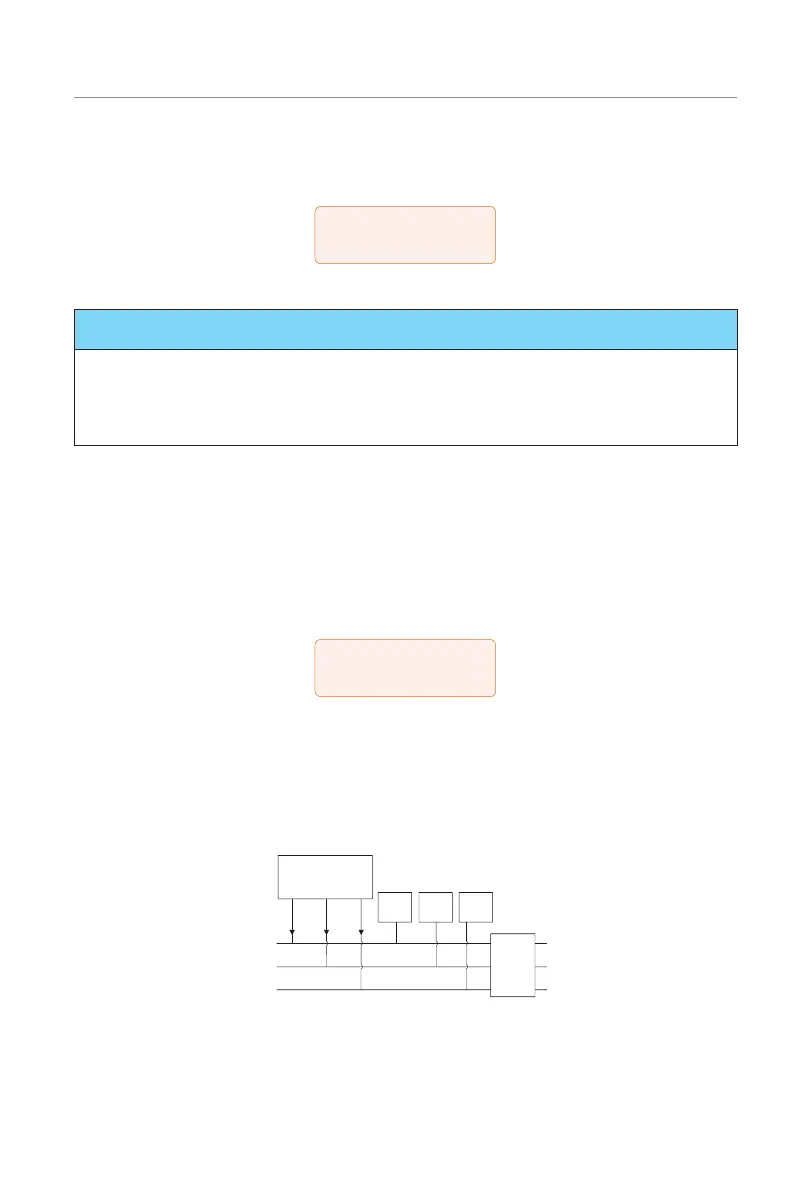107
Operation on LCD
How to remove the parallel connection
a. Select the Parallel Settings and select Free for Master inverter and Slave inverter.
====Parallel Setting====
>Setting
Free
b. Disconnect all the network cables on the Parallel-1 and Parallel-2 terminal.
NOTICE!
• If a slave inverter is set to Free mode but not disconnect the network cable, this
inverter will return to Slave mode automatically.
• If a slave inverter is disconnected with other inverter but not be set to Free mode, this
inverter will stop working and report a Parallel Fault.
Setting Main Breaker Limit
Due to power limit, the current of Meter or CT must be abide by the utility's requirements.
You can set the corresponding amperage according to the utility's requirements. Failure
to set the current may cause a circuit breaker fault of main switchboard, thus affecting the
charging and discharging of battery.
The default value is 100 A, range: 10-250 A
==Main Breaker Limit===
>Current
100 A
Setting Phase Unbalanced
This function controls the distribution of AC output power. Disable is the default setting.
• Enable mode: If 15 kW AC power can be exported, each phase power will be
divided as above according to different loads connected with each phase.
Three phase
inverter
4 kW
5 kW
6 kW
Load 1
4 kW
Load 2
5 kW
Load 3
6 kW
Meter
• Disable mode: If 15 kW AC power can be exported, each phase power will be
divided equally as above and it is unrelated with the loads connected with each
phase.
