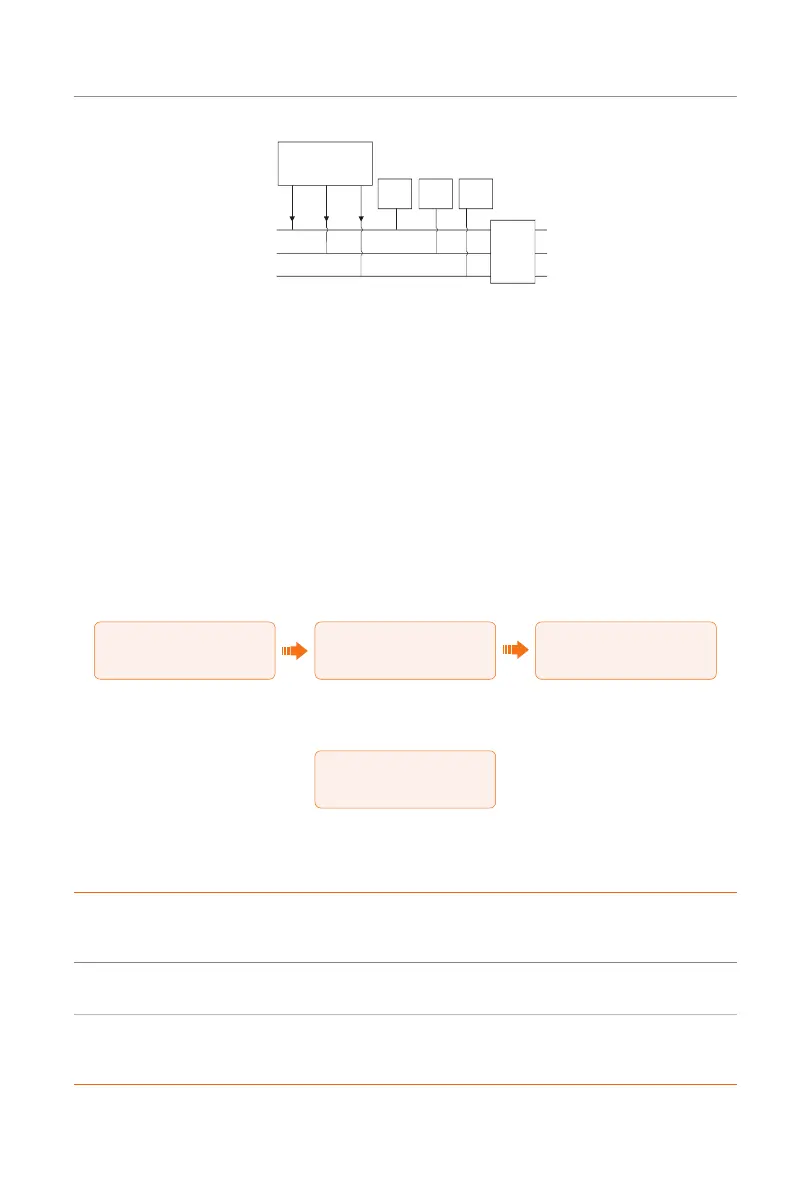108
Operation on LCD
Three phase
inverter
5 kW
5 kW
5 kW
Load 1
4 kW
Load 2
5 kW
Load 3
6 kW
Meter
Setting EPS Setting
Select and enter EPS Setting interface and set Frequency, Min SOC and Min ESC SOC.
• Frequency: Default: 50Hz. Output frequency of EPS
• Min SOC: Default: 10%, range: 10%-100%
»
If the battery SOC is lower than the Min SOC of the inverter, the battery
will not discharge the power to the load. The inverter will enter EPS waiting
mode waiting for battery to be charged.
• Min ESC SOC: Default: 30%, range: 15%-100%
»
The minimum SOC to enter EPS mode. When the battery SOC reaches
the Min ESC SOC, the inverter will automatically enter EPS mode from EPS
Waiting mode.
=====EPS Setting=====
>Frequency
50Hz/60Hz
=====EPS Setting=====
>Min SoC
10%
=====EPS Setting=====
>Min ESC SoC
30%
• To enable the "Super-Backup" mode and allow only PV without battery to enter
EPS. Disable is the default setting.
=====EPS Setting====
Super-Backup
> Disable <
For three-phase inverters, the output power of EPS terminals is restricted to half (50%) of
the nominal output power of EPS terminals (with battery) total phase. For more details in
the table below.
EPS output
(Without
battery)
X3-ULT-15K X3-ULT-19.9K X3-ULT-20K X3-ULT-25K X3-ULT-30K
Normal output
power (W)
7500 9999 10000 12500 15000
Peak apparent
power (VA)
130% overload
9750 12999 13000 16250 19500
