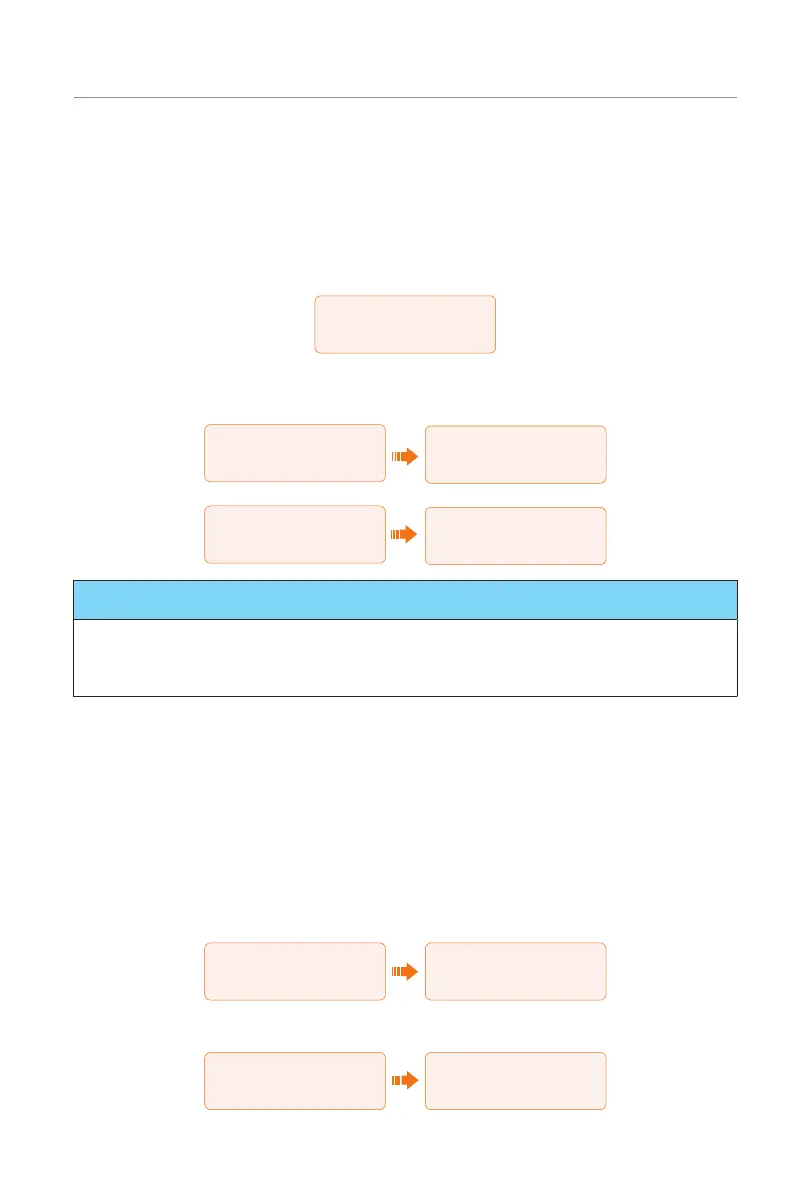109
Operation on LCD
Setting AS4777 Setting
The function of AS4777 Setting is only activated when the Safe Code is set to Australia and
New Zealand, which is only applicable to Australia and New Zealand.
a. Select and enter AS 4777 Settings in Advance Settings interface. You will see
Exprot Control (for active power output control) and General Control (for
apparent power output control).
====AS4777 Setting====
>Export Control
General Control
b. Set the Soft Limit value and Hard Limit value for Export Control and General
Control. The figure below will take the setup of Export Control as an example.
====Export Control====
>Soft Limit
Enable
====Export Control====
>Hard Limit
Enable
====Export Control====
>Soft Limit value
XXXXW
====Export Control====
>Hard Limit value
XXXXW
NOTICE!
• Soft Limit: Control the output value to grid within the set Soft Limit Value.
• Hard Limit: If the actual output value reaches the set Hard Limit Value, the system
will automatically disconnect from grid and prompt error message on the LCD.
Setting ExternalGen
Refer to the "14.1 Generator Application" for reference.
Reset
Here you can reset value of Error Log, Meter/CT, INV Energy, Wifi and restore to the factory
set.
• Reset Error Log
=======Reset=======
>Reset Error Log
Reset Meter/CT
Reset INV Energy
====Reset Error Log====
> Yes <
>Reset
• Reset Meter/CT
====Reset Meter/CT====
> Yes <
>Reset
=======Reset=======
Reset Error Log
>Reset Meter/CT
Reset INV Energy
