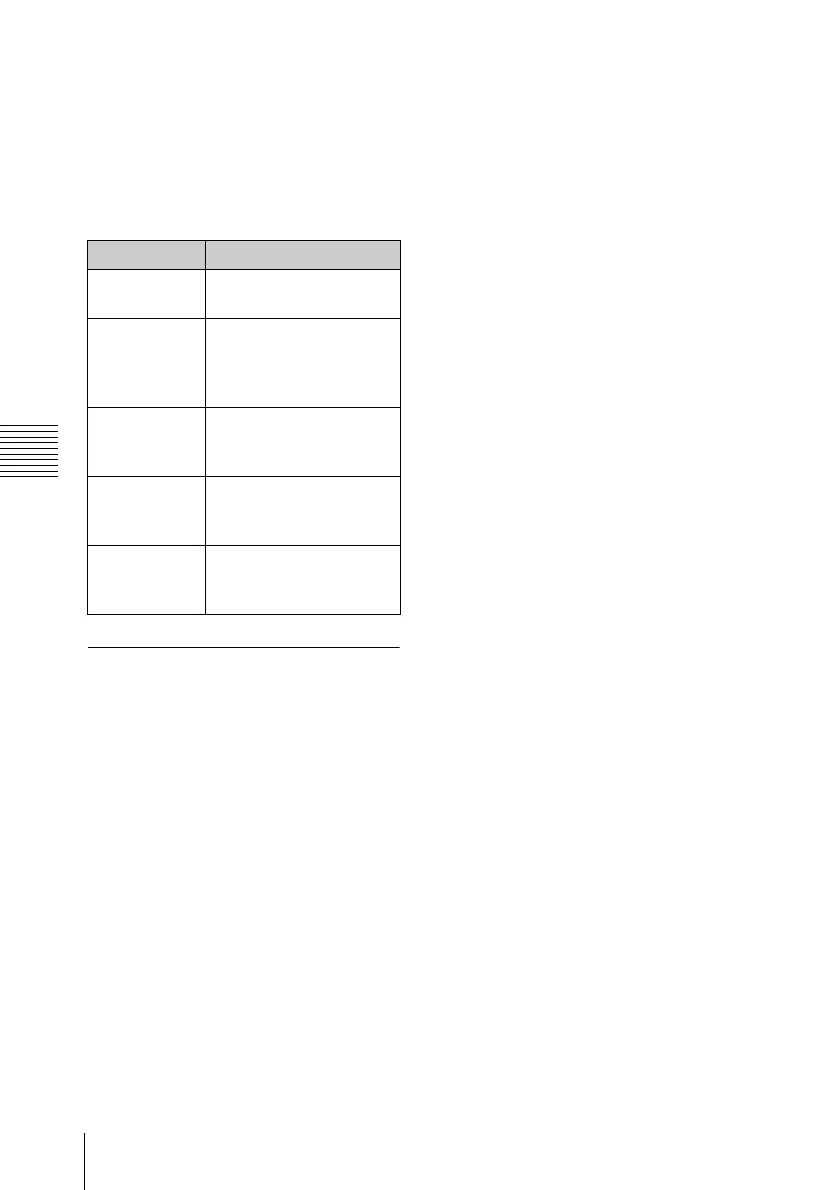64
Clip Operations
Chapter 4 Clip Operations
Clip Operation menu on the
SHOT MARK screen
When you select a frame on the SHOT
MARK screen and press the SET button,
the Clip Operation menu pops up to permit
you further operations.
Adding/deleting shot
marks
You can add shot marks to the clips after
recording or delete the recorded shot marks.
To add a shot mark in pause
mode
1 Pause the playback at the frame to
which you wish to add a shot mark then
press the SET button.
The Clip Operation menu pops up.
2 Select “SHOT MARK1 ADD” or
“SHOT MARK2 ADD” from the Clip
Operation menu.
A confirmation message is displayed
below the image.
3 Press the SET button.
To cancel the operation
Select “Cancel” and press the SET
button, or press the CANCEL button.
To add a shot mark on the
EXPAND CLIP screen
1 Select the frame to which you wish to
add a shot mark on the EXPAND CLIP
screen then press the SET button.
The Clip Operation menu pops up.
2 Select “SHOT MARK1 ADD” or
“SHOT MARK2 ADD” from the Clip
Operation menu.
The information screen for the selected
frame appears, and a confirmation
message is displayed below the image.
3 Press the SET button.
To cancel the operation
Select “Cancel” and press the SET
button, or press the CANCEL button.
To delete a shot mark
You can delete shot marks on the EXPAND
CLIP screen (see page 62) or on the SHOT
MARK screen (see page 63).
1 Select a frame from which you wish to
delete the shot mark on the EXPAND
CLIP screen or the SHOT MARK
screen then press the SET button.
The Clip Operation menu pops up.
2 Select the “SHOT MARK1 DEL” or
“SHOT MARK2 DEL” from the Clip
Operation menu.
The information screen for the selected
frame appears and a confirmation
message is displayed below the image.
Item Function
PAUSE To set to pause mode at
the selected frame
SET INDEX
PIC
To specify the selected
frame for the index
frame of the clip (see
page 65)
SHOT
MARK1 DEL
To delete the shot mark
1 from the selected
frame (see page 64)
SHOT
MARK2 DEL
To delete the shot mark
2 from the selected
frame (see page 64)
DIVIDE CLIP To divide the clip into
two clips at the selected
frame (see page 65)