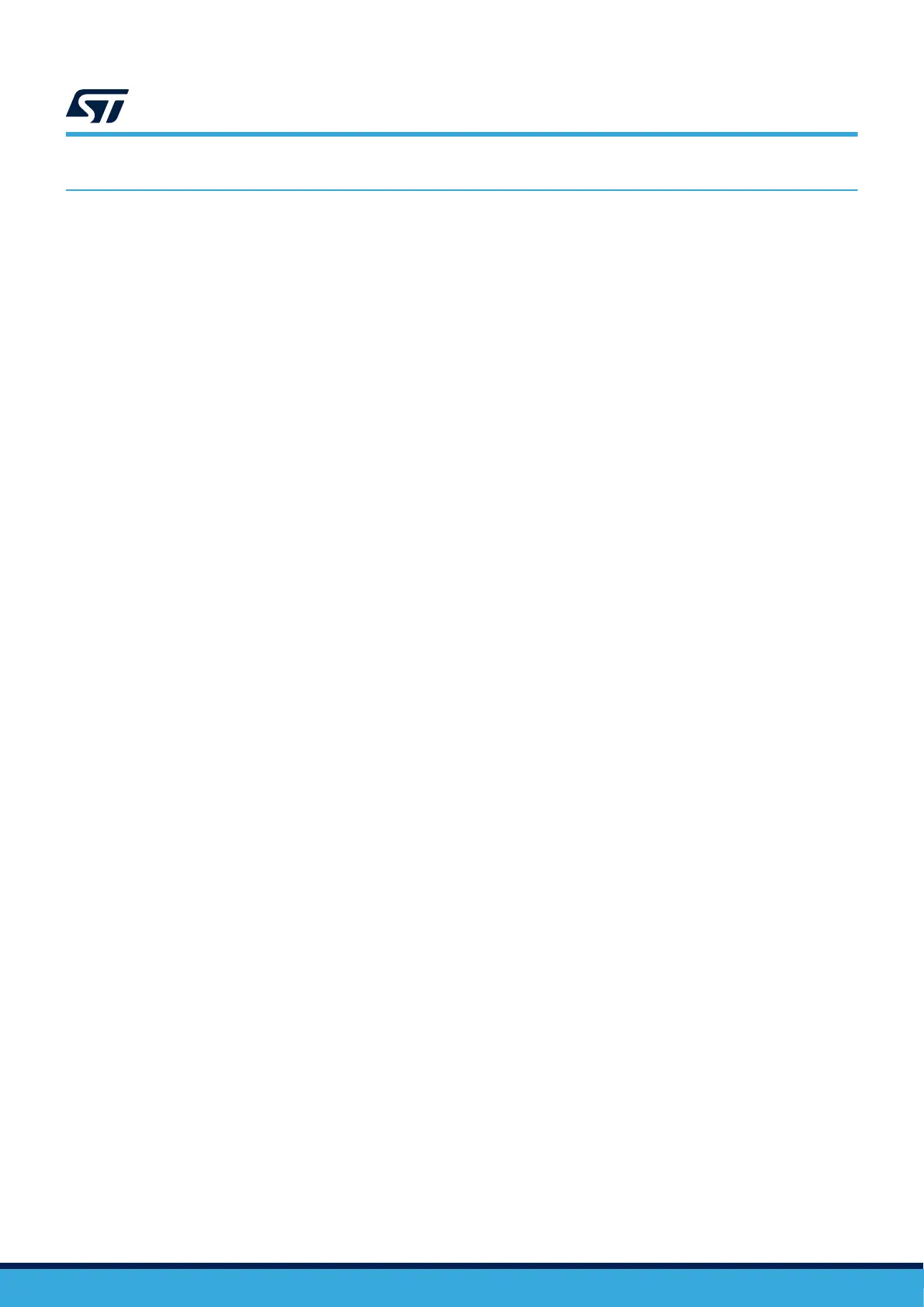8 Embedded STLINK-V3EC
The chapters below give some information about the implementation of the STLINK-V3EC.
For more details on the STLINK-V3EC (for example LEDs management, drivers, firmware, and others), refer to
the technical note
Overview of ST-LINK derivatives (TN1235).
For information about the debugging and programming features of the STLINK-V3EC, refer to the user manual
STLINK-V3SET debugger/programmer for STM8 and STM32 (UM2448).
8.1
Description
There are three different ways to program and debug the onboard STM32 MCU.
• Using the embedded STLINK-V3EC programming and debugging tool on the STM32H573I-DK Discovery
kit
• Using an external debug tool connected to the CN12 MIPI10 connector (SWD/JTAG)
• Using an external debug tool connected to the CN18 MIPI20 connector (SWD/JTAG/TRACE)
The STLINK-V3EC facility for debugging and flashing is integrated into the STM32H573I-DK.
Supported features in STLINK-V3EC:
•
5 V / 3.2 A power supply capability through the CN10 USB Type-C
®
connector
• USB 2.0 high-speed-compatible interface
• JTAG and serial wire debugging (SWD) with serial wire viewer (SWV)
• Virtual COM port (VCP)
• 1.7 V to 3.6 V application voltage
• An ST-LINK com LED, which blinks during communication with the PC
• An ST-LINK power LED, which gives information about STLINK-V3EC target power.
• USB-C
®
over voltage protection (U34) with current limitation.
Two tricolor LEDs (green, orange, and red) provide information about the STLINK-V3EC communication status
(LD9) and STLINK-V3EC power status (LD8).
For detailed information about the management of these LEDs, refer to the technical note Overview of ST-LINK
derivatives (TN1235).
8.2
Drivers
Installing drivers is not mandatory from Windows
®
10 onwards, but it allocates an ST-specific name to the ST-
LINK COM port in the system device manager.
For detailed information on the ST-LINK USB drivers, refer to the technical note Overview of ST-LINK derivatives
(TN1235).
8.3
STLINK-V3EC firmware upgrade
The STLINK-V3EC embeds a firmware upgrade (stsw-link007) mechanism through the USB-C
®
port. As the
firmware may evolve during the lifetime of the STLINK-V3EC product (for example to add new functionalities, fix
bugs, and support new microcontroller families), it is recommended to keep the STLINK-V3EC firmware up to
date before starting to use the
STM32H573I-DK board. The latest version of this firmware is available from the
www.st.com website.
For detailed information on the ST-LINK USB drivers, refer to the technical note Overview of ST-LINK derivatives
(TN1235).
8.4
Using an external debug tool to program and debug the on-board STM32
Before connecting any external debug tool to the MIPI10 or MIPI20 debug connector, the SWD and VCP signals
from STLINK-V3EC must be isolated. For this, set the jumper JP1. This disables the U26 level shifter and then
isolates
SWD and VCP signals from STLINK-V3EC (a high-impedance state exists between both ports of U26).
Once JP1 is set, an external debug tool can be connected to CN12 MIPI10 debug connector or to CN18 MIPI20
debug/trace connector.
UM3143
Embedded STLINK-V3EC
UM3143 - Rev 1
page 11/53
