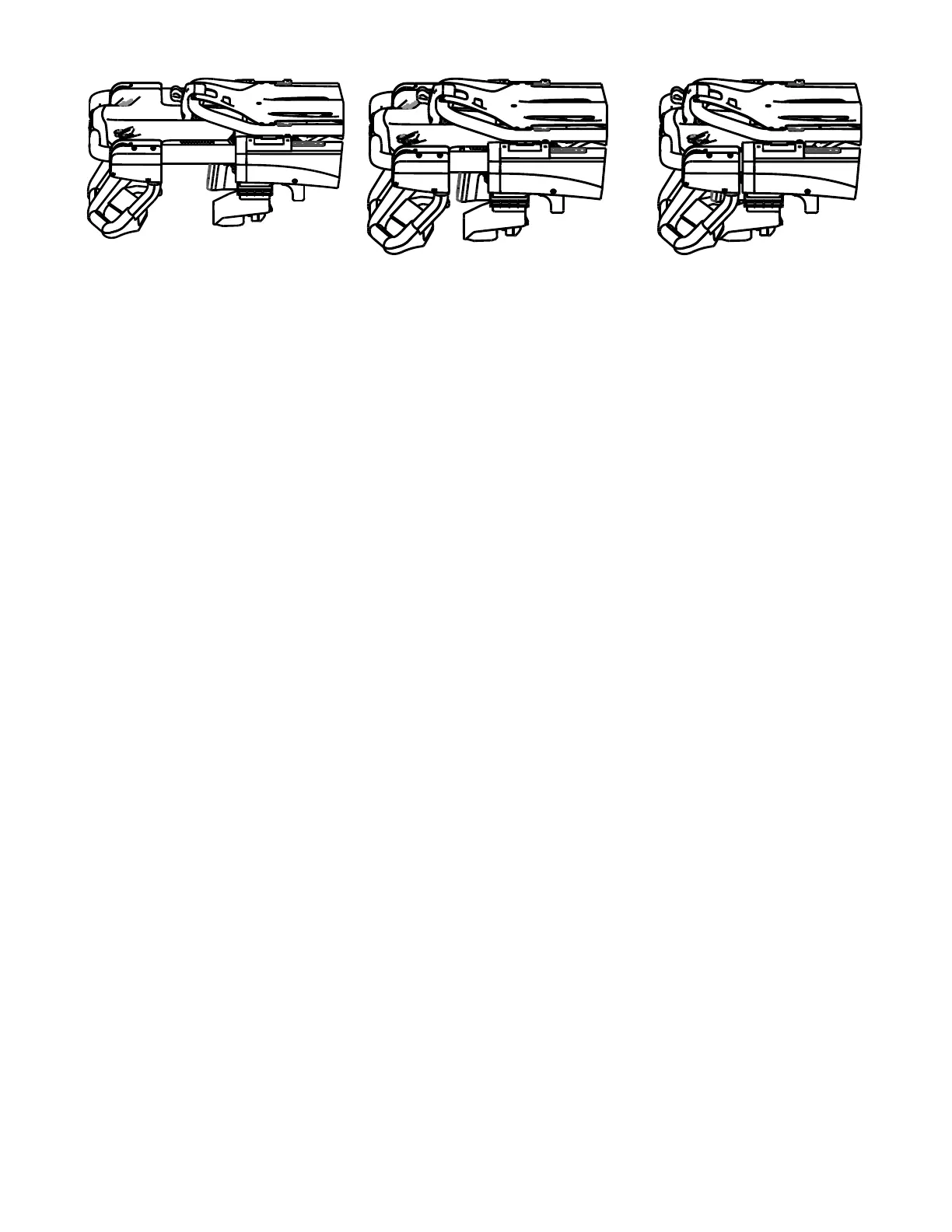FFiigguurree 1177 –– EExxtteennddeedd
FFiigguurree 1188 –– MMiidd FFiigguurree 1199 –– RReettrraacctteedd
RRaaiissiinngg oorr lloowweerriinngg tthhee ffoooottrreesstt
You can adjust the footrest to elevate the patient’s legs.
To raise the footrest, lift the frame as high as possible. The support bracket automatically secures the frame when you
release the footrest.
To lower the footrest, lift the frame and lift up on the footrest release handle (B) until the frame releases the support bracket
(Figure 20). Lower the footrest until flat.
RRaaiissiinngg oorr lloowweerriinngg tthhee kknneeee GGaattcchh
To raise the knee Gatch:
1. Lift either of the red lifting loops (A) until the knee Gatch is in the highest position (Figure 20).
2. Lower the knee Gatch to secure the support bracket to the locking mechanism.
3. Check that the locking mechanism is secure before you release the red lifting loop.
To lower the knee Gatch, lift either of the red lifting loops (A) to relieve pressure on the locking mechanism. While you
hold the red lifting loop, push on the red footrest release handle (B) until the support bracket is released. Lower the knee
Gatch until flat.
To raise the knee Gatch in trend, lift the footrest frame (C) as high as possible until the frame locks into place. The
support bracket automatically connects when you release the frame.
To lower the knee Gatch in trend, lift the footrest frame (C). While you hold the frame, lift up on the red footrest release
handle (B) until the frame releases the support bracket. Lower the footrest until flat.
6507-009-001 Rev AB.3 37 EN
