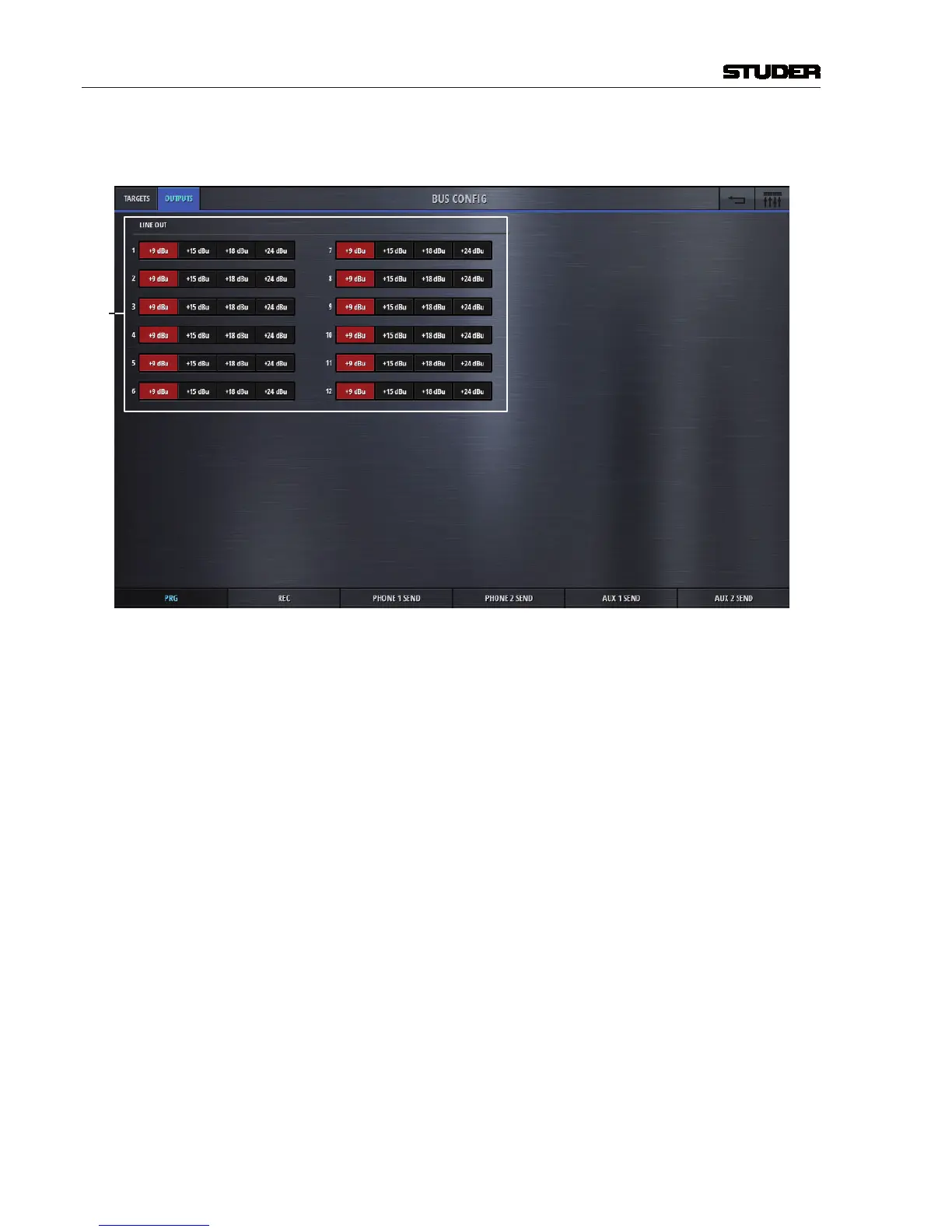Micro Series
1-54 Micro Series
Document generated: 29.06.17
SW V1.1
The config page of the busses Output section holds control elements necesarry
to calibrate the levels of the analog output ports.
[1]
[1] Line Out Here, the Max Level of the 12 Line Out output ports can be selected. This
setting defines the analog signal level for the highest possible internal signal
of 0dBFS. It can set for each Line Out individually.
Note : Please note, that this view is the same for all six busses !
On the Settings page under the tab Audio, this setting can be made globally
for all analog input- and output ports at once.