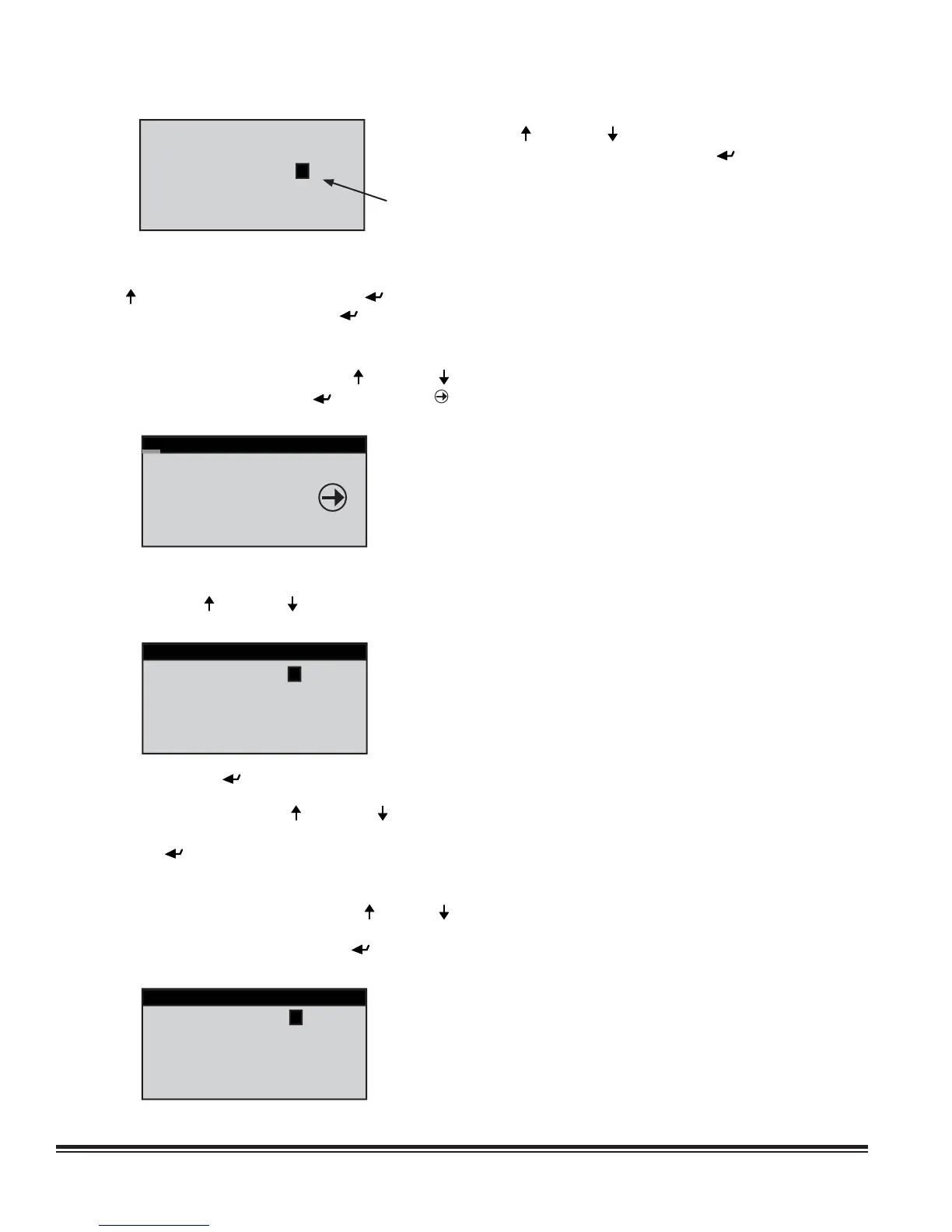STULZ E
2
SERIES CONTROLLER FOR PERIMETER SYSTEMS OPERATION MANUAL
10
Change the "0" to "1" (or to the current Control menu
password if it was changed in the Service menu) with the
Up ( ) arrow key and then press the Enter ( ) key to
accept the password. Press the Enter ( ) key again to
access the Control menu screens.
4. From the Control menu, select Setpoints by scrolling
through the menu selections with the Up ( ) and Down ( )
arrow keys and pressing the Enter ( ) key when "SET "
appears in bold capital letters in the center of the screen.
CONTROL MENU
Version
SET
Alarm Set
5. After entering the Setpoints screens, select the Tempera-
ture setpoint screen by scrolling through the menu selec-
tions with the Up ( ) and Down ( ) arrow keys until the word
"Temperature" appears in the fi eld at the top of the screen.
Temperature
Set Point 72.0°F
STATUS________________
Temp: 73.0°F Set:72.0°F
Dew: 50.3°F
Pressing the Enter ( ) key places the fl ashing cursor in
the setpoint value fi eld. Increase or decrease the Tem-
perature Setpoint with the Up ( ) and Down ( ) arrow
keys until the desired temperature value is shown. Press
the Enter ( ) key again to accept the setpoint (this
removes the cursor from the fi eld).
6. From the Temperature setpoint screen, select the Humid-
ity Setpoint screen by scrolling with the Up ( ) or Down ( )
arrow key. When the word "Humidity" appears in the fi eld
at the top of the screen, press the Enter ( ) key to move
the cursor into the setpoint value fi eld.
Humidity
Set Point 45.0%
STATUS________________
Hum: 45.7% Set:45.0%
Dew: 51.9°F
Enter Password: 0
Level:0
(Flashing
Cursor)
Increase or decrease the Humidity Setpoint with the Up
( ) and Down ( ) arrow keys until the desired humidity
value is shown. Press the Enter (
) key again to accept
the setpoint and then press the Escape (Esc) key to
return to the Control >Setpoints (SET) menu screen.
7. Press the Escape (Esc) key twice to exit the
Control>Setpoints screens and return to the Main menu
screen.
8. Observe the indicator symbols in the Main screen to de-
termine if the unit is operating in the required mode(s).
9. One to six hours may be required to see the desired tem-
perature/humidity level in the conditioned space. Once
room conditions have been programmed or set, a repeat
visit to the conditioned site may be required to ensure the
air conditioner is meeting the room's requirements.
3.5 Saving and Restoring Setpoint
Parameters
Upon initial start-up the system operates using the setpoints
programmed by the factory (primary setpoints) as the operating
setpoints. As described in Section 3.4, new operating
parameters may be entered in the Control menu anytime and the
system will then operate accordingly. The new setpoints may be
stored in the Service>Save Cfg>Customer Save menu screen.
The primary setpoints entered by the factory still remain stored
in the controller's memory as the Factory setpoints.
At any time, setpoints for the system may be re-adjusted to any
value and the system will operate accordingly. If it becomes
necessary however, the Service>Save Cfg menu may be
entered and the setpoints to the saved Customer operating
setpoint values may be restored. The original Factory (primary)
setpoint values may also be restored from the Service menu.
Whichever setpoints are restored (Factory or Customer),
become the current operating setpoints.
3.6 Alarms
As programmed into the system controller, an alarm condition
activates the summary alarm logic which illuminates the
alarm key and energizes an audible alarm. Some alarms are
programmed by the factory to automatically shut down the A/C
unit until the alarm condition is remedied and the alarm is cleared
by pressing the alarm key. Alarm conditions that shut down the
A/C unit are termed "Critical Alarms". Some of the alarms that
may be enabled by the factory are listed in Section 5.3.
3.6.1 Summary Alarm
A summary alarm will activate when the controller senses any
programmed alarm condition. This illuminates the alarm key
and a N.O./N.C. summary alarm contact is energized for remote
monitoring of alarm conditions.
