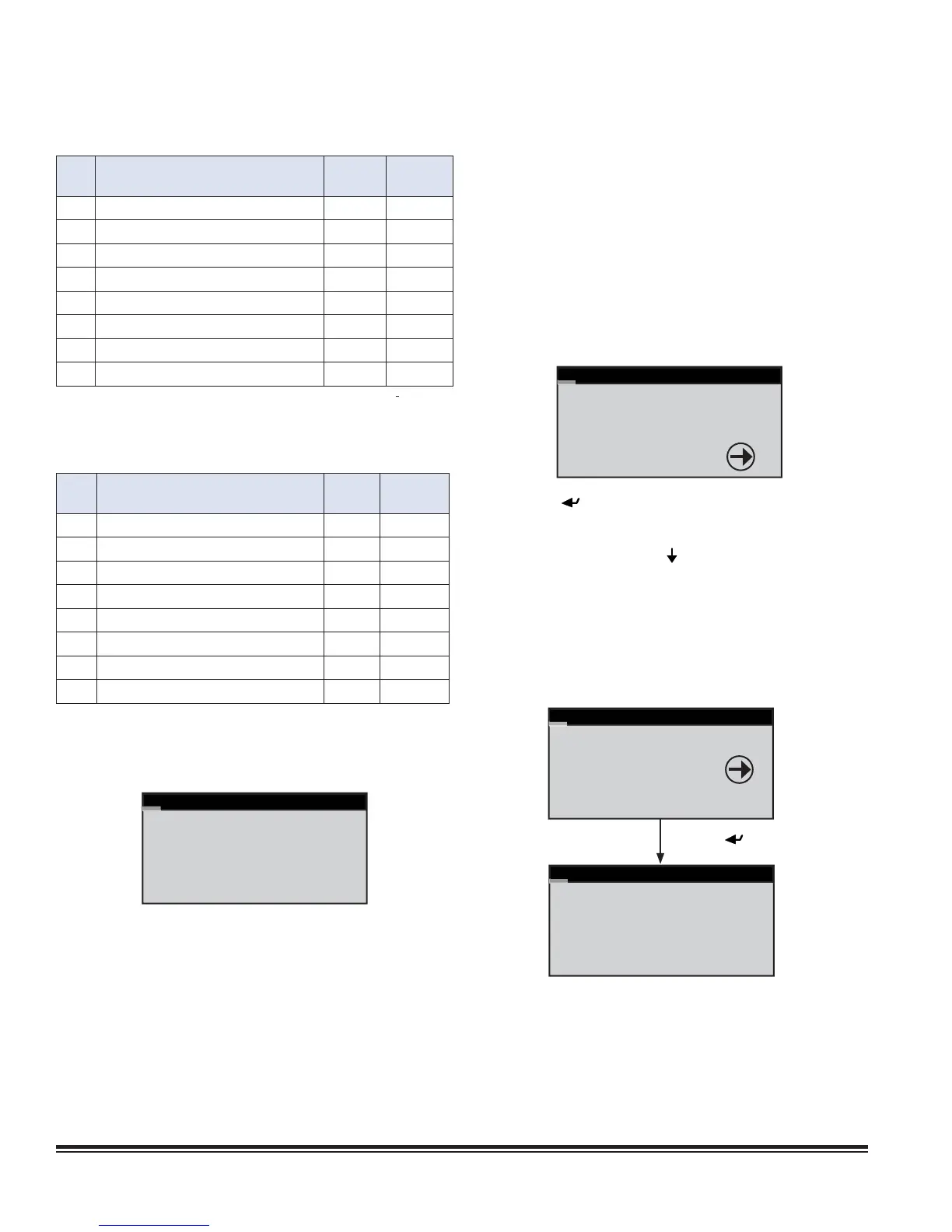STULZ E
2
SERIES CONTROLLER FOR PERIMETER SYSTEMS OPERATION MANUAL
44
Alarms 65 to 72
No. Description
Bit
mask Default
65 Custom Sensor 1 1 1
66 Custom Sensor 2 2 2
67 Custom Sensor 3 4 4
68 Custom Sensor 4 8 8
69 Reserved 16 0
70 Reserved 32 0
71 Reserved 64 0
72 Reserved 128 0
Factory Default Bitmask Total 15
Alarms 73 to 80
No. Description
Bit
mask Default
73 System off 1 0
74 BMS Keep alive off 2 0
75 Reserved 4 0
76 Reserved 8 0
77 Reserved 16 0
78 Reserved 32 0
79 Reserved 64 0
80 Reserved 128 0
Factory Default Bitmask Total 0
5.5.7.7.3 Custom Sensors Screens
Generic Analog In 1
Type: NTC
Units:
Minimum: 32.0
Maximum: 122.0
Offset: 0.0
Value: 72.4
If the controller is configured to monitor custom sensors
(optional), a display screen is provided to set-up the parameters
for each custom sensor the controller is confi gured to utilize (up
to 4). Each screen allows the selection of parameters specifi cally
for the sensor to which it's assigned.
Type = NTC, 420mA, 01volt or 05volt.
Units = °F, °C, %, psi, miwg, fpm, mbar, m/s or none (default).
From these screens sensors are also assigned a Minimum and
Maximum range for the unit of measure selected. For example, if
a 050 °C sensor is being utilized, enter 0 for Minimum and 50
for Maximum. To display the units of measure as °F instead of
°C in the Information menu screens, convert the minimum and
maximum values (050 °C = 32122 °F) and enter the values to
be displayed in °F (32 for Minimum and 122 for Maximum). Sensor
values outside of the minimum and maximum values will generate
a sensor failure alarm.
The current value being read by the sensor appears at the bottom
of the screen.
5.5.7.8 Economizer Test
The Service>Options>Economizer Test screen appears only
if the controller is equipped for Economizer operation.
Economizer Test
It is recommended to
test economizer values
before changing them.
Econ Test
If the Enter ( ) key is pressed, it allows the operator to enter
a sub-menu to perform a functionality test of the economizer
mode and experiment with different settings of temperature and
dewpoint. Pressing the Down ( ) arrow key advances the display
to the Options>Economizer Option screen which allows the
Economizer mode to be enabled. See Section 6.0 for a detailed
description of Economizer operation and see Section 6.3 for
information on setting the operating parameters available in
these screens.
5.5.8 Digital In
Press Enter ( ) Key
SERVICE
Options
Digital In
Run Hours
Digital Inputs
123456789012345678
pco:CCCCCCCCCCCCCCCCCC
Ex1:CCCC Disabled
Ex2:CCCC Enabled
Ex3: Disabled
Ex4: Disabled
Ex5: Disabled
The Service>Digital In screen is provided for information only.
It shows the state of each digital input as either Closed (+24 V)
or Open (Gnd). Ex1 to Ex5 are the expansion I/O modules. To
the right is Disabled or Enabled to show which expansion I/O
modules are active.