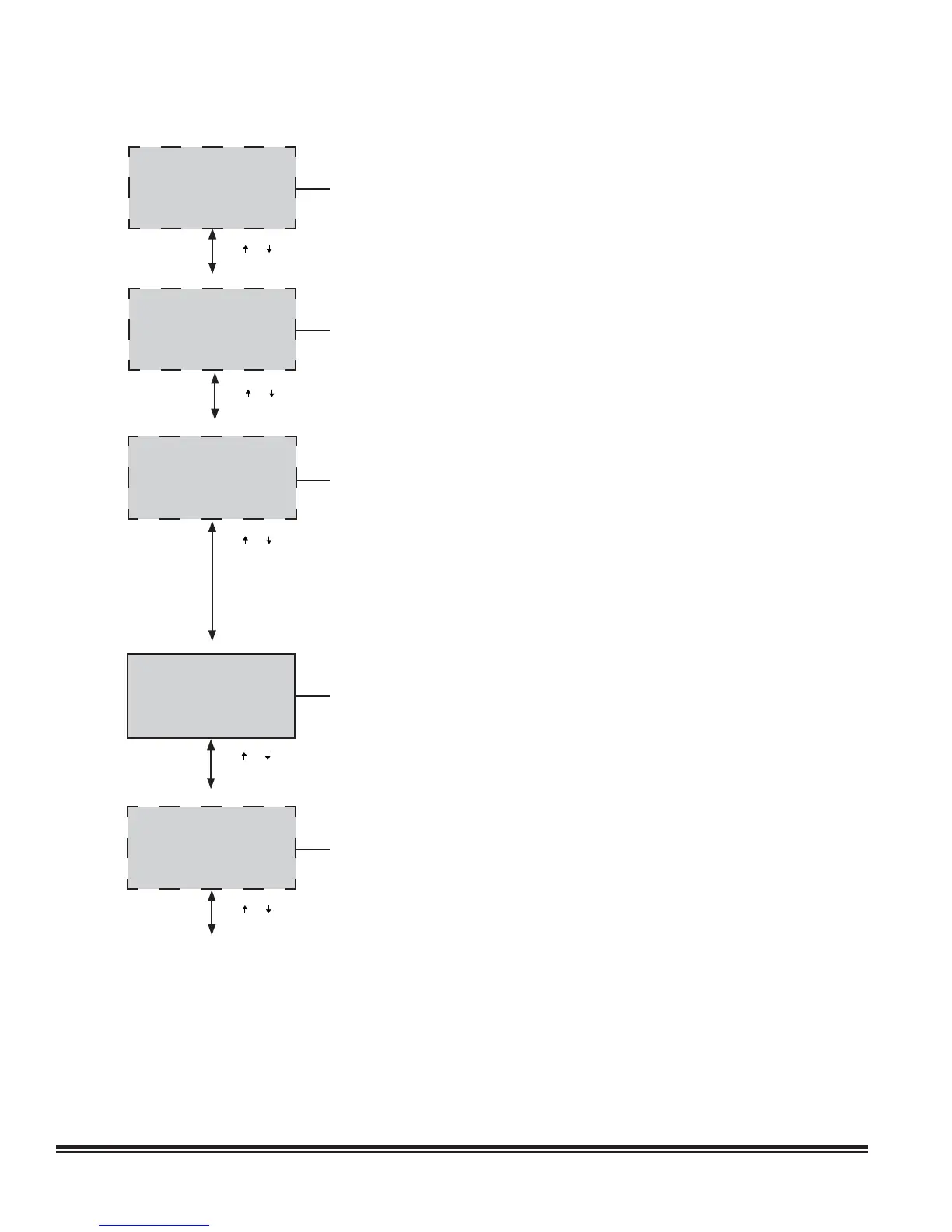STULZ E
2
SERIES CONTROLLER FOR PERIMETER SYSTEMS OPERATION MANUAL
22
Press ( ) or ( ) Key
Remote Sensor
00.0°F
00%rh
remote dewpoint 00.0°F
5.2.5 Remote Sensor
If the unit is equipped with an optional remote temperature and relative humidity
sensor, this screen displays temperature and relative humidity inputs as measured
by the sensor. The remote dewpoint is calculated by the controller based on the
remote sensor inputs and shown at the bottom of the display screen.
Press ( ) or ( ) Key
Remote Temperatures
Sensor #1 76.6°F
Sensor #2 75.7°F
Sensor #3 76.2°F
Sensor #4 75.3°F
Sensor #5 75.5°F
Sensor #6 75.9°F
Temp Average 75.5°F
5.2.6 Remote Temperatures
If temperature averaging is enabled and supply temperature sensor is enabled, up
to 5 additional supply temperature sensors may be connected to the E² Controller.
This menu is enabled under those conditions, showing the temperature of each
remote sensor enabled and the average of those sensors.
Press ( ) or ( ) Key
Water Temperature
EW1 44.8°F
LW1 55.0°F
Condensation possible
5.2.7 Water Temperature- (CW/FC/AWS based systems)
This screen displays the temperature of the water entering the coil (EW1) and the
temperature of the water leaving the coil (LW1). If the system has dual CW circuits,
a similar screen is provided for coil 2 displaying EW2 and LW2. The controller
compares the entering water temperature with the leaving water temperature and
signals a temperature fl ow alarm if the difference between the two values is less
than 2 °F (adjustable default value) during cooling operation. The corresponding
valve must be open more than the minimum valve open value of 35.0% (adjustable
default value) set in the Factory>Options>Water Flow Setup menu. A warning
message, “Condensation possible”, appears if the dewpoint of the return air is equal
to or higher than the entering water temperature.
Setpoint Values
Temperature: 72°F
Humidity: 45%
Control: Dew Point
Dehumidify DP: 52.3
Humidify DP: 46.4
Press ( ) or ( ) Key
5.2.8 Setpoint Values
This screen displays the current operating Temperature and Humidity setpoints and
control method. If confi gured for Dewpoint or Hybrid control, the controller displays
the calculated dewpoint setpoints for dehumidifi cation and humidifi cation as derived
from the operating temperature and humidity setpoints.
Fans and CW
Fan Speed: 90.0%
CW Valve 1: 100.0%
CW Valve 2: 40.0%
SuctPress Limit active
CW to Fan Ratio: 0%
Press ( ) or ( ) Key
5.2.9 Fans and CW Valve
If the unit is configured for either voltage or Modbus controlled EC fans, the
commanded speed of the fans is displayed, the commanded position of the chilled
water valve is displayed and if there is a second CW valve, the commanded position
of the second valve is displayed. If the fan speed suction pressure limit is active,
that message is displayed. On the last line, the chilled water to fan ratio is displayed
(modifi able in the Service>Fan>CW Fan Setup menu to between -25 to +25 with
0 being the default).