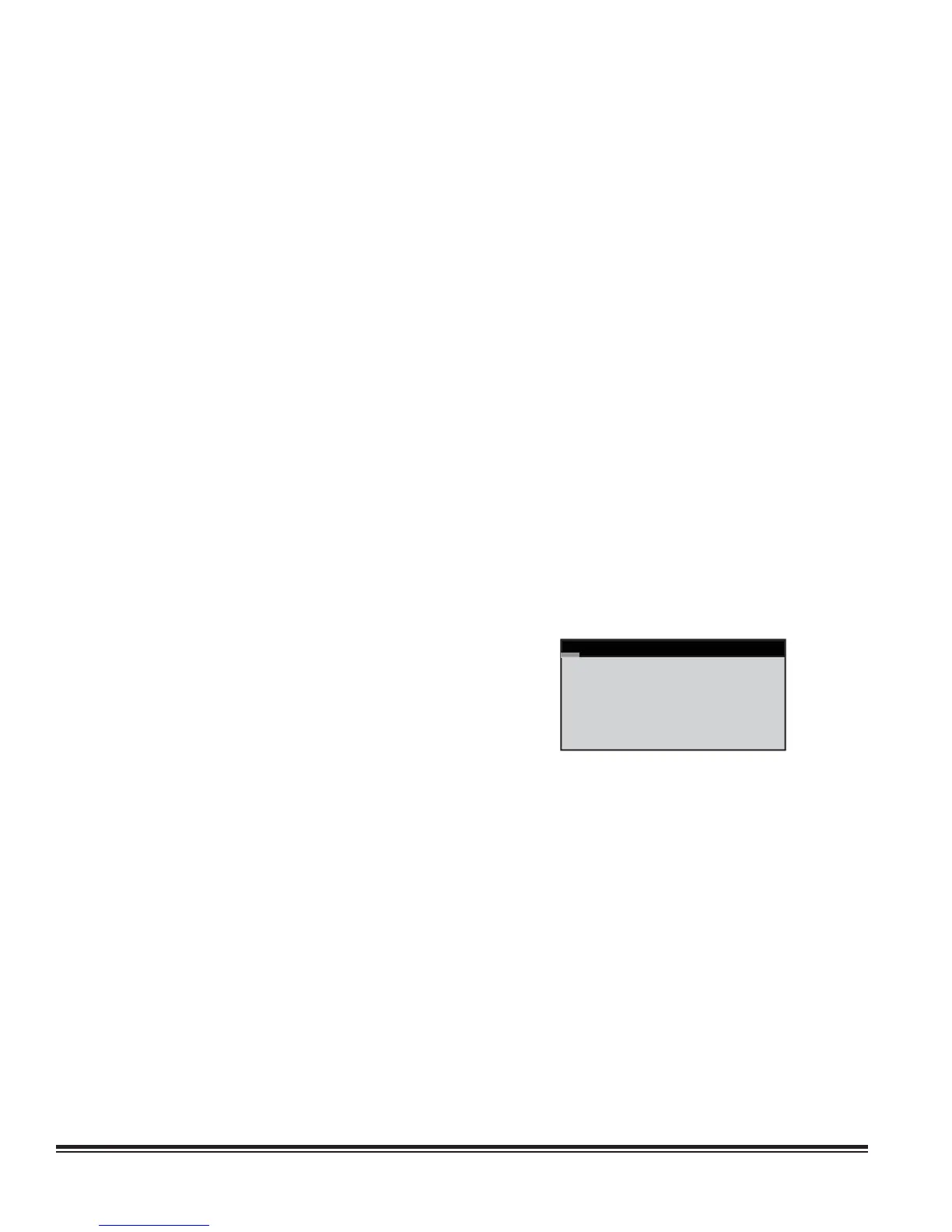STULZ E
2
SERIES CONTROLLER FOR PERIMETER SYSTEMS OPERATION MANUAL
16
speed setting. The fan speed settings are adjustable in the
Service>Blower menu (see Section 5.5.6).
For CW/AWS/FC based systems the controller is confi gured
to control fan speed from 100% (full speed) to a minimum
setting based on the total system airfl ow volume. Minimum and
maximum fan speed settings are user adjustable in the Service
menu. EC fan speed is automatically varied along with the CW/
AWS/FC control valve position based on temperature. There are
mechanisms to trade-off the control valve opening versus fan
speed (see Section 5.5.6.2 for details). When the system enters
the dehumidifi cation mode, the blower speed automatically
changes to the dehumidifi cation blower speed setting.
The STULZ E
2
controller's software is equipped with an
operational fail safe mode. Upon a return air or supply air
sensor failure, the system goes to the temperature setpoint
plus a programmable temperature offset while the humidity
stays at the setpoint. This allows a wide range of solutions per
the requirements of the space to be conditioned. If the offset
is small, the CW valve opening and fan speed are operated at
their minimum settings. If the offset is larger, the CW valve and
fan speed may be operated up to 100%.
In the event of an EC fan failure, the speed of the remaining
operable fans will increase to provide the same airfl ow. For
example, if three fans are called to operate at 30% of full speed
and one fan fails, the remaining two fans will operate at 45%
of full speed.
4.6.1 Anti-Backdraft Mode (Optional)
The controller may be programmed to allow the fans to run at a
pre-selected, adjustable speed (30% default) whenever the A/C
unit is turned off via the operator interface display panel, via the
Remote On-Off feature or after receiving a BMS Off command.
When the Anti-Backdraft mode occurs, a message appears in
the Main Info screen indicating the fans are currently operating
in the Anti-Backdraft mode.
4.6.2 Underfl oor/Cold Aisle Pressure Control
The control of underfl oor static pressure is used as a mechanism
for Downfl ow units to ensure the constant fl ow of air across the
heat load in the room. The static pressure is either directly read
by the controller as an analog input or provided to the controller
from a BMS. See Section 5.5.6.4 for detailed instructions on
setting underfl oor pressure control.
4.6.3 Modbus Fan Control (Optional)
The controller may be equipped with an optional Modbus
fi eld expansion network card. With this, the controller may
be programmed to monitor and control multiple operational
aspects of the EC fans via Modbus communications protocol.
Operator interface to control parameters is available through
a controller interface display panel or through a BMS via the
network card when power is applied to the A/C unit.
The controller software monitors sensor values and utilizes
PI control to modulate fan speed. The STULZ E
2
controller
manages the starting and the speed of the EC fans via Modbus
protocol. The software allows internal communication with
each fan via Modbus protocol, and external communication
through Modbus protocol for the BMS to monitor and control
fan operation. Additionally, the software allows the controller
to detect and report specifi c alarms indicating critical or non-
critical operating conditions.
EC fans feature an integrated monitoring function to protect the
motor and electronics against damage from jamming, phase
loss or overheating. The STULZ E
2
controller monitors each
fan via the Modbus and if any of the following failure conditions
occur, the motor automatically stops and an alarm is signaled:
a. Locked rotor
b. Low main supply voltage
c. Loss of a phase
d. Over-heating of electronics
e. Over-heating of motor
Upon correction of these failure conditions, the motor will
automatically reset.
If a Modbus communication loss occurs (wire breaks or Modbus
link opens), the controller provides a communication alarm and
the fans will run at their last received output command until a
new command is received (Modbus communication is back
online).
Alarm
Ebmpapst fan #1
Communication error
If a power cycle occurs, (dual power changeover or power
outage) the fans will begin to run immediately to their last
received command once power is restored. Once the controller
reboot cycle is completed (and the Modbus network is online),
the fans will run to the commanded output signal from the
STULZ E
2
controller. See Section 5.3.4 for fan alarm messages
that may be provided.
The STULZ E
2
controller is programmed with additional user
interface display screens in the Service>Blower menu which
may be utilized to view and adjust the Modbus operating
parameters controlling the fans and view operating data
(see Section 5.5.6.4).
4.6.4 Suction Pressure Fan Speed Control
(Optional)
Suction pressure may be controlled for DX based units by
modulating fan speed if optional suction pressure transducers
(sensors) are utilized. If suction pressure is normal (between
57.5 psi to 127.0 psi for R407C, between 112.5 psi to 185.0
psi for R410A), the fan speed is controlled by the normal fan
