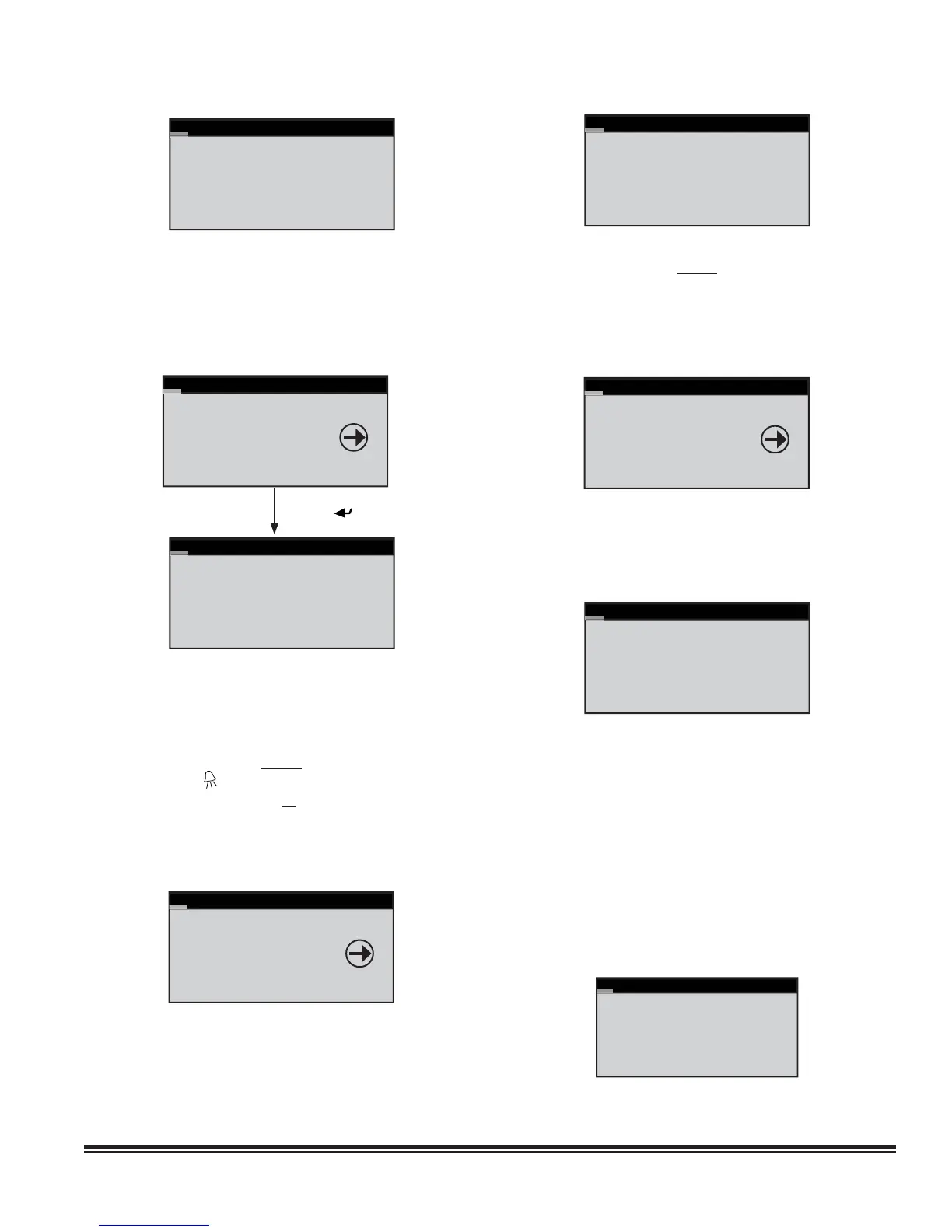STULZ E
2
SERIES CONTROLLER FOR PERIMETER SYSTEMS OPERATION MANUAL
37
CW Valve Dehum
Valve% in dehum 100.0%
The maximum position to open the CW valve, while in the
dehumidifi cation mode, may set. This may be used when the
heat load is low to reduce possible setpoint temperature
overshoot while the unit is dehumidifying the air in the CW,
AWS or FC mode.
5.5.4 Alarms
Press Enter ( ) Key
SERVICE
Humid
ALARMS
BMS Comm
Alarm History
1 5/11/09 7:58
Power Restart
Temperature: 00.0°
Humidity: 00.0%
Press Alarm to clear
A log of events is stored for view from the Service>Alarms menu.
This menu displays the last 50 events sequentially numbered
in order of occurrence. The alarm log is cleared by pressing the
Alarm key while in this menu.
NOTE
If the Alarm ( ) key is pressed when in any of the
Service>Alarms screens, all stored alarm messages
will be permanently erased from the controller's
memory.
5.5.5 Sensors
SERVICE
Factory Menu
SENSORS
Digital In
From the Service>Sensors menu, multiple display screens may
be accessed to enter offsets for calibrating the unit's various
sensors.
Sensor Offsets
Return Air Temperature
Apply Offset: 0.0°F
Displayed: 72.3°F
Sensors Offset screen (example).
NOTE
When calibrating sensors, an offset at one extreme may
produce an error at the other extreme. Always verify that
any offset is valid over the entire range of the sensor.
5.5.6 Blower
SERVICE
Digital In
BLOWER
Cool
From the Service>Blower menu, screens may be accessed to
view and adjust the blower speeds, set the CW to Fan ratio and
set-up the underfl oor static pressure if applicable.
5.5.6.1 Blower Set-up
Blower Setup
Run Speed 100%
Low Speed 60%
Dehum Fan Speed: 60%
Water Alarm Action: None
The fan runs at the low speed setting whenever there isn't call
for heating, cooling, dehumidifi cation or humidifi cation. The
fan speed increases directly to the run speed during heating or
ramps up to that speed during cooling or humidifi cation based
on the air temperature (see next Section 5.5.6.2). The fan speed
during dehumidifi cation can be controlled in conjunction with the
CW valve opening to limit the potential for over-cooling (see "CW
Valve Dehum" screen in Section 5.5.3). The lower fi eld (Water
Alarm Action) may be used to set the action of the blower(s) in
response to a CW or WG fl ow alarm condition. The selections are None,
Off, Min (speed) or Max (speed).
5.5.6.2 CW Fan Set-up
CW Fan Setup
Max CW Temp: 3.0°F
Max Fan Temp: 3.0°F
CW to Fan Ratio: 0%
This screen is provided for CW based units. The max CW
temperature is the offset above the temperature setpoint