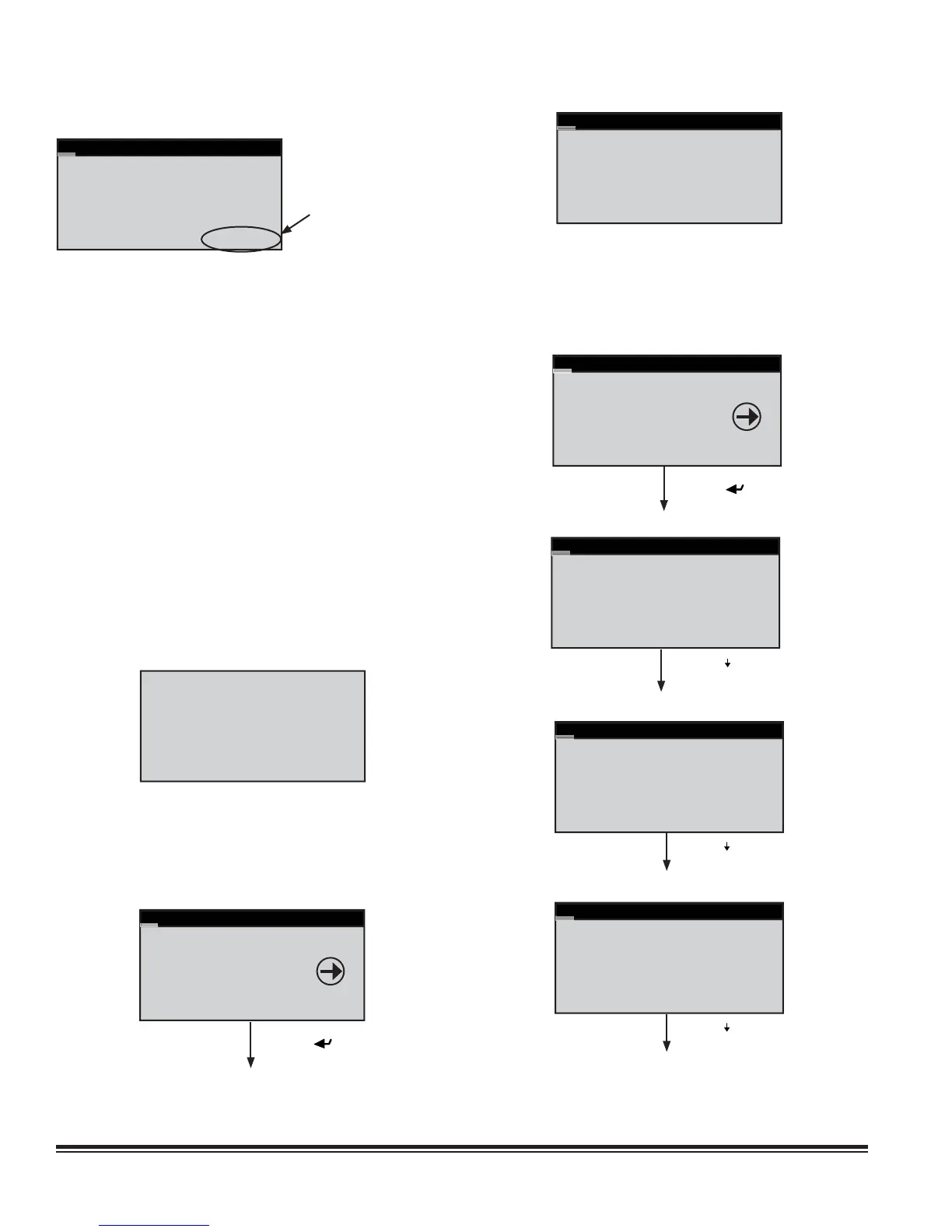STULZ E
2
SERIES CONTROLLER FOR PERIMETER SYSTEMS OPERATION MANUAL
36
5.5.1.2 CW Cooling Screens
CW, AWS, FC
Cooling Band: 3.0°F
Min deltaT1: 2.0°F
CW Cut In/Out: 0.3°F
STATUS---------------
Temp:73.7°
F
Set:72.0°
F
Valve:0.0% M: 1.0
Offset Multiplier
See Sect. 5.5.7.3
If the A/C unit is confi gured for CW, AWS or FC operation, the
cooling band may be adjusted in the Service>Cool menu. The
Cooling Band establishes the number of degrees above
setpoint (+ the CW Cut In/Out value described below) for
the valve to reach the fully open position.
The Min delta
T
1 is the minimum temperature rise expected
between the entering and leaving water temperature. A fl ow
alarm is activated if the temperature difference falls below
this value while the unit is actively cooling. The CW Cut In/
Out value is the offset added to the temperature setpoint and
establishes the temperatures for the control valve to open (Cut-
in) and close (Cut-out) as well as the P/I dead band.
This screen also displays the current air temperature and
setpoint temperature. The position of the fl ow control valve
is shown at the bottom of the screen along with the offset
multiplier. If the A/C unit is confi gured for operation as a dual
CW system, a second screen is provided for viewing and
adjusting parameters for the second cooling circuit (CW2).
The Redundant Set-up screen appears next if a dual CW unit
is confi gured for redundant operation (see Section 5.5.1.1).
Redundant Setup
Number of Days 0
Hour of Day 0
Current Lead 1
Enable Manual Sw NO
If the A/C unit is equipped with an optional valve selector switch
on the front door, a fi eld appears in the bottom of the screen
that allows it to be enabled. When enabled, the valve switch
takes priority over the entries in the display.
5.5.2 Heat
Press Enter ( ) Key
SERVICE
Cool
HEAT
Humid
Heat Stage 1
Cut In Offset: -2.0°F
Cut Out Offset: -0.3°F
STATUS---------------
Temp:73.7°F Set:72.0°F
Ht1:Off M: 1.0
The cut-in/cut-out offsets for each heating stage (up to three
stages) may be adjusted from the Service>Heat menu.
5.5.3 Humidity
The cut-in/cut-out offsets for the Humidify, Dehumidify and
Reheat modes may be adjusted from the Service>Humid menu.
Press Enter ( ) Key
SERVICE
Heat
HUMID
Alarms
Press ( ) Key
NOTE: The
Humidifier
screen only
appears if
the A/C unit
is equipped
with a
humidifi er at
the factory.
Humidifi er
Cut In Offset: -5.0%
Cut Out Offset: -2.0%
STATUS---------------
Hum: 43.1% Set:45.0%
Hum:Off M: 1.0
Press ( ) Key
Dehumidify
Cut In Offset: 5.0%
Cut Out Offset: 2.0%
Cutout Temp: -4.0°F
STATUS---------------
Hum: 43.1% Set:45.0%
Dehum:Off M: 1.0
Press ( ) Key
Dehumidify OA Unit
2nd DX Cut In: 10.0%
2nd DX Cut Out: 5.0%
STATUS---------------
Hum: 43.1% Set:45.0%
Dehum:Off M: 1.0
The following screen is provided for CW/ AWS or FC based
units only.