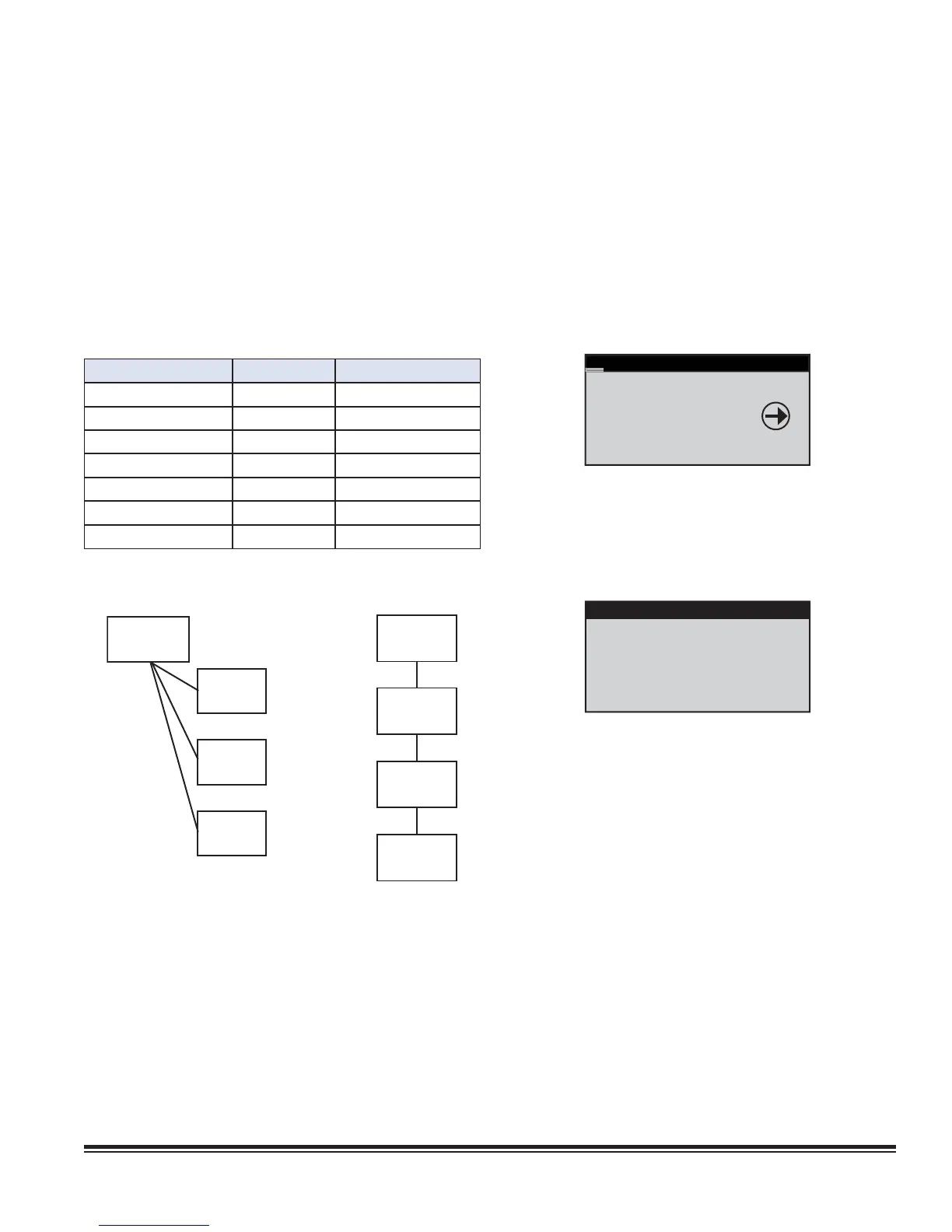STULZ E
2
SERIES CONTROLLER FOR PERIMETER SYSTEMS OPERATION MANUAL
61
7.3 BMS Communication
When BMS communication is utilized, the controller must be
equipped with an optional expansion card designed for one
of a variety of serial communication protocols available. A
communication port on the expansion card (see Section 2.2.6)
allows the controller to be fi eld connected to a central Building
Management System (BMS) for monitoring and control of data
points.
An RS485 serial port is available for Modbus or BACnet MS/
TP protocols and a 10BaseT port is available for TCP/IP based
protocols such as BACnet over IP, BACnet over Ethernet, SNMP
or HTTP.
Supported Protocols Media Connection
BACnet over IP 10BaseT RJ45 direct
BACnet over Ethernet 10BaseT RJ45 direct
HTTP 10BaseT RJ45 direct
SNMP V1, V2c 10BaseT RJ45 direct
Modbus over IP 10BaseT RJ45 direct
BACnet MS/TP twisted pair daisy chain
Modbus RTU twisted pair daisy chain
If multiple A/C units are grouped together, each controller added
to the group must be confi gured with a CPU address for BMS
communication. In the daisy chain configuration an RS485
twisted-pair connection is made from the BMS to the fi rst controller
and an RS485 connection from each controller to the next; the
connections form a common bus and each E
2
controller listens on
the bus and has a unique address. The direct connection example
is via TCP/IP over Ethernet.
For complete details on utilizing BMS control, contact STULZ
Product Support (see Section 9.0) and refer to STULZ
Controller Communications Manual, OCU0147.
7.3.1 Direct BMS Control
The controller may be confi gured to accept proportional analog
signals that mimics a sensor. The controller will act on that signal
whether it comes from a real sensor or a BMS analog output.
See the Addendum to the E2 Series Controller Manual For
CyberAiR (CFS) Systems, OCS0108 for the E² controller's
BMS parameters. Note that STULZ now publishes a point list
addendum whenever a new version of CyberAir E² software
is released, regardless of whether the points list has changed
since the previous software version.
7.3.2 BMS Communication
SERVICE
Alarms
BMS Comm
Run Hours
The Service>BMS Comm menu is used to set-up the
parameters to allow a BMS (BAS) interface for monitoring
controller operation for the serial-based networks such as
BACnet MS/TP. Units using the BACnet over IP, BACnet over
Ethernet, or HTTP protocols do not need to change anything
in this menu.
BMS Communications
Address: 1
Baud Rate: 19200
Protocol: BACnet
BMS keep alive: 1
The BMS address and baud rate have meaning only on RS-
485 networks and with the serial protocols of Modem, Modbus
RTU, Commission, and Carel. The baud rate is fi xed for BACnet.
Systems utilizing a 10BaseT interface should use the defaults
of address 1, baud rate 19200, and protocol BACnet.
Certain Integer and Digital variables that start with BMS (see
Section 10.0) require that the BMS "keep alive" parameter
changes between 1 and 2 within a 10 minute span. The general
procedure is to set up variables like the BMS low fan speed and
then write a 1 to the BMS "keep alive" address.
Figure 13. BMS Connection Types
Unit 1
Unit 3
Unit 2
BMS
Daisy Chain Connection
Unit 2
BMS
Unit 1
Unit 3
Direct Connection
