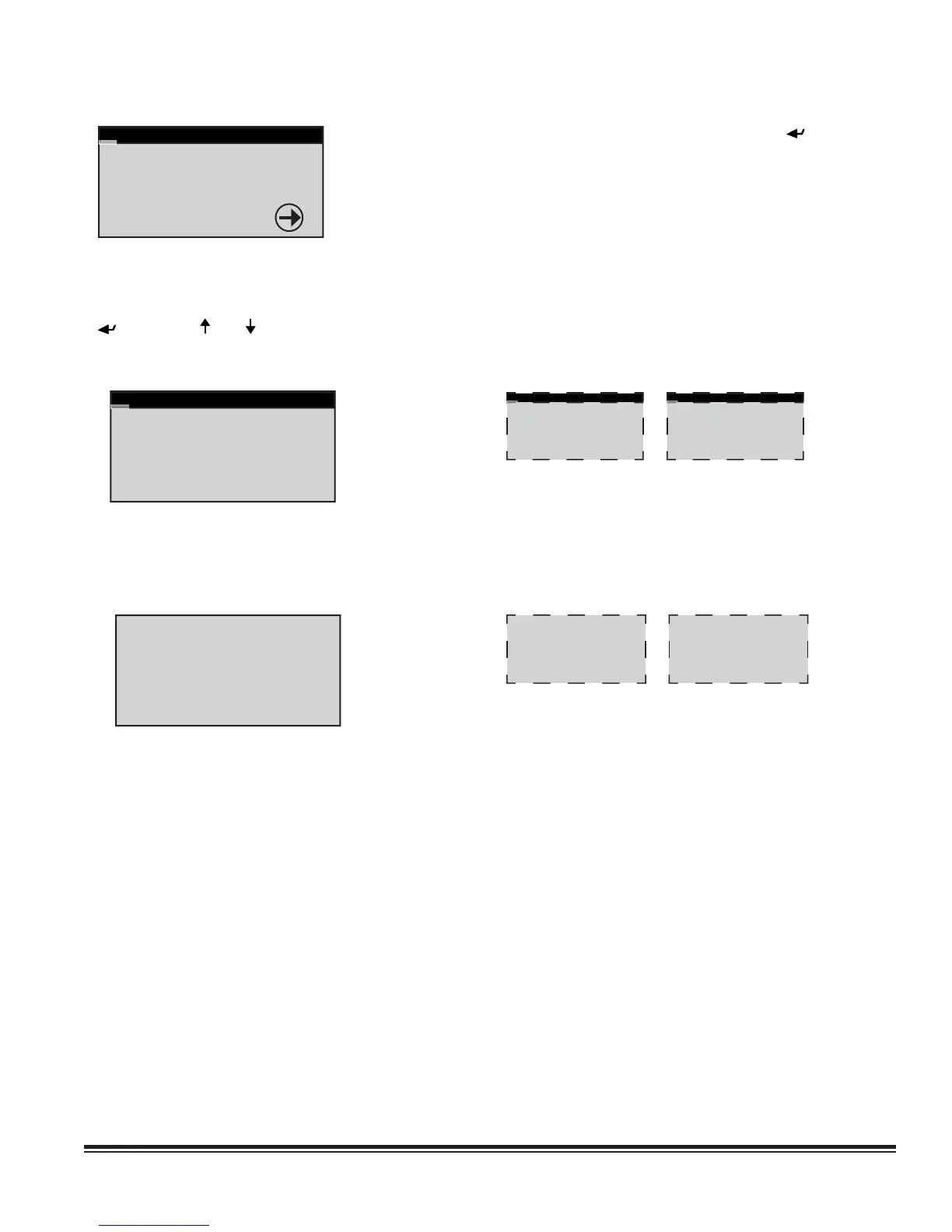STULZ E
2
SERIES CONTROLLER FOR PERIMETER SYSTEMS OPERATION MANUAL
41
5.5.7.7 Custom Alarm Setup
Custom Setup
Setup the alarm text,
custom alarms, and
any custom sensors.
CUSTOM
5.5.7.7.1 Customer Alarms
A Customer Alarm input may be used to activate the Summary Alarm relay and show a Customer Alarm message in the alarm display
screen. A Customer Alarm message may simply be displayed as CUSTOMER ALARM # as shown below, the operator may press (
) and use the ( ) and ( ) arrow keys to construct a specifi c alpha/numeric message in the line stating the specifi c alarm condition
in their own terms; for example GAS DETECTION, INTRUSION ALARM, etc. The Customer Alarm message may be set-up on
one line with up to 20 characters.
Customer Alarm1 Text
CUSTOMER ALARM 1
Customer Alarm3 Text
CUSTOMER ALARM 3
Customer Alarm2 Text
CUSTOMER ALARM 2
E² controllers may be equipped with up to 2
additional Customer Alarms as an option.
5.5.7.7.2 Custom Alarms
In addition to the Summary Alarm, the E² controller may activate a Custom Alarm output and energize a designated n.o./n.c. relay.
A custom alarm output is set up by adding the binary bitmask numbers assigned to the specifi c alarms and signal failures that need
to be monitored and then entering them in the Custom Alarm Setup screen shown below:
Custom Alarm 1 Setup
1-8: 235 9-16: 63
17-24: 252 25-32: 0
33-40: 3 41-48: 255
49-56: 63 57-64: 255
65-72: 15 73-80: 0
Custom Alarm 2 Setup
1-8: 000 9-16: 000
17-24: 000 25-32: 000
33-40: 000 41-48: 000
49-56: 000 57-64: 000
65-72: 000 73-80: 000
Custom Alarm 3 Setup
1-8: 000 9-16: 000
17-24: 000 25-32: 000
33-40: 000 41-48: 000
49-56: 000 57-64: 000
65-72: 000 73-80: 000
E² controllers may be equipped with up to
2 additional Custom Alarms as an option.
The operator can select any mix of the 80 alarm variables as shown in the tables that follow. As an example, for a custom alarm
based only on the occurrence of water detection, condensate pan, pump, failure of the return temperature and humidity sensors
the operator would enter the following bitmask values for the applicable alarm numbers and enter 0 for the rest:
Custom Alarm number 1 - 8: Water detection (No. 7) = 64
Custom Alarm number 9 - 16: Condensate pan (No. 9) + Pump (No. 14) = 33 (1+32)
Custom Alarm number 41- 48: Return temperature (No. 41) + Return humidity (No. 42) = 3 (1+2)
The custom alarms are set up by entering the bitmask totals developed from the following tables.
From the Service>Options>Custom Setup screen, press the
Enter ( ) key to access
a menu to
set-up the custom alarms and sensors. Any controller alarm or signal failure
will activate the summary alarm output. Upon receiving an alarm indication, the user
may press the alarm key and call up alarm screen messages. The E² controller may
also monitor a customer supplied alarm input device. One set of Customer Alarm input
terminals is standard and up to two more may be added as an option.