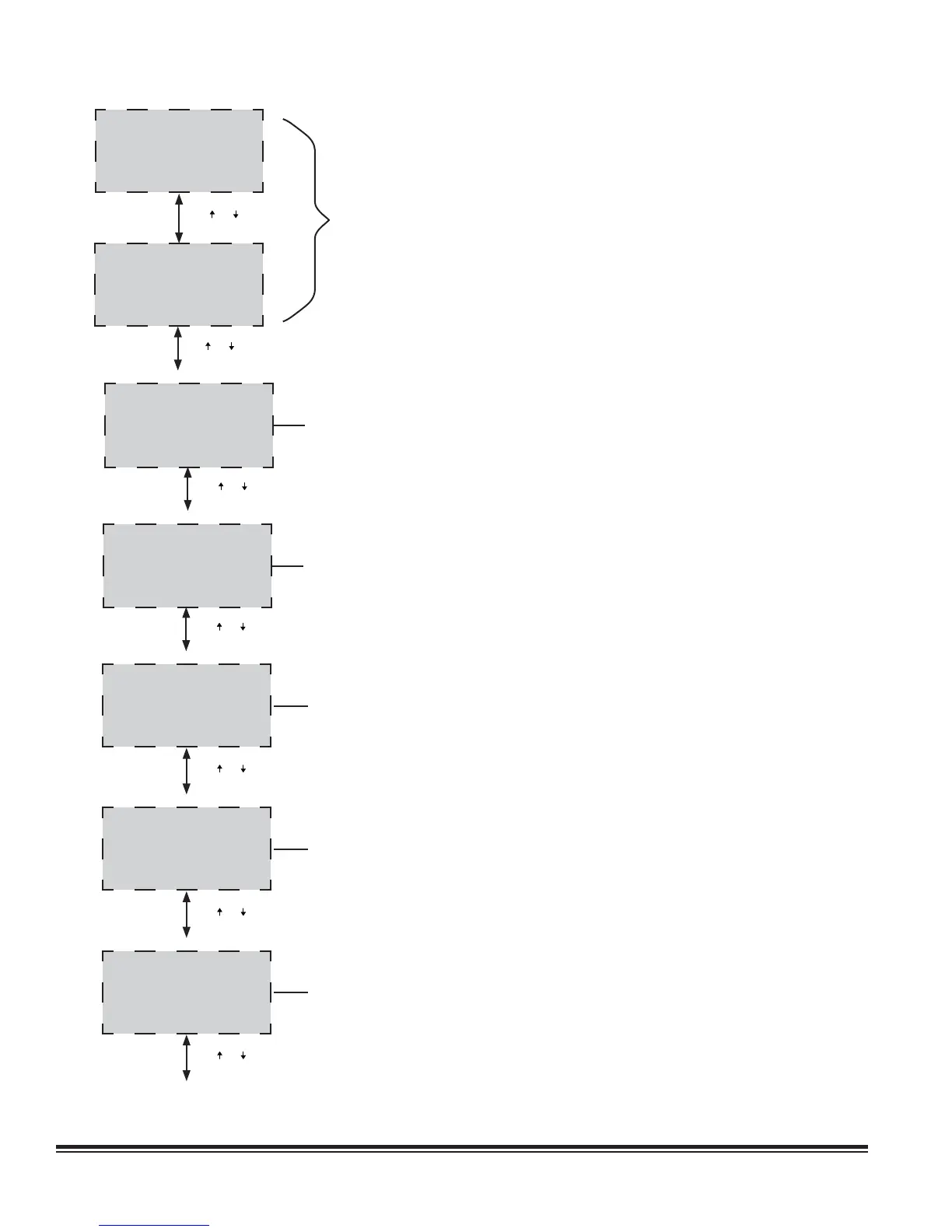STULZ E
2
SERIES CONTROLLER FOR PERIMETER SYSTEMS OPERATION MANUAL
24
* See Note
User Sensors 1,2
75.8
27.3
Sensor 1 Units °F
Sensor 2 Units %
Press ( ) or ( ) Key
Press ( ) or ( ) Key
User Sensors 3,4
75.8
27.3
Sensor 3 Units °F
Sensor 4 Units %
5.2.15 User Sensors
This screen appears only if the unit is confi gured with additional user specifi ed
sensors. It displays the current values read by sensor 1 (line 1) and sensor 2 (line
2). Beneath the sensor values are the units of measure assigned for each sensor.
An additional “User Sensors” screen will appear if the controller is confi gured to
utilize a 3rd or 4th user sensor. The user sensors are for monitoring purposes and
will initiate a Customer alarm upon sensor failure.
Press ( ) or ( ) Key
KVA Display
1st Phase 23.6 amps
1st Phase 10.8 KVA
2nd Phase 23.6 amps
2nd Phase 10.8 KVA
3rd Phase 23.6 amps
3rd Phase 10.8 KVA
5.2.16 KVA Display
If the unit is equipped with a KVA meter, the current and KVA values for each phase
is displayed. The second and third phases are displayed only if the unit has three
phase power.
Diff. Water Pressure
Entering 45.3psi
Leaving 32.6psi
Differential 12.7psi
Press ( ) or ( ) Key
5.2.17 Differential Water Pressure
If the unit is equipped with water pressure sensors on the entering and leaving
water ports, the pressures of each are displayed and the difference between the
two is displayed.
AIR FLOW RATE
640 CFM
Press ( ) or ( ) Key
5.2.18 Air Flow Rate
If the unit is equipped with an airfl ow meter, the airfl ow rate is displayed.
WATER FLOW RATE
40.3 GPM
Press ( ) or ( ) Key
5.2.19 Water Flow Rate
If the unit is equipped with a water fl ow meter, the water fl ow rate is displayed.
ATMOSPHERIC PRESSURE
16.7 IWG
Source:
From Elevation
00000Ft
Press ( ) or ( ) Key
5.2.20 Atmospheric Pressure
If the special sensors are enabled and Airflow Rate (No GPM) is selected in
Factory>Options>Enb Special Sensors, this screen appears displaying the source
selected in Factory>Options>BAROMETRIC PRESSURE (From Elevation, Manual,
Barometer, or Network) which is shown on the next to last line. The value of the
source is displayed on the second line and the unit of measure is either mbar or iwg.
If the source is elevation, the bottom line shows the altitude.
