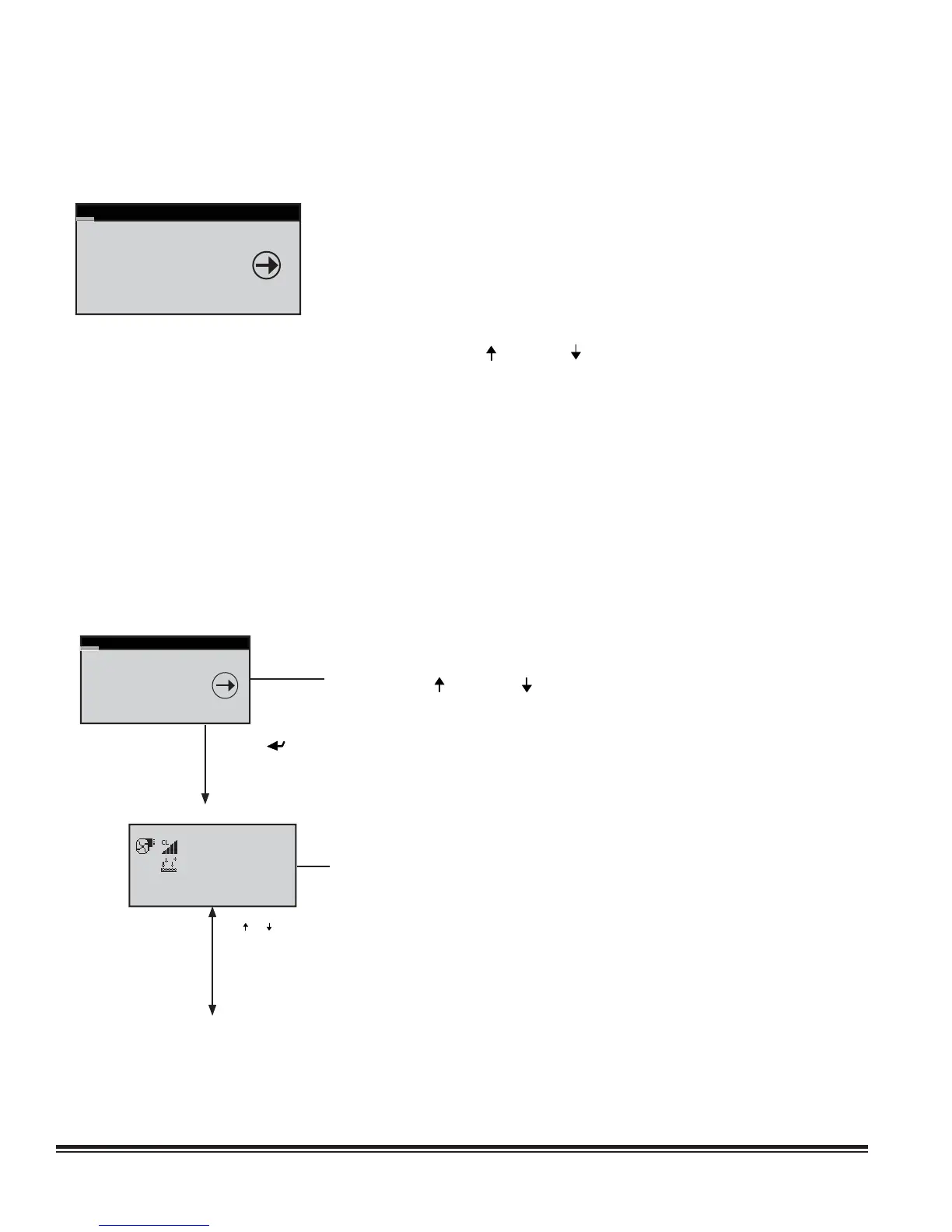STULZ E
2
SERIES CONTROLLER FOR PERIMETER SYSTEMS OPERATION MANUAL
20
5.0 MENU SCREENS
5.1 Main Menu
MAIN MENU
Factory
INFO
Alarm Log
The Main menu is accessed from the Main screen by pressing the Prg key. The Main menu screen provides a listing of the menus
that are available. Scroll through the menu categories using the Up ( ) and Down ( ) arrow keys. From the Main menu screen select
from among the following standard menus:
Info- Displays basic read-only status information. Allows the monitoring of system operational parameters. No password is needed
at this level.
Alarm Log- Displays all alarms and "power-ups" in sequential order with a time and date stamp. No password is needed at this level.
Control- Allows modifi cation of basic control parameters such as setpoints and clock. Level 1 password is needed to enter this menu.
Service- Allows modifi cation of advanced control parameters such as offsets, blower speed, BMS set-up and permits the user to save
customer parameters and reset the controller to the customer or factory default values. Level 2 password is needed to enter this menu.
Factory- Allows modifi cation of more advanced control parameters such as sensor scaling, start-up delays, grouping parameters
and night setback schedules. Level 3 password is needed to enter this menu. Entry to the Factory menu is intended for qualifi ed
technicians working under the guidance of STULZ Product Support during start-up and commissioning of the A/C system. The
password to enter this menu may be obtained by contacting Product Support. (See section 9.0 of this manual).
MAIN MENU
Factory
INFO
Alarm Log
Press Enter ( ) Key
5.2 Information Menu
The Info menu screens may be accessed from the Main screen by simply scrolling
with the Up ( ) and Down ( ) arrow keys. The same screens may also be viewed if
the Info menu is entered by pressing the “Prg” key. The Info menu displays screens
that provide current temperature and relative humidity conditions and shows the
modes the A/C system is currently operating. There are no adjustable parameters
in this menu. From the Info menu, the following display screens may be viewed as
they apply to the unit confi guration:
Press ( ) or ( ) Key
01/01/09 00:00:00
00.0°F
00%rh
Dp 00.0°F
Unit On
5.2.1 Operating Conditions
The fi rst Info screen displays the current Date, Time and provides State of Operation
icons. Actual Temperature, Relative Humidity and Dewpoint conditions are also
displayed. The values displayed are used by the controller to develop control output
signals for managing system operations.
