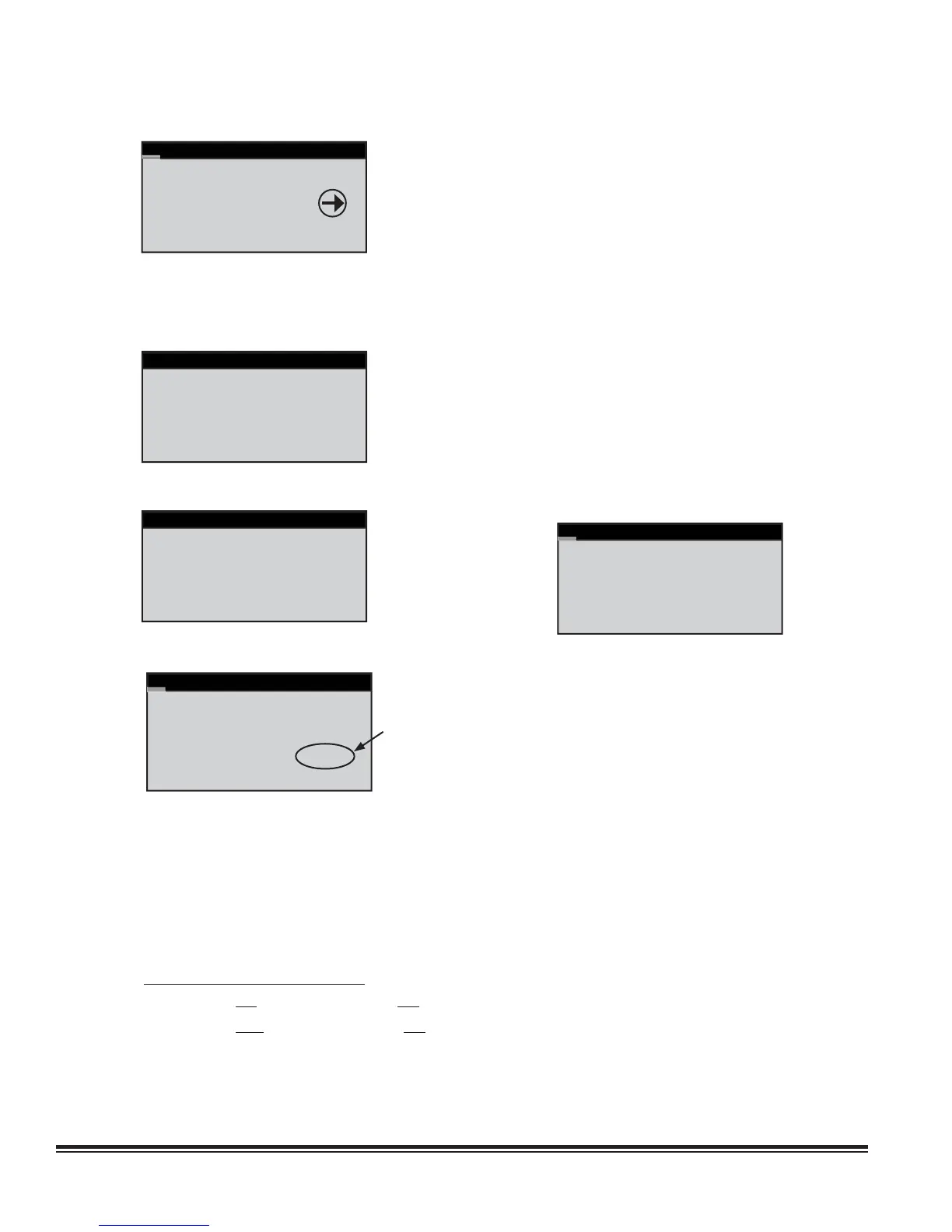STULZ E
2
SERIES CONTROLLER FOR PERIMETER SYSTEMS OPERATION MANUAL
34
5.4.3 Clock Screens
CONTROL
Alarm Set
CLOCK
Version
The Clock screens may be accessed from the Control menu.
From these screens the operator may set the time, date and
day and may choose to set-up an operating schedule for the
A/C system.
Set Clock
Time: 00:00
Date: 00/00/0000
Day: XXXXXXX
The Set Clock screen allows the operator to set and/or adjust
the current time, date and day.
Set Schedules
Consult the manual
before programming
schedules.
Number Schedules: 2
The Set Schedules screen allows up to seven operating
schedules to be enabled.
Schedule #1
Time On= 08:00
Time Off= 17:00
Days Enabled= MTWTF**
Temperature 72.6°F M.1.0
Humidity 45.1% M.0.7
Offset
Multiplier
As an example, the above schedule may be set for normal
workday operations with selected on/off times (ex. 8:00 AM to
5:00 PM) and with the temperature set at 72.6 °F and humidity
set at 45.1%. The "M" value adjacent to the entered setpoint
parameter is for applying a multiplier to scale both the cut-in
and cut-out offsets. The multipliers are factored to the system
offset values set in the Service menu (see Sections 5.5.1, 5.5.2
and 5.5.3), only for the schedule time period being set.
Default Cut-in/Cut-out Offsets
Temp. Cut-in Offset= 2.0 °F; Cut-out Offset= 0.3 °F
Humidity Cut-in Offset= -5.0%; Cut-out Offset= -2.0%
EXAMPLE 1: Temperature Offset Multiplier
With the default cut-in offset for temperature at 2 °F, a multiplier
of M.1.0 2 °F= 2 °F. This means the unit will begin operating
in the cooling mode at 74.6 °F (Setpoint 72.6 °F + Offset 2 °F).
Conversely, with the default cut-out offset at 0.3 °F, the cooling
mode will turn off at 72.9 °F.
(Setpoint 72.6 °F + (M.1.0 Cut-out Offset 0.3 °F))
72.6 °F + 0.3 °F = 72.9 °F
EXAMPLE 2: Temperature Offset Multiplier
If M.2.0 is entered, the offset for temperature is multiplied by 2.0.
(M.2.0 2 °F= 4 °F). This means the unit will begin operating
in the cooling mode at 76.6 °F (Setpoint 72.6 °F + Offset 4 °F).
Conversely, the cooling mode will turn off at 73.2 °F (Setpoint
72.6 °F + (M.2.0 Cut-out Offset 0.3 °F)).
EXAMPLE 3: Humidity Offset Multiplier
With the default cut-in offset for humidity at -5%, a multiplier
of M.0.7 -5% = -3.5%. This means the humidifier will
begin operating at 41.6% RH (Setpoint 45.1% + Offset
-3.5%). Conversely, with the default cut-out offset at -2% the
humidifi cation mode will turn off at 43.7%RH.
From the Schedule #1 screen, press the up or down arrow keys
to access additional enabled schedules (27).
Schedule #2
Time On= 17:01
Time Off= 07:59
Days Enabled= MTWTF**
Temperature 74.0°F M.1.0
Humidity 47.0% M.0.5
Schedule number 2 may be set with higher temperature and
humidity setpoints for scaling back operation during the evening
hours (night setback).
Note: In these examples the unit is scheduled to not operate
at all on Saturday and Sunday. Those days may be added
to schedules 1 and 2 or a separate schedule may be set up
for weekend operation if different temperature and humidity
setpoints are preferred.