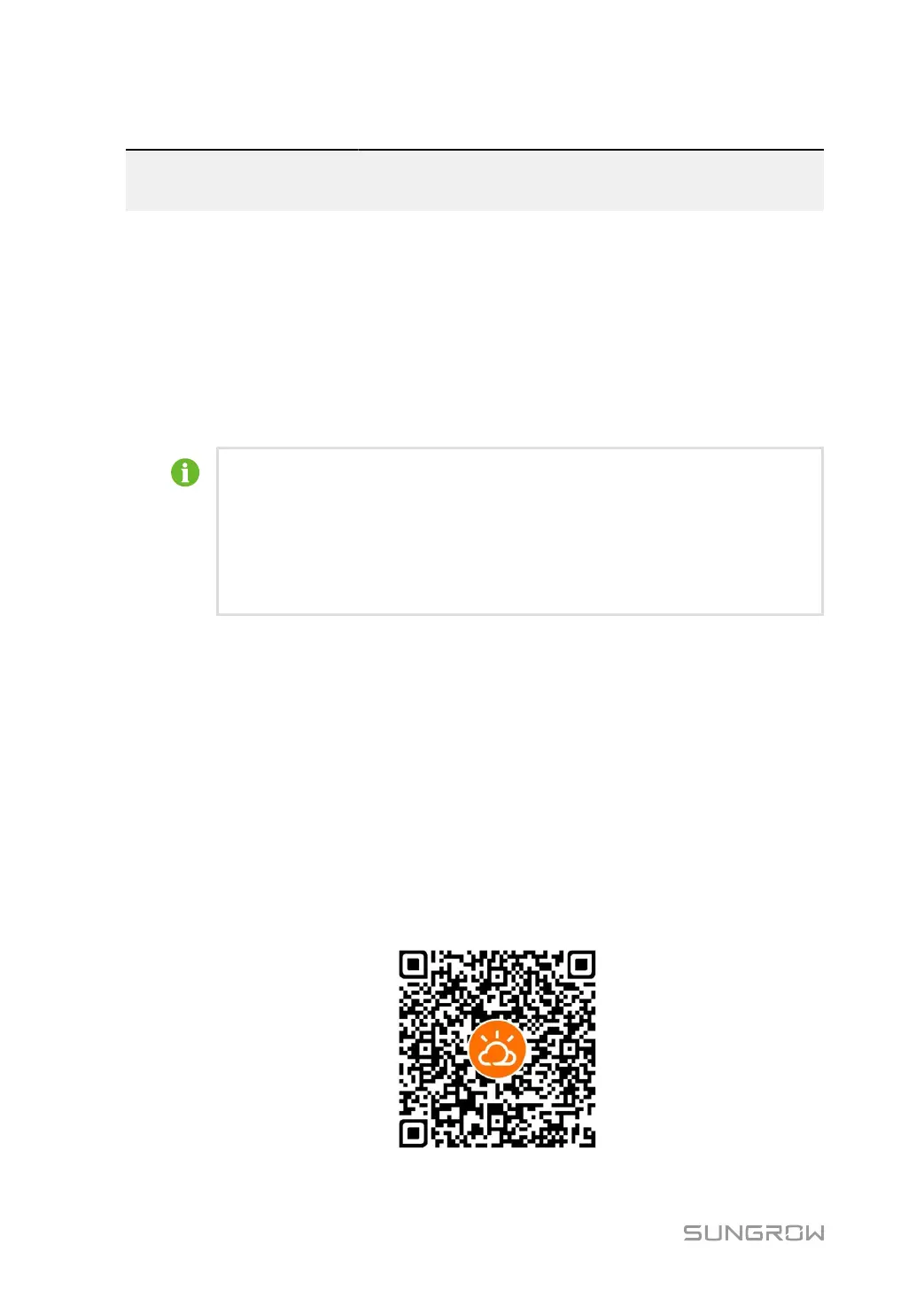7 iSolarCloud App
7.1 Brief Introduction
The iSolarCloud App can establish communication connection to the inverter via the Bluetooth,
thereby achieving near-end maintenance on the inverter. Users can use the App to view basic
information, alarms, and events, set parameters, or download logs, etc.
*In case the communication module Eye, WiFi or WiNet-S is available, the iSolarCloud App can
also establish communication connection to the inverter via the mobile data or WiFi, thereby
achieving remote maintenance on the inverter.
• This manual describes only how to achieve near-end maintenance via the Blue
tooth connection. For remote maintenance through the Eye, WiFi or WiNet-S,
refer to the related manuals in the delivery scope.
• Screenshots in this manual are based on the Android system V2.1.6 , and the
actual interfaces may differ.
7.2 Installing App
Method 1
Download and install the App through the following application stores:
• MyApp (Android, mainland China users)
• Google Play (Android, users other than mainland China ones)
• App Store (iOS)
Method 2
Scan the following QR code to download and install the App according to the prompt informa
tion.
74