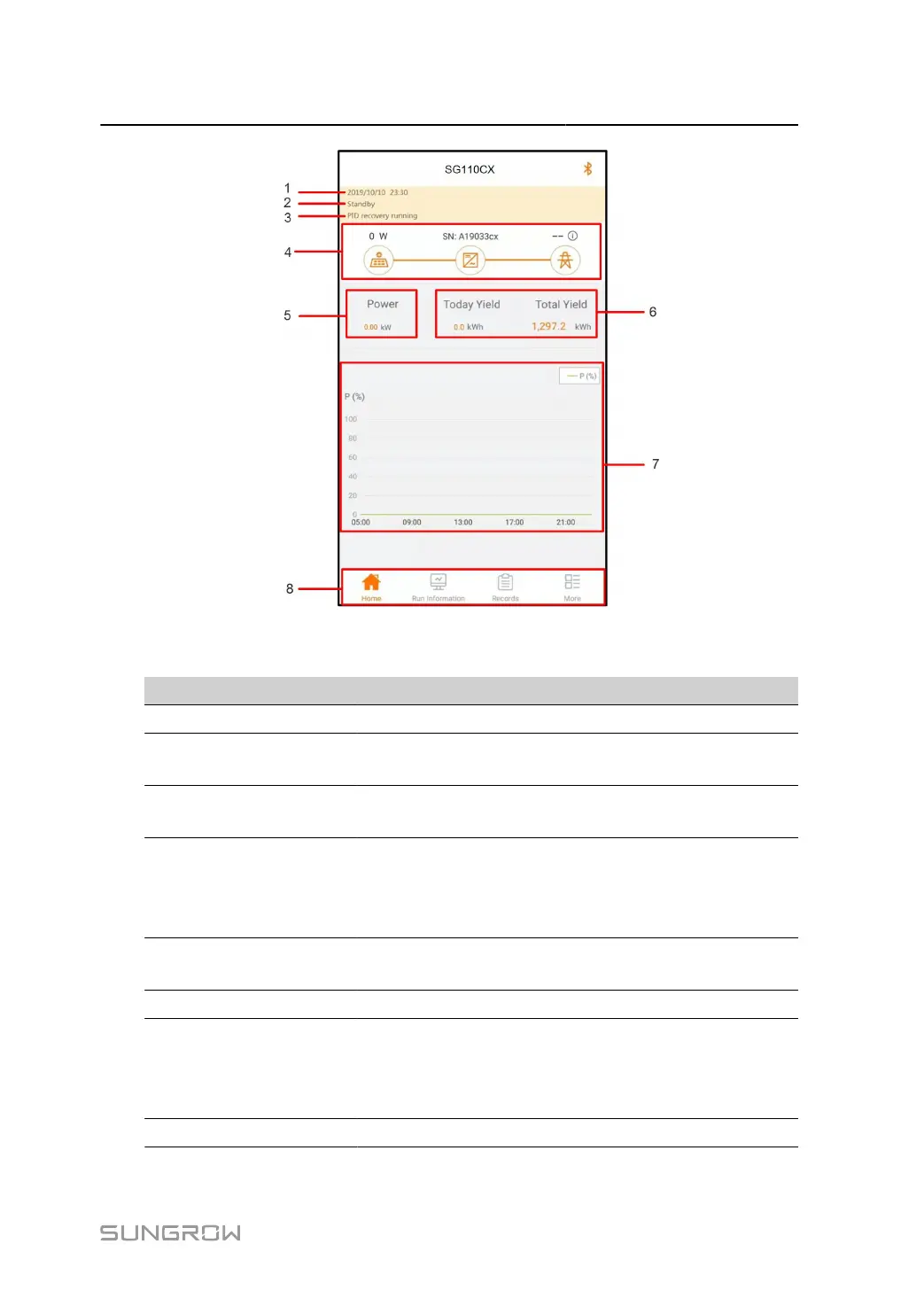User Manual 7 iSolarCloud App
figure 7-6 Home Page
table 7-2 Home Page Description
No. Designation Description
1 Date and time System date and time of the inverter
2 Inverter state
Present operation state of the inverter. For details, refer to
table 7-3 Description of Inverter State.
3 PID function state
Present state of the PID function. For details, refer to table
7-4 Description of PID State
4 Power flow chart
Display the PV power generation power, feed-in power, etc.
The line with an arrow indicates energy flow between con
nected devices, and the arrow pointing indicates energy flow
direction.
5 Power generation
Today power yield and accumulative power yield of the in
verter
6 Real-time power Output power of the inverter
7 Power curve
Curve showing change of power between 5 am and 23 pm
every day
(Each point on the curve represents the percentage of
present inverter power to rated power)
8 Navigation bar Including "Home", "Run Information", "Records", and "More"
81