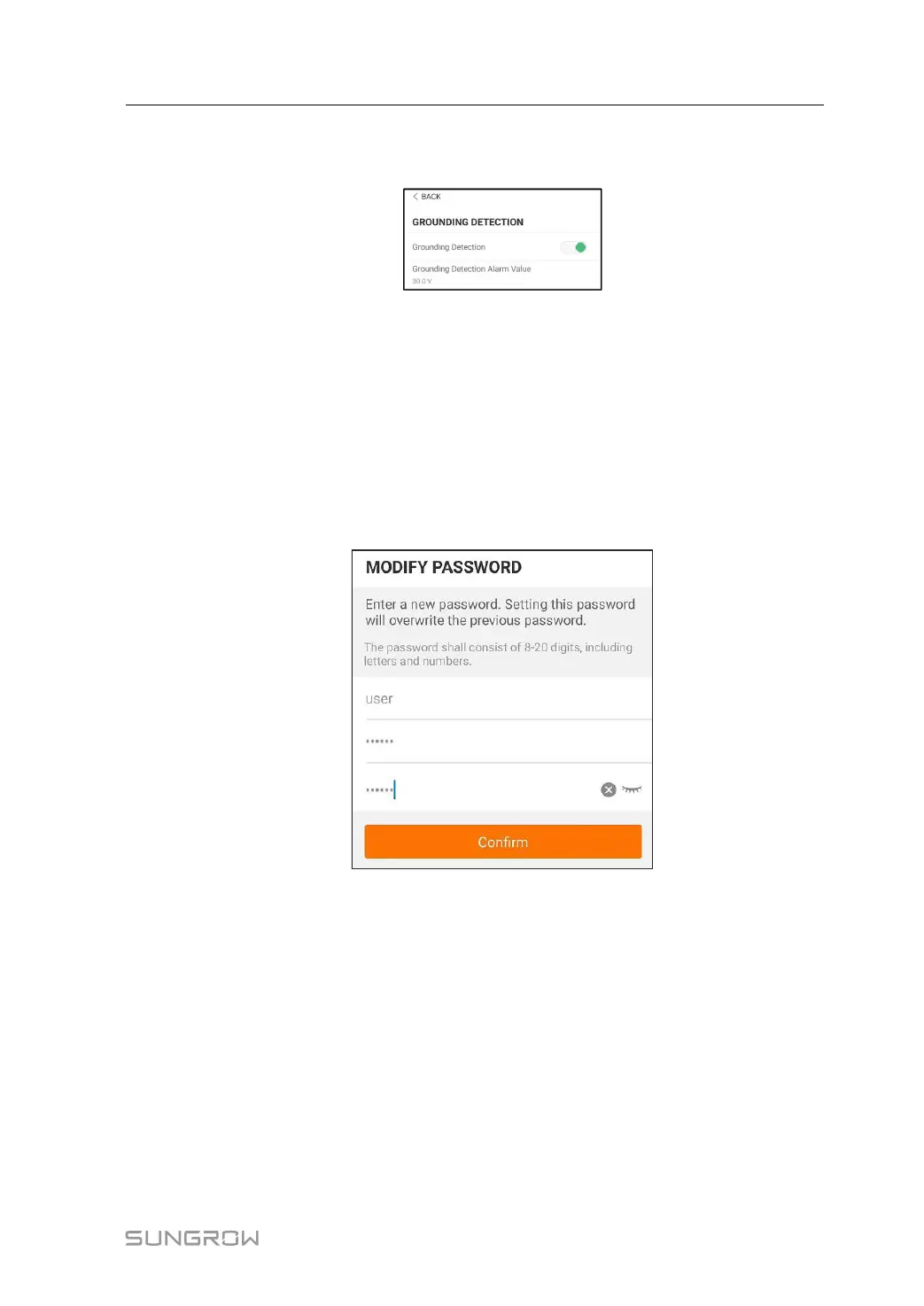93
Tap “More→Settings→Operation Parameters→Grounding Detection” to enter the corre-
sponding screen.
figure 7-22 Grounding Detection
If the grounding detection is enabled, the DO relay will switch on automatically to signal the
external alarm if the value exceeds the grounding detection alarm value.
The PV insulation resistance fault (fault sub-code 039) will trigger the DO relay to signal the
external alarm.
7.6.7 Password Changing
Tap Modify Password to enter the modify password interface, as shown in the following
figure.
figure 7-23 Modify Password
The password shall consisit of 8–20 digits, including letters and numbers.
User Manual 7 iSolarCloud App
