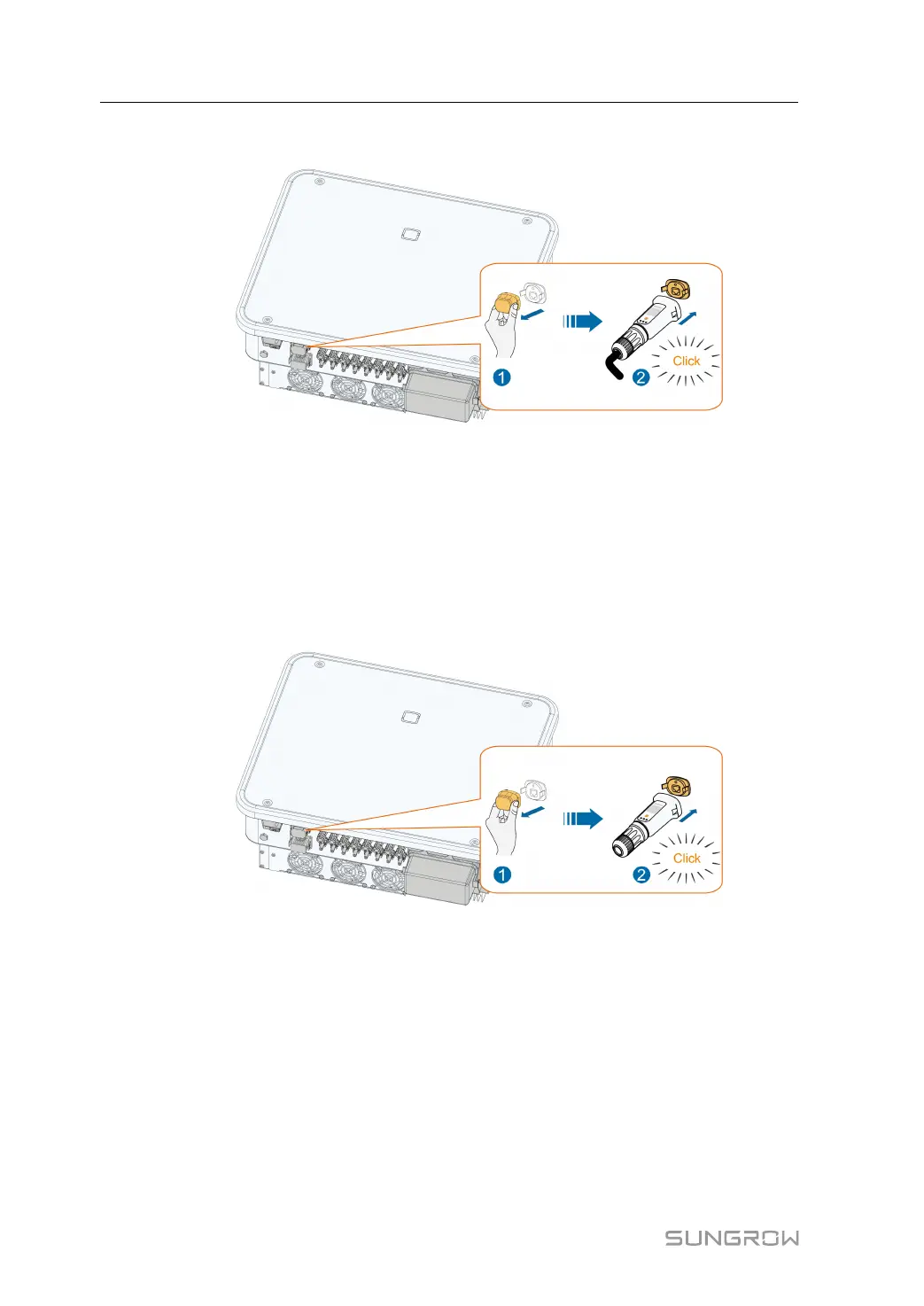58
Step 6 Remove the waterproof lid from the COM1 terminal and install WiNet-S/WiNet-S2.
Step 7 Slightly shake it by hand to determine whether it is installed firmly.
- - End
5.8.2.2 WLAN Communication
Step 1 Remove the waterproof lid from the COM1 terminal.
Step 2 Install the module. Slightly shake it by hand to determine whether it is installed firmly, as
shown below.
Step 3 Refer to the guide delivered with the module for the set-up.
- - End
5.8.3 RS485 Connection
Where there is only one inverter, the RS485 can be connected to an external device for the
communication, as shown in the following figure.
5 Electrical Connection User Manual
