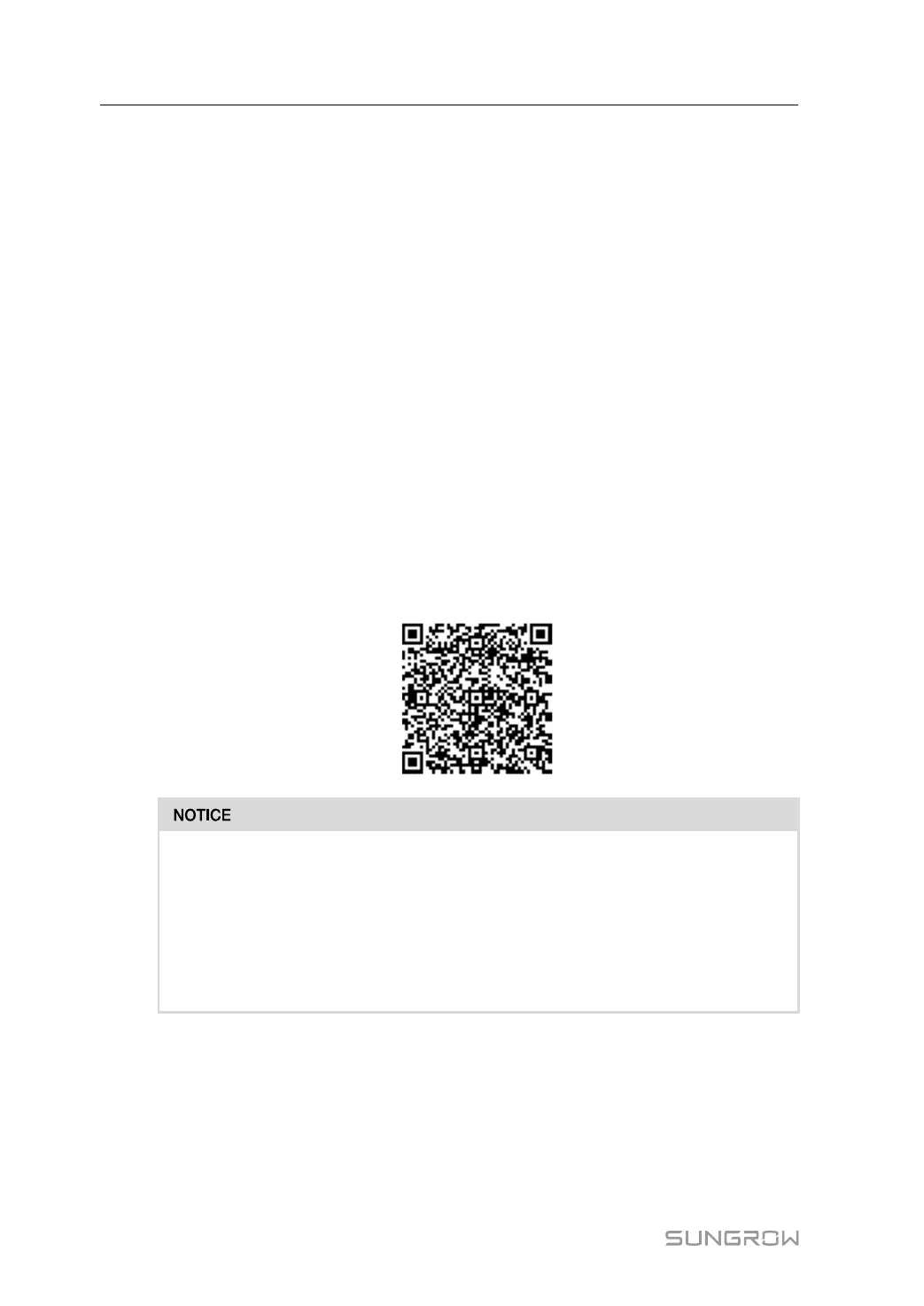70
Step 2 Close the AC circuit breaker between the inverter and the grid.
Step 3 Install the iSolarCloud App, see "7.2 Installing App" for details.
Step 4 Set initial protection parameters via the iSolarCloud App when the inverter is connected to
the grid for the first time (see Step 4 in "7.4.2 Initialization Procedure" for details). If the irra-
diation and grid conditions meet requirements, the inverter normally operates.
Step 5 The home page is automatically displayed when the setting is completed. The indicator is
steady blue, and the inverter is in grid-connected operation.
- - End
6.3 Optimizer Physical Layout (Optional)
• If PV modules are installed and optimizers are configured, check to ensure that all devi-
ces are reliably installed.
• Remove QR code labels from the optimizers and attach them to corresponding square
cells on the physical layout.
• Please refer to the optimizer user manual for details of the optimizer physical layout.
• For details about plant creation and optimizer layout setup on the iSolarCloud App, see
"7.7 Plant Creation and Device Management"
• In the multi-inverter scenario where optimizers are installed, start the inverters
one by one in the proper order. Do not start the inverters all at the same time.
• In case the PV system, where the inverter is installed, is equipped with optimiz-
ers and the physical layout of optimizers has been successfully set, before re-
moving the optimizers from the system or relocating the inverter to a PV
system with no optimizers, please clear the physical layout of optimizers via
iSolarCloud.
6 Commissioning User Manual
