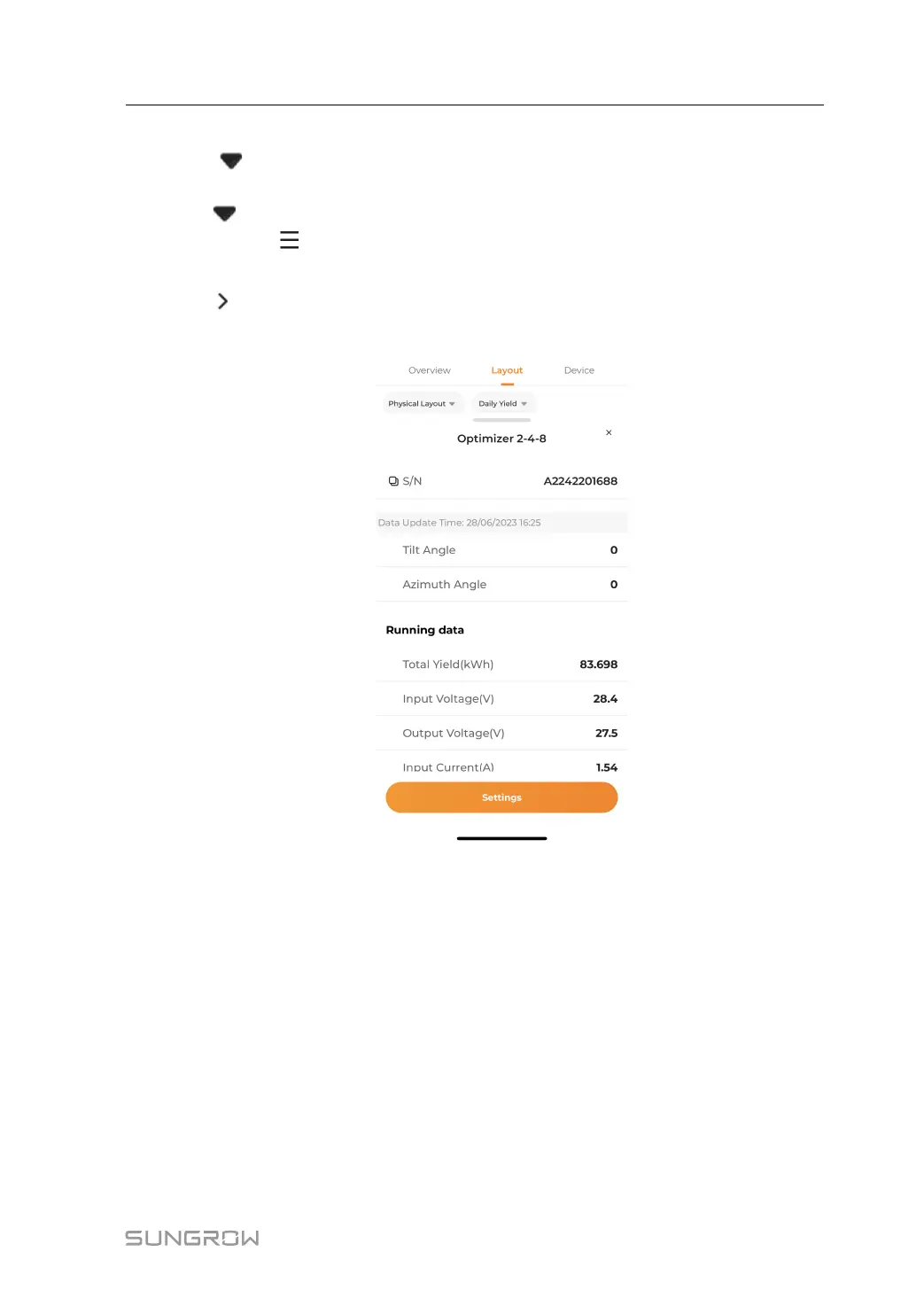109
View Power Yield Data
Tap
at the upper right of the screen. You can choose Daily Yield, Monthly Yield,
Annual Yield, or Total Yield to check the yield of each PV module.
Tap
at the upper right of the screen. Choose Power to enable the live data function. You
can then tap “
→Live Data” to check the live data of this plant.
Check Status and Number of Optimizers
Tap
in the lower left corner of the screen to check the status and number of optimizers.
Check Device Information
• Tap a module on the screen to check its Running data and Device Information.
• Tap Settings to set PV Module Total Yield Adjustment.
User Manual 7 iSolarCloud App
