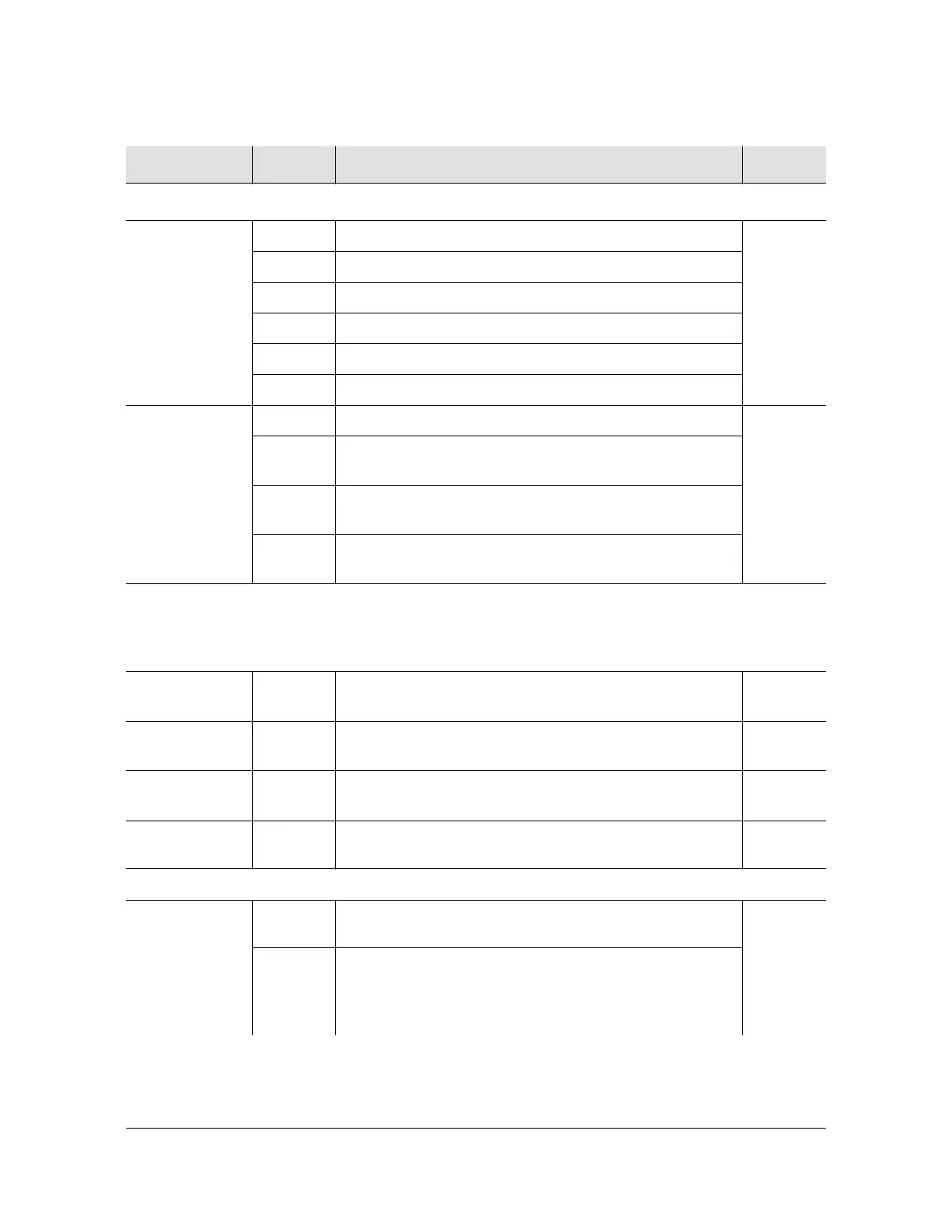097-58001-01 Revision E – September 2006 TimeProvider TL1 Reference Guide 47
Chapter 2 TL1 Command Syntax and Description
Edit Equipment (ED-EQPT)
<aid> = COML | COMR only
BAUD 2400 The specified serial port’s baud rate is set to 2400 baud. 9600
9600 The specified serial port’s baud rate is set to 9600 baud.
19200 The specified serial port’s baud rate is set to 19200 baud.
28800 The specified serial port’s baud rate is set to 28800 baud.
38400 The specified serial port’s baud rate is set to 38400 baud.
57600 The specified serial port’s baud rate is set to 57600 baud.
FLOW NONE No flow control is set on the port. NONE
SW Software flow control (XON/XOFF) is set on the specified
port.
HW Hardware flow control (CTS/RTS) is set on the specified
port.
SWHW Both software and hardware flow control is set on the
specified port.
<aid> = COMI only
Note: For valid IP address ranges, refer to RFC1466 and RFC3330.
Note: To avoid unexpected interruptions in NTP service, you must restart the IMC card after you
change either the Subnet Mask or the IP Address when NTP is active.
IPGATE IP dot
notation
The IP address of the default gateway.
The range is 1.0.0.1 to 254.255.255.254
127.0.0.1
IPADDR IP dot
notation
The IP address of the Network Element.
The range is 1.0.0.1 to 254.255.255.254
127.0.0.1
IPSUBNET IP dot
notation
The subnet mask.
The range is 1.0.0.1 to 255.255.255.254
255.255.
255.0
IPHOST (1, 2, 3,
4)
Reserved for future use.
<aid> = IOCm
IOCMODE
ACTIVE The specified IOC card is forced to the active state. The
other IOC card is set to the standby state.
ACTIVE
STANDBY
The specified IOC card is forced to the standby state. The
other IOC card is set to the active state.
Note: If only one IOC card is installed, the
IOCMODE=STANDBY setting is ignored.
Table 2-5. ED-EQPT – Keywords and Values (Continued)
<keyword> <value> Description Default