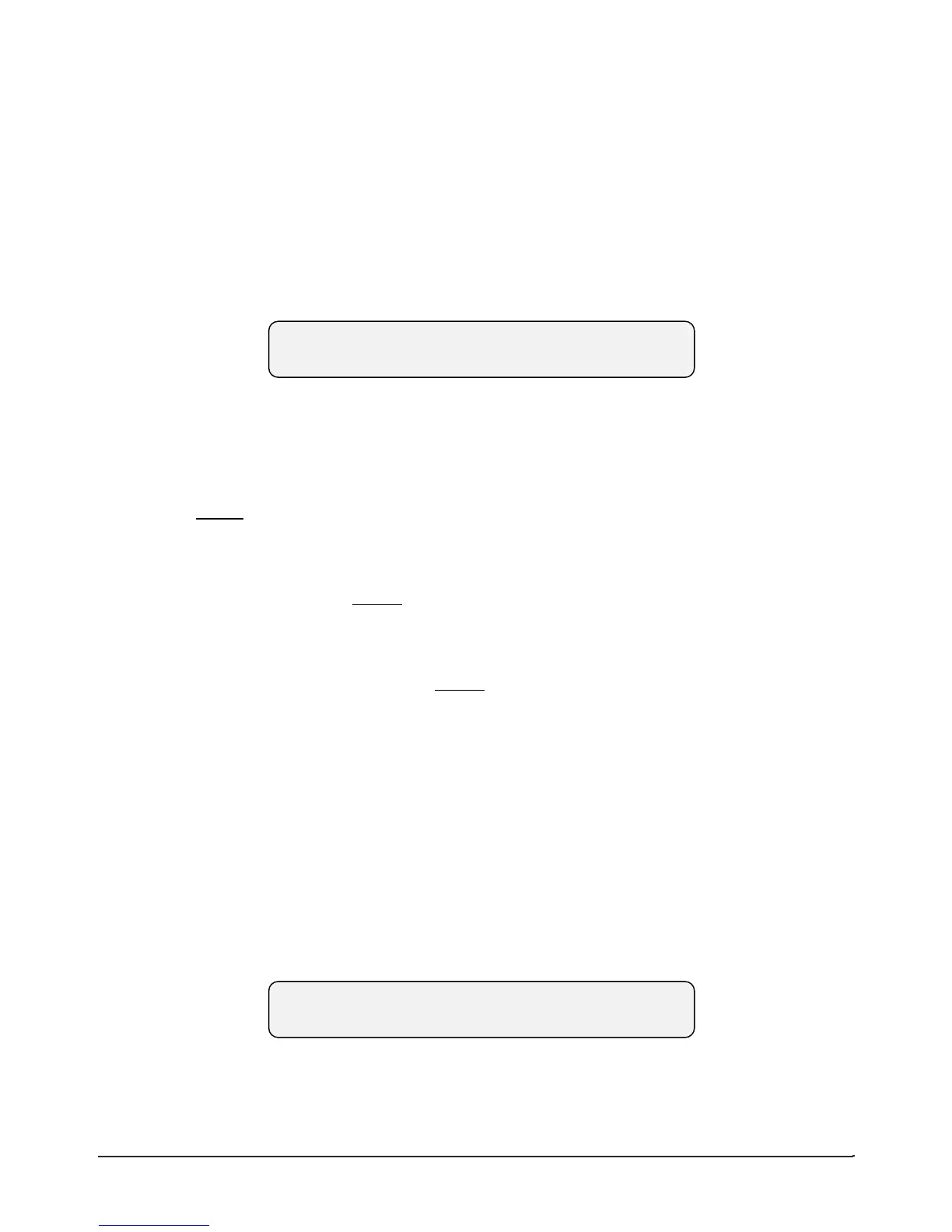APPENDIX A
This menu and the following menu descriptions are used to allow the user to select type of Serial
Time Code being input to the Translator.
Selecting IRIG, by pressing the switch below IRIG, leads to the Select Desired IRIG Code Menu as
shown in Figure 5, on the LCD Display, allowing the user to select any of the IRIG Serial Time
Codes shown to be translated. Selecting NASA changes the LCD Display to the Select Desired
NASA Code Menu, Figure 6 and selecting XR3/2137 causes the Select Desired XR3/2137 Code
Menu, Figure 7 to be displayed on the LCD Display screen.
Select Desired IRIG Code Menu
Select Desired IRIG Code
A B SP1 SP2 E.1 E1K G H.1 H1K
Figure 5
The Select Desired IRIG Code Menu allows the user to select the desired IRIG Serial Time Code to
be translated by the Translator.
Pressing the PREV switch while this menu is shown on the LCD Display will return it
to the Set-Up Translator Menu, Figure 3.
A blinking cursor appears at the presently selected IRIG code to be translated. If the desired code
has been selected, pressing the NEXT switch will cause the Translating Menu, Figure 8 to be
displayed on the LCD Display.
If there is not a blinking cursor on this menu no IRIG code has been selected. If it is desired to see
what input code has been selected press the NEXT switch and the Translating Menu, Figure 8, will
appear on the LCD Display showing the selected Translator code selected in the upper right hand
corner after “Translating”.
If the input code is different from that shown on the display, it is necessary to select the correct
code. Changing the code selection is accomplished by pressing the switch beneath the desired code.
When the new desired code is selected, the LCD Display will change to that shown in Figure 8 with
the selected code being translated shown in the upper right hand corner of the display.
The selection of SP1 or SP2 are reserved for translation of special codes, and the message “Selected
option is not installed…(See Figure 11) will appear. If either one of these special codes are
provided, its option description will be inserted at the end of this Appendix.
Select Desired NASA Code Menu
Select Desired NASA Code
28.1 28K 36
Figure 6
A-36 TM7000 TymMachine TCG/T (Rev D) Symmetricom, Inc.
