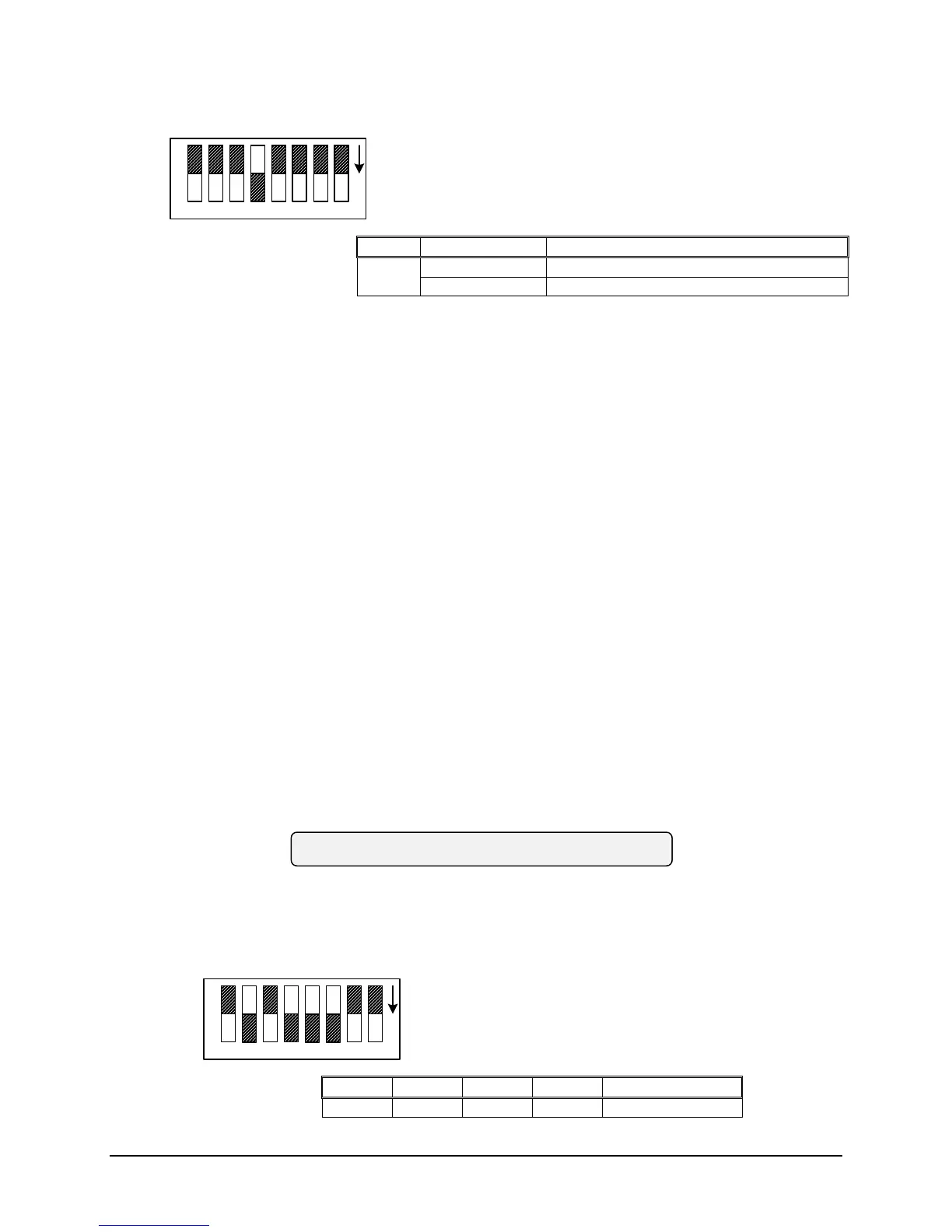CHAPTER THREE
ON
87654321
S1
SW. # SW. POSITION DESCRIPTION
5 ON (0) ASCII
OFF (1) BDC (DEFAULT)
In the above example, switch S1 position 5 “ON” selects the ASCII mode.
B. BAUD RATE (Switch S2)
This assembly is capable of generating fifteen baud rates. They are 50, 75, 110,
134.5, 150, 200, 300, 600, 1200, 1800, 2400, 4800, 9600, 19200 and 38400. For
the required switch settings for each of the baud rates, please refer to the table on
the following page.
C. STOP BIT (Switch S2)
There are three possible settings for the stop bit: 1, 1.5 and 2. The 1.5 setting is
used for some old teletype equipment, which does not apply here. Generally, use
1 or 2 stop bits.
D. PARITY (Switch S2)
There are three possible settings for parity: none, odd and even. The settings are
valid in both ASCII and BCD message formats. If parity is set to odd or even,
then the parity will be added to the output word. For example, if the UART is set
to 8 data bits, 1 stop bit and odd parity, then the entire transmitted word is 11 bits
in length (1 start bit + 8 data bits + 1 parity bit + 1 stop bit = 11 bits).
E. WORD LENGTH (Switch S4)
The word length can be varied in both BCD and ASCII message format. The user
can choose between 7 or 8 bits.
*** CAUTION ***
If the word length is set to 7 bits while using the packed BCD format, the most
significant bit of some digits will be lost and an irrational time message will be
transmitted. Always select the 8-bit word length when
using the BCD output format.
ON
87654321
S2
SW #1 SW #2 SW #3 SW #4 BAUD RATE
ON (0) ON (0) ON (0) ON (0) 50
3-46 TM7000 TymMachine TCG/T (Rev D) Symmetricom, Inc.
