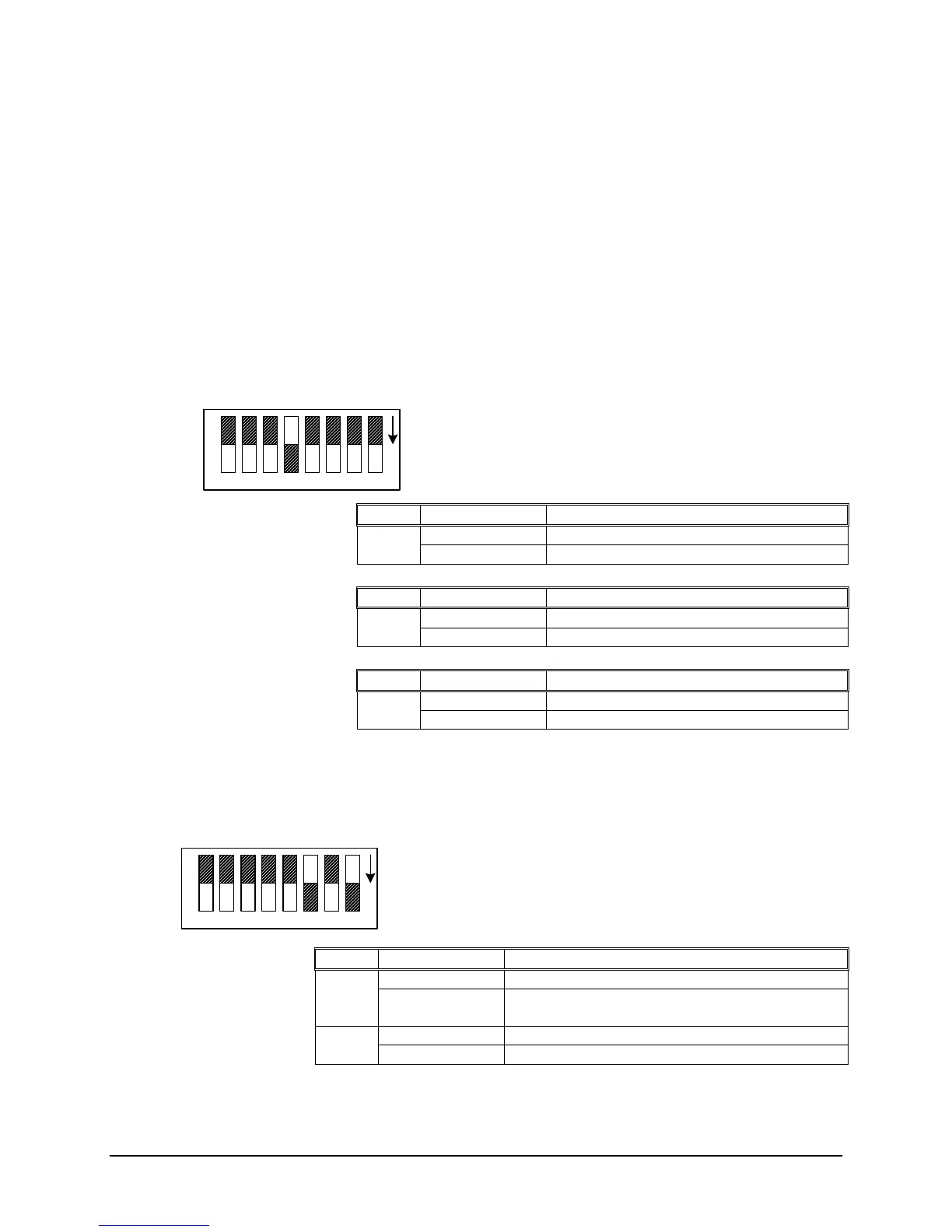CHAPTER THREE
H. QUALITY INDICATOR (SWITCH S1)
The quality indicator can be enabled in either ASCII or BCD format. Depending
on the BCD format selected, a binary one in a specific location indicates an error
in the input time code, while a binary one in a different specific location indicates
a loss of the input time code signal. Refer to the tables on the following pages for
the specific location of the Error and Loss bits for each format. In the ASCII
format two bytes are used for the quality indicator (Quality 1 and Quality 2).
Quality 1 byte is set to ASCII “L” (hex 4C) indicating a loss of time code input
signal. Quality 2 byte is set to ASCII “E” (hex 46) indicating an error in the input
time code. An ASCII “space” (hex 20) is set in both Quality 1 and 2 if there are
no errors.
ON
87654321
S1
SW. # SW. POSITION DESCRIPTION
6 ON (0) PREAMBLE
OFF (1) NO PREAMBLE
SW. # SW. POSITION DESCRIPTION
7 ON (0) QUALITY INDICATOR
OFF (1) NO QUALITY INDICATOR
SW. # SW. POSITION DESCRIPTION
8 ON (0) POSTAMBLE
OFF (1) NO POSTAMBLE (DEFAULT)
I. DATA FORMAT (Switch S4)
The BCD output data can be formatted to start with Days and go through
Milliseconds, or start with Milliseconds and go through Days.
ON
87654321
S4
SW. # SW. POSITION DESCRIPTION
5 ON (0) BCD DAYS THRU MILLISECONDS
OFF (1) BCD MILLISECONDS THRU DAYS
(DEFAULT)
6 ON (0) DISABLE LOSS AND ERROR
OFF (1) ENABLE LOSS AND ERROR (DEFAULT)
3-48 TM7000 TymMachine TCG/T (Rev D) Symmetricom, Inc.
