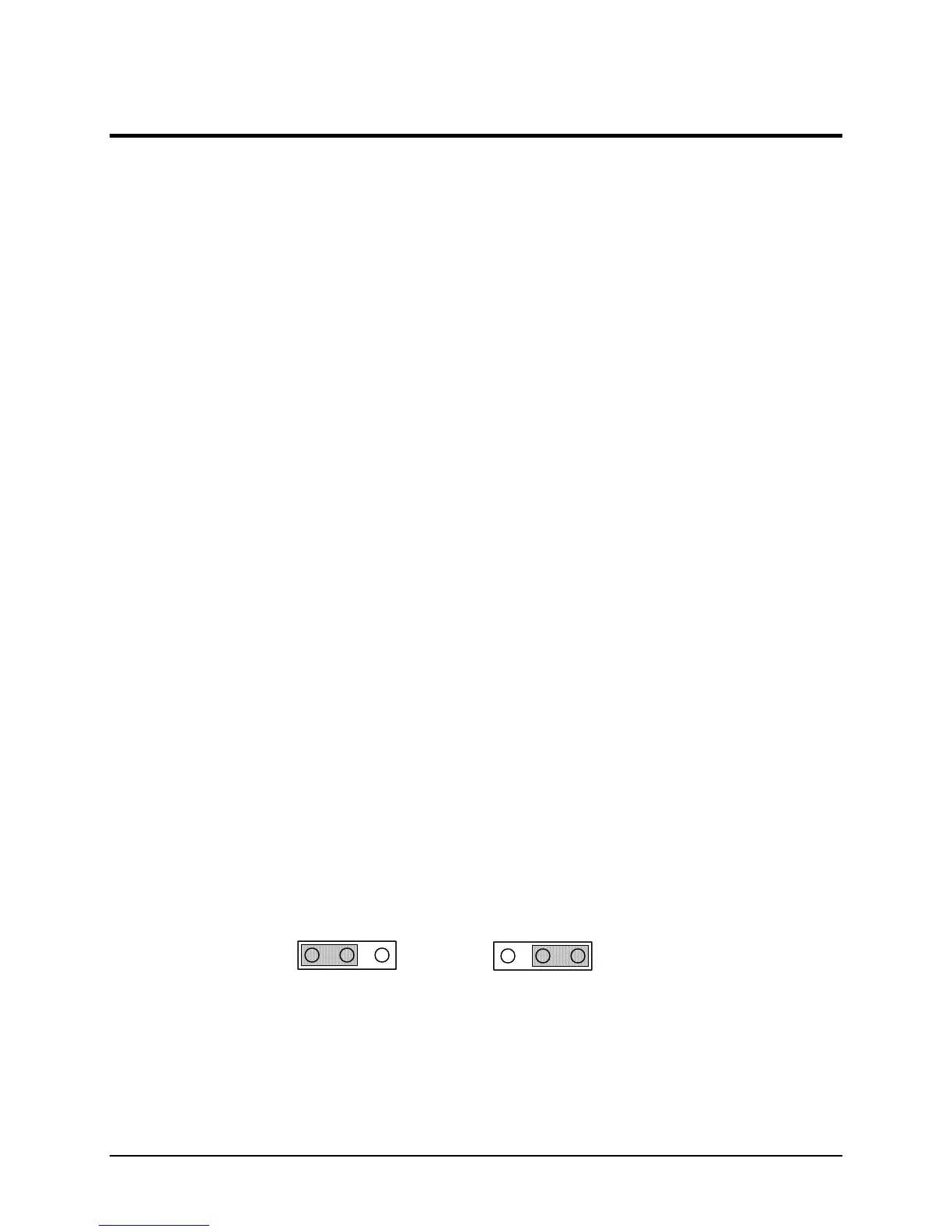CHAPTER TWO
INSTALLATION
2.0 INTRODUCTION
This section provides an installation procedure for the TM7000 TymMachine Time Code
Generator/Translator (TCG/T).
2.1 INSTALLATION PROCEDURE
Upon receiving the TymMachine, make a thorough inspection of the instrument and all its
accessories. Any damage or loss of equipment should be reported immediately to the
responsible carrier. If no damage is found, install the TymMachine as outlined in the following
steps:
2.2 PRE-INSTALLATION CHANGES (IF DESIRED)
Before shipping, the TymMachine was configured for the anticipated use. If the user wishes to
make any changes this can most conveniently be done before installation. See the Top Assembly
Drawing for the location of assemblies. (The Top Cover of the unit needs to be removed to
access any of the jumpers or internal switches.)
2.2.1 POWER SUPPLY
The Power Supply in this unit has an input operation range of 85 to 264 Volts AC 47 to 440 Hz
therefore no jumpers are required.
2.2.2 SYNCHRONIZED TIME CODE GENERATOR ASSEMBLY 100007 (refer to
Figure 2.2)
A. REAR PANEL BNC J5 CONFIGURATION
Internal jumper J22 provides selection of J5 (rear panel BNC) as an external
oscillator input or a 10MHz sine wave output.
Note: The factory default setting for this jumper is Ext. Osc. Input Enabled.
J22
123
10MHz
OUTPUT ENABLED
J22
123
EXT. OSC.
INPUT ENABLED
Symmetricom, Inc. TM7000 TymMachine TCG/T (Rev D) 2-1
