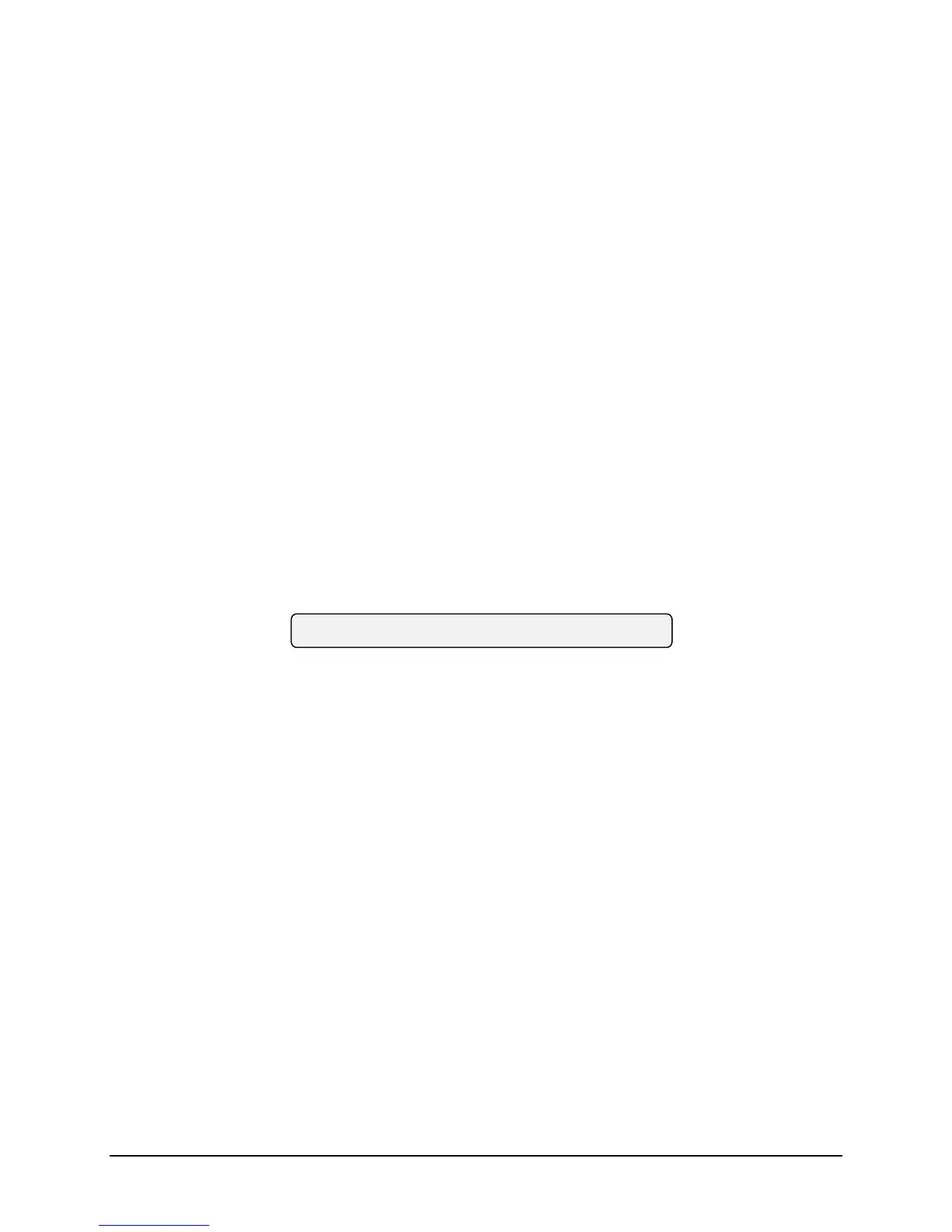OPERATION
3.12.6 MESSAGE FORMAT
The message format can be divided into several subdivisions:
a. ASCII/BCD
b. Baud Rate*
c. Stop Bit*
d. Parity*
e. Word Length (ASCII only)
f. Preamble
g. Postamble (Not selectable in ASCII)
h. Quality Indicator
i. Data Format
j. Loss & Error Data Bits
Note: The asterisk (*) after the baud rate, stop bits and parity indicate that
when these values are changed, the UART needs to be reloaded. There are three ways to
load the UART:
a. Power down the TM7000 and power it up again.
b. Disconnect the RS-232 cable and reconnect it.
c. Move SW4-8 to the ON position and then back OFF.
*** CAUTION ***
If one of these steps are not done the UART will not reconfigure to the new settings.
The user should select the appropriate settings for their needs. A brief description of each of the
subdivisions follows.
A. ASCII/BCD FORMAT (Switch S1)
When the ASCII format is selected, each byte will be an ASCII character as
detailed in Table One and One-A. The last two bytes are always CR and LF. The
preamble byte and the two quality bytes are optional. This format is simple to
process, since all characters are ASCII, but each digit requires a full byte.
When one of the various BCD formats is selected, two digits are packed into each
byte. These formats are more difficult to process, since each decimal digit must be
masked and extracted from the byte, but the time message can be transmitted
faster, since fewer bytes are required.
The word length and the data in each byte are shown in the tables in Section
3.12.8.
Symmetricom, Inc. TM7000 TymMachine TCG/T (Rev D) 3-45
