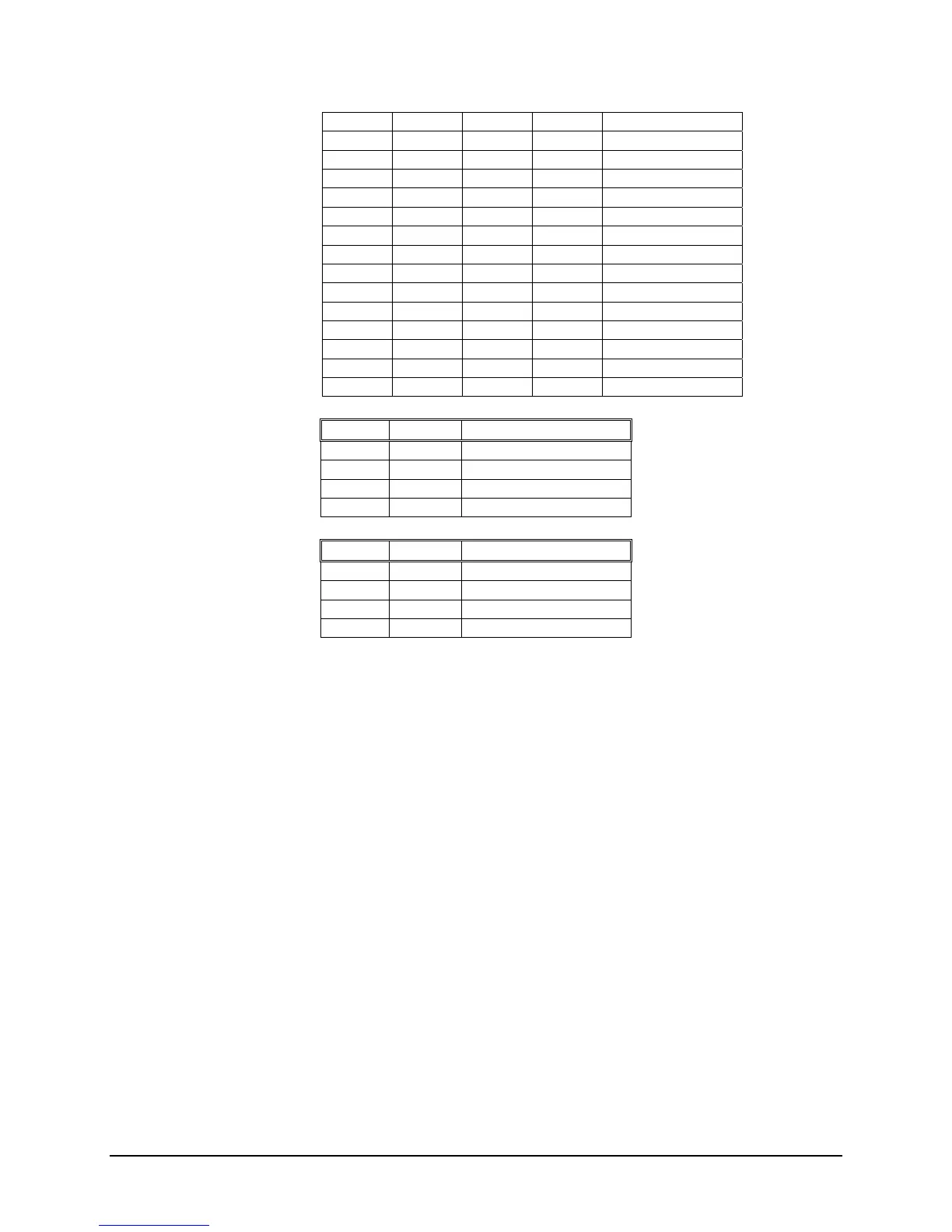OPERATION
ON (0) ON (0) ON (0) OFF (1) 75
ON (0) ON (0) OFF (1) ON (0) 110
ON (0) ON (0) OFF (1) OFF (1) 134.5
ON (0) OFF (1) ON (0) ON (0) 150
ON (0) OFF (1) ON (0) OFF (1) 200
ON (0) OFF (1) OFF (1) ON (0) 300
ON (0) OFF (1) OFF (1) OFF (1) 600
OFF (1) ON (0) ON (0) ON (0) 1200
OFF (1) ON (0) ON (0) OFF (1) 1800
OFF (1) ON (0) OFF (1) ON (0) 2400
OFF (1) ON (0) OFF (1) OFF (1) 4800
OFF (1) OFF (1) ON (0) ON (0) 9600
OFF (1) OFF (1) ON (0) OFF (1) 19200
OFF (1) OFF (1) OFF (1) ON (0) 38400
OFF (1) OFF (1) OFF (1) OFF (1) 38400
SW #5 SW #6 STOP BITS
ON (0) ON (0) 1 (DEFAULT)
ON (0) OFF (1) 1
OFF (1) ON (0) 1.5
OFF (1) OFF (1) 2
SW #7 SW #8 PARITY
ON (0) ON (0) NONE
ON (0) OFF (1) ODD
OFF (1) ON (0) EVEN
OFF (1) OFF (1) NONE (DEFAULT)
In the above example, the BAUD rate is 9600, with 1 stop bit and odd parity.
F. PREAMBLE (Switch S1)
The preamble is always a hex 02 character (ASCII character STX = Start of
Text). If enabled, this will be the first byte out in either the ASCII or BCD
message format.
G. POSTAMBLE (Switch S1)
The postamble is automatically inserted into the ASCII format. It is optional in
the BCD format. The postamble comprises hex 0D, hex 10 (ASCII CR, LF) at the
end of the message.
Symmetricom, Inc. TM7000 TymMachine TCG/T (Rev D) 3-47
