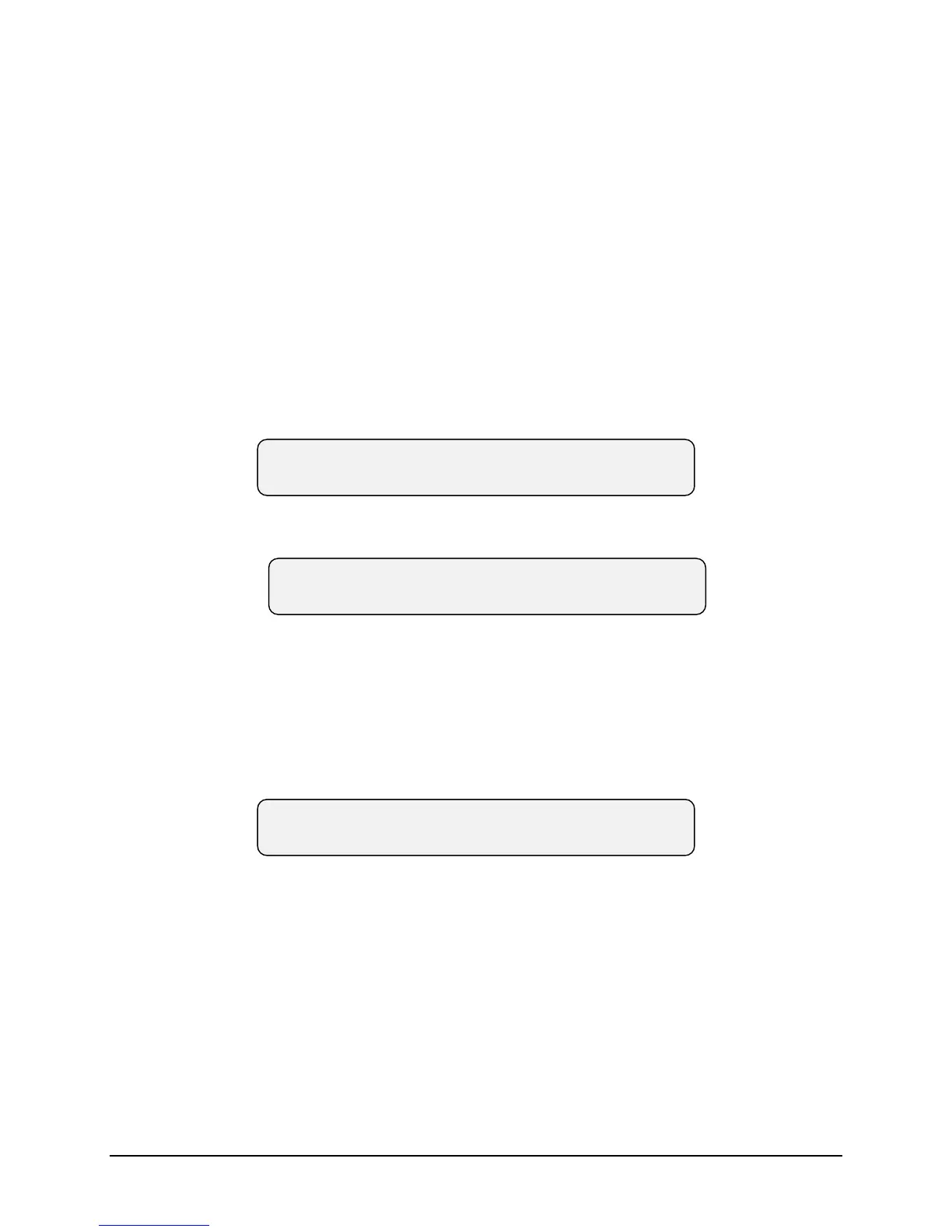CHAPTER THREE
3.8 TRANSLATOR OPERATION
The following paragraphs provide information on the Set-up and operation of the TM7000 in the
Translator mode.
The Translate functions, Code, Filters, Direction and Polarity are stored in Memory and will
remain there until changed or upon initiating a TM7000 Reset.
Translator operation and set-up is selected from the Select Versatile Display Function Menu
screen shown in Figure 3.8.1
When Translator is selected from the Versatile Display Function Menu the Warning Message as
shown in Figure 3.8.2 will appear on the LCD Display.
Versatile Display Function Menu
Figure 3.8.1
Select VERSATILE DISPLAY function.
GENERATOR TRANSLATOR TAPE SEARCH
Warning Message
Figure 3.8.2
WARNING! This selection will change time
Output and LED display. PROCEED? YES NO
The unit will only proceed to a different mode if YES is selected from this menu. If NO is
selected, the unit will revert to the previous menu and the mode remains intact.
Selecting YES from the Warning Message screen will change the LCD Display to the Set-Up
Translator Menu shown in Figure 3.8.3
Set-up Translator Menu
Figure 3.8.3
Set-up Translator.
CODE-AC-dc SLOW CODE
Frequently there will be no reason to proceed beyond this menu as the LED Display shows
translated time, and all outputs are available as previously set-up.
3-20 TM7000 TymMachine TCG/T (Rev D) Symmetricom, Inc.
