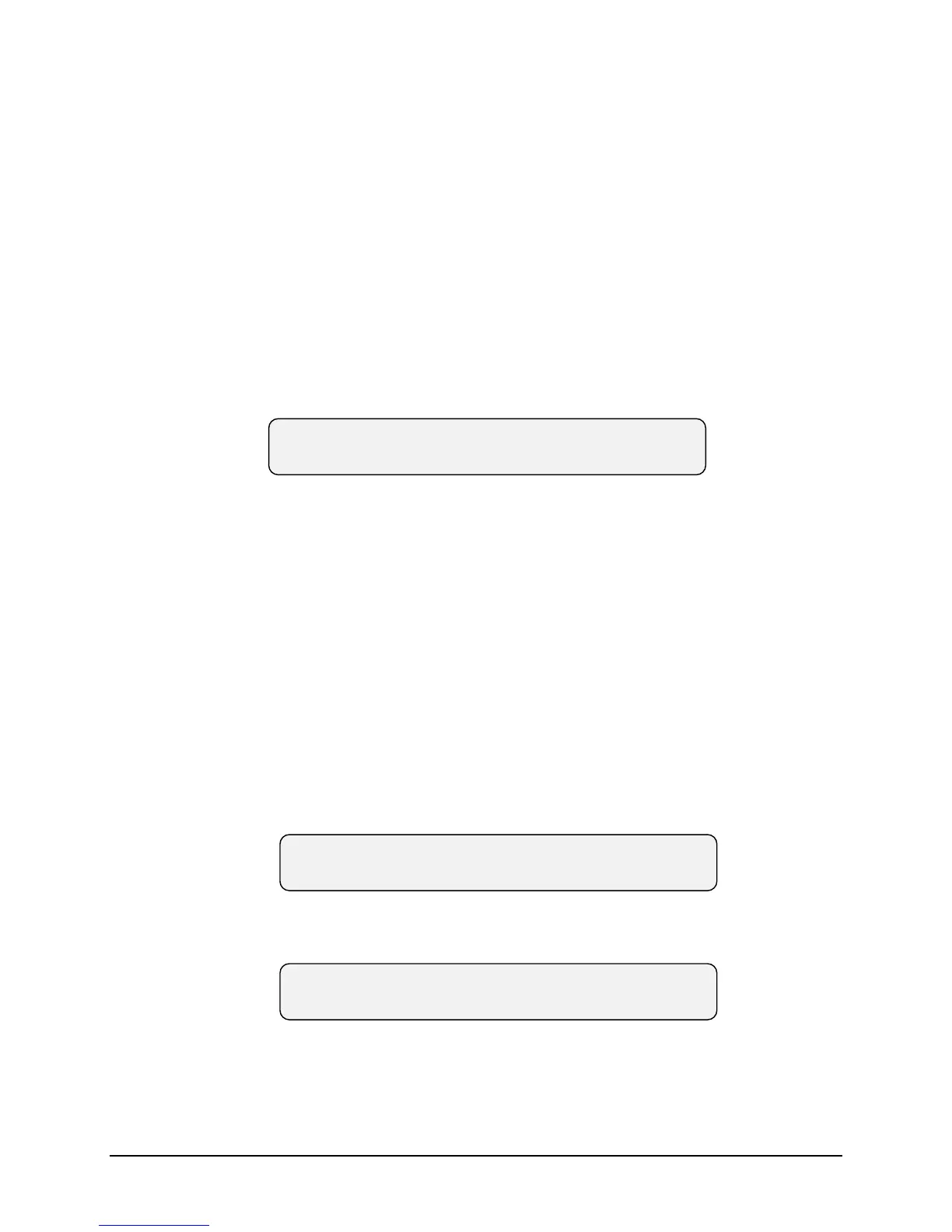OPERATION
c. Preset the Generator to the desired start time as described in Paragraph 3.7.8 of
this User’s Guide.
d. Using the External Start Setup Menu, Figure 3.7.11.1, select the Starting Edge
desired.
e. ARM the External Start one (1) Second prior to the entered start time.
f. On the next selected edge of the External Start input signal the Generator will
start.
The LCD Display will be as shown in Figure 3.7.11.1.
External Start Setup
Figure 3.7.11.1
Select desired start source, then arm.
EDGE- -POS- - -neg ARM
This menu is used when the external start input is a pulse. The start source should be connected
to rear panel BNC J6. Selection of the Edge of the start pulse to be used to start the TM7000 is
accomplished by using a switch located below the desired edge to be used, either Pos or Neg.
The selected edge will be displayed on the LCD Display in uppercase letters.
Pressing the switch under ARM will cause a decimal point on the TENS of HOURS LED on the
LED Time-of-Year Display to illuminate indicating the unit is armed. It will then start the
Generator on the selected edge of the next input pulse (i.e. 1PPS etc.)
3.7.12 SETTING GENERATOR OUTPUTS
Selecting “OUTPUTS” from the Generator Setup Menu, Figure 3.7.12.1 changes the LCD
Display to the Select Generator Output Menu, Figure 3.7.12.2
Generator Setup Menu
Figure 3.7.12.1
Set-up generator.
INPUTS OUTPUTS RS232 488 BUS GPIO
Select Generator Outputs Menu
Figure 3.7.12.2
Select Generator Outputs.
ID on-OFF LS on-OFF SPEEDUP RE/GEN
Symmetricom, Inc. TM7000 TymMachine TCG/T (Rev D) 3-15
