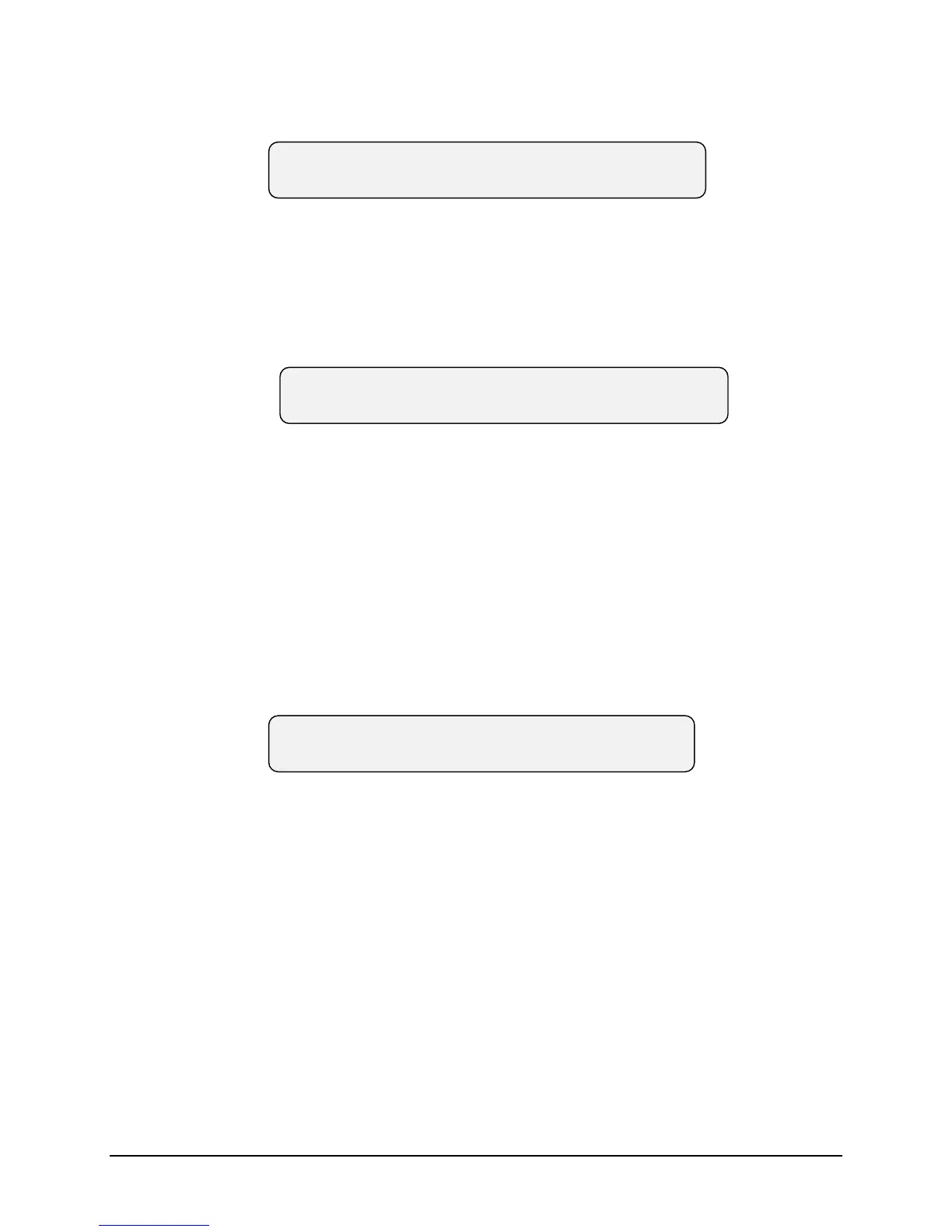CHAPTER THREE
Select Generator Mode Menu
Figure 3.7.6.3
Select generator MODE.
SET-UP OPERATE
3.7.7 GENERATOR SET-UP INPUTS
From the Generator Set-Up Menu, Figure 3.7.7.1, the Select Generator Inputs Menu will appear
on the LCD Display when “INPUTS” is selected as shown in Figure 3.7.8.1.
Set-Up Generator Inputs Menu
Figure 3.7.7.1
Set-Up Generator Inputs.
TIME PROP DELAY CNTRL FUNC EXT START
This menu is used to select a menu to input data to the Generator. The four choices permit
presetting Time-of-Year (TIME), presetting Propagation Delay (PROP DELAY), inputting
Control Functions (CNTRL FUNC), or preparing the TM7000 for an External Start Input (EXT
START).
3.7.8 INPUTTING TIME
Selecting “TIME” from the Set-Up Generator Inputs Menu, Figure 3.7.7.1, by pressing a switch
below TIME will generate the Preset Time Display Menu shown in Figure 3.7.8.1 on the LCD
Display.
Preset Time Display Menu
Figure 3.7.8.1
PRESET GENERATOR (0=LY) X:XXX:XX:XX:XX
0 1 2 3 4 5 6 7 8 9 CURSOR < >
This menu is used for setting Time-of-Year into the Generator.
Presetting is accomplished by using the switches, located under the numbers, for numbers zero
through nine, and the cursor left “<” and cursor right “>” switches.
When this menu is selected, the cursor will be positioned at the far left (Leap Year) position.
When a digit is entered, the cursor automatically moves right to the next digit. If desired, the
cursor may be moved without changing a digit by use of the cursor right or left switches. The
cursor wraps around at either end.
3-12 TM7000 TymMachine TCG/T (Rev D) Symmetricom, Inc.
