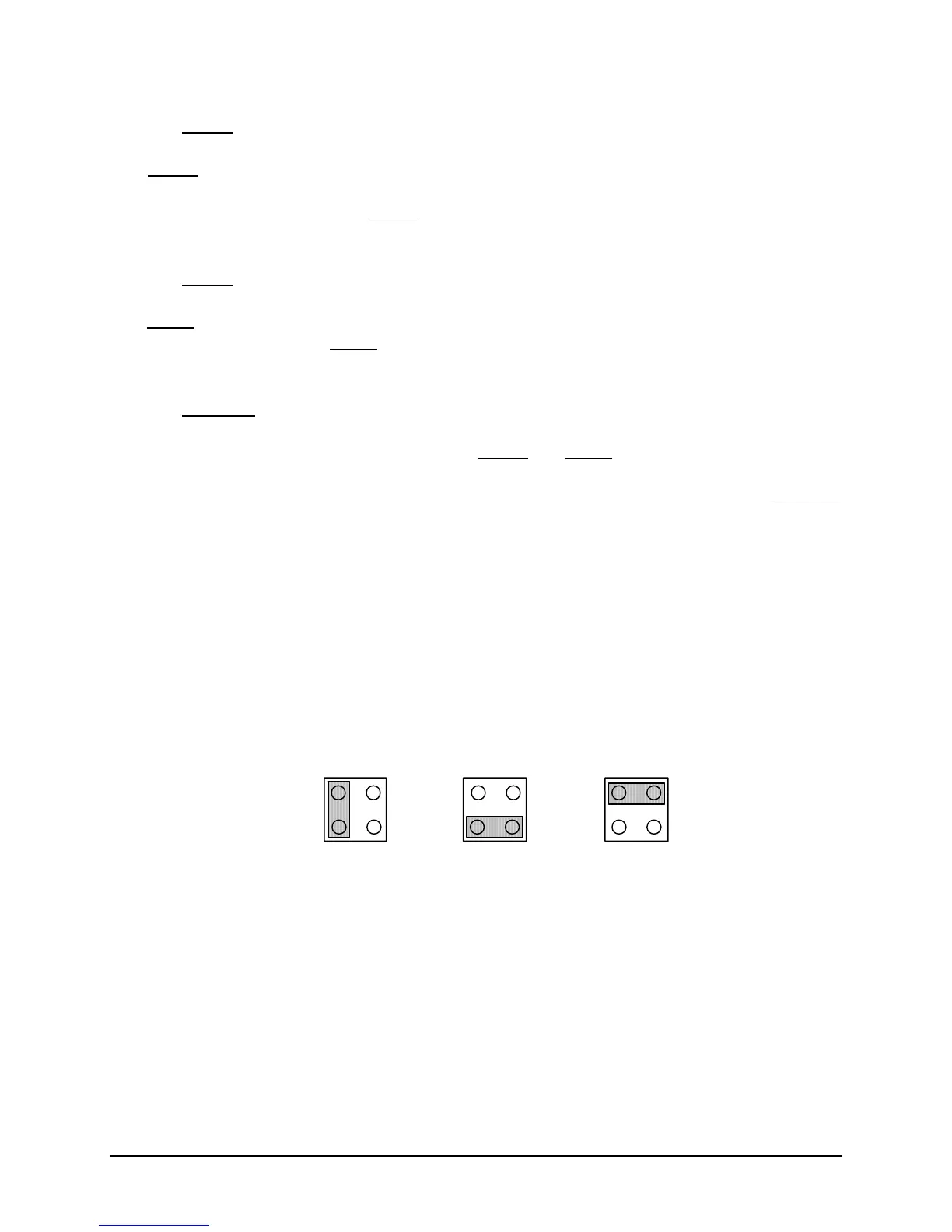CHAPTER THREE
3.2.2 NEXT SWITCH
The NEXT switch is used to change the LCD Display to the next menu. When the end of a
series of menus is reached, this switch selects the menu most likely to be used next. Of the block
of 16 LCD Display switches, the
NEXT switch is the one on the extreme right (as viewed from
the front). See Figure 3.1.
3.2.3
PREV SWITCH
The PREV switch is used to change the LCD Display to the previous menu. Of the block of 16
LCD Display switches, the
PREV switch is the one on the extreme left (as viewed from the
front). See Figure 3.1.
3.2.4 SELECT SWITCHES
The remaining 14 switches, located between the
NEXT and PREV switches (See Figure 3.1), are
used to make the selections within a menu. Most menus have a function on the top line, and
selections on the bottom line. The bottom line thereby identifies the purpose of the SELECT
switches. The purpose of these switches change when the menu changes. When two or more
switches are below a legend, any one of them may be used for that selection.
3.2.5 INTERNAL JUMPERS (LOCATED ON ASS’Y 100007) - Refer to Figure 2.2 in
Chapter Two
A. J21 RS-232 TALKER OUTPUT SELECT
This jumper configures the RS-232 Talker to output translated time, generated time, or in
the automatic mode, to generate the time displayed on the front panel LED Display.
12
3
4
12
3
4
GENERATOR TRANSLATOR
J21
AUTOMATIC
12
3
4
Note: The factory default setting for this jumper is Automatic.
3-2 TM7000 TymMachine TCG/T (Rev D) Symmetricom, Inc.
