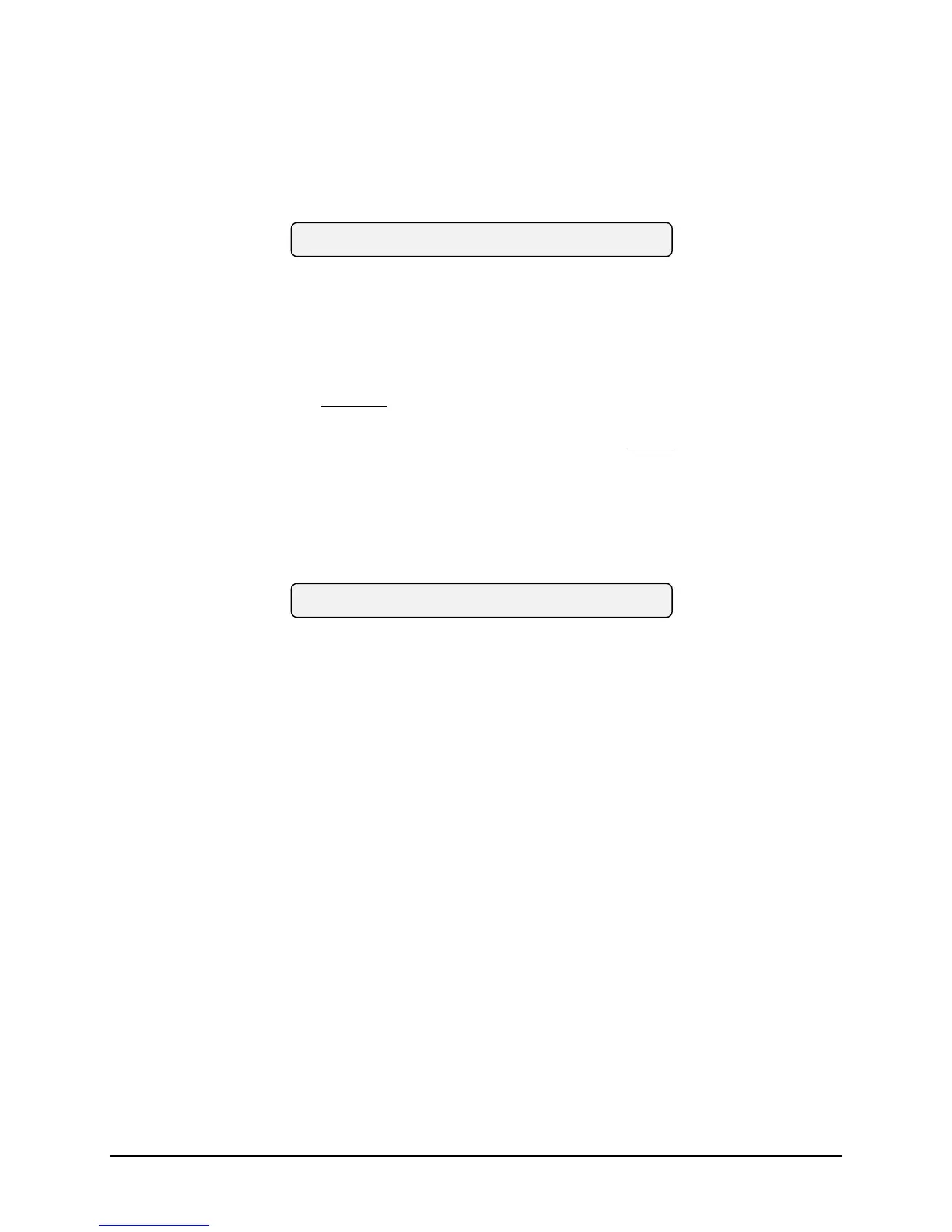OPERATOR MAINTENANCE AND ADJUSTMENTS
5.3.5 MANUAL SYSTEM RESET
If the unit passes self-test (at power on) but doesn’t seem to be working properly, manually
resetting the microprocessor is probably all that is necessary.
*** CAUTION ***
A Manual Reset will stop the Generator and set most user selectable parameters to default
values, necessitating re-entry of set-up information.
To perform a Manual System Reset proceed as follows:
a. Set the units POWER Switch to OFF.
b. Depress and hold the SELECT switch adjacent to the
PREV switch.
c. Apply power to the unit and release the select switch as soon as the LED display
updates.
5.4 REPLACING AN OPTION MODULE
*** CAUTION ***
CMOS circuitry is used extensively in this unit. Exercise appropriate precautions.
Plug-in options can be readily replaced by removing the power source, removing the option, and
replacing it if a spare is available. If an option has failed and cannot be replaced, it should
nonetheless be removed (with power turned OFF) to prevent possible effects on the rest of the
unit.
The following procedure should be adhered to when removing and reinstalling any option card
assembly: Refer to Figure 5-2:
a. Disconnect power from the TymMachine.
b. Remove any applicable I/O cables.
c. Remove the six screws that secure the Rear Panel Option Plate to the Chassis.
(i.e. the Option Area – Locations M1 through M4).
d. Remove the defective option assembly. Repair the assembly and replace it or
install a new/spare option card after having first verified all the settings and
correct configuration. Refer to the Option Description supplied with the card or
furnished in the back of this User’s Guide.
Symmetricom, Inc. TM7000 TymMachine TCG/T (Rev D) 5-7
