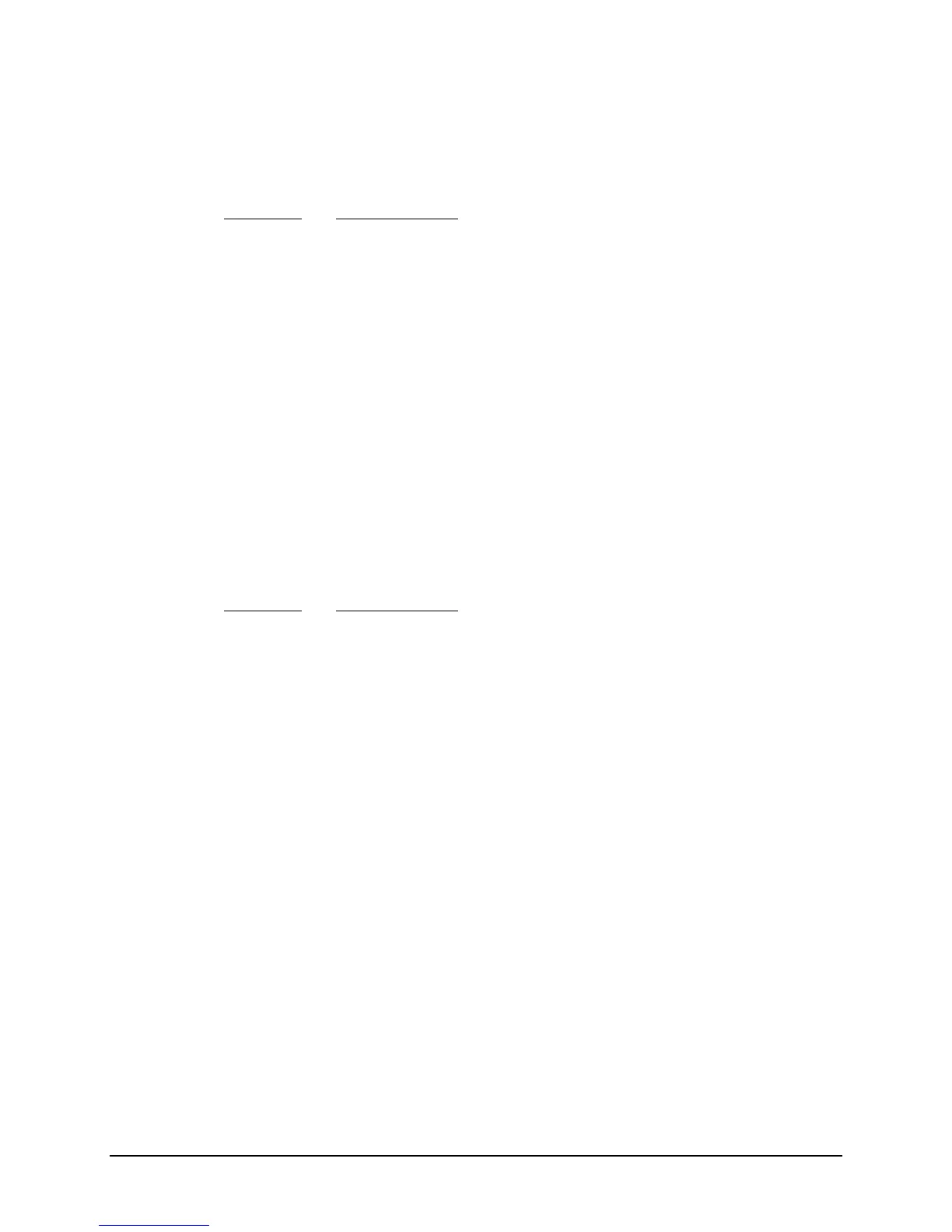CHAPTER THREE
F. TAPE SEARCH START TIME/STOP TIME VALUES
The X digit is an ASCII numeric in the range of 0-9 indicating the interval
number to be interrogated.
Command Status Response
//LoXn 0 D
H
(Start Time, Hundreds of Days)
//LoXm D
T
D
U
(Start Time, Tens & Units of Days)
//LoXL H
T
H
U
(Start Time, Tens & Units of Hours)
//LoXk M
T
M
U
(Start Time, Tens & Units of Minutes)
//LoXj S
T
S
U
(Start Time, Tens & Units of Seconds)
//LoX9 S
.1
S
.01
(Start Time, tenths & hundredths of Seconds)
//LoX8 S
.001
0 (Start Time, milliseconds)
//LoX6 0 DH (Stop Time, Hundreds of Days)
//LoX5 DT DU (Stop Time, Tens & Units of Days)
//LoX4 HT HU (Stop Time, Tens & Units of Hours)
//LoX3 MT MU (Stop Time, Tens & Units of Minutes)
//LoX2 ST SU (Stop Time, Tens & Units of Seconds)
//LoX1 S.1 S.01 (Stop Time, tenths & hundredths of Seconds)
//LoX0 S.001 0 (Stop Time, milliseconds)
G. TAPE TRANSPORT CONTROLS (Response values are Hex)
Command Status Response
//Loj3 01 (TTD=1 Second)
//Loj3 02 (TTD=2 Seconds)
//Loj3 04 (TTD=4 Seconds)
//Loj3 08 (TTD=8 Seconds)
//Loj3 0C (TTD=12 Seconds)
//Loj3 10 (TTD=16 Seconds)
//Loj3 12 (TTD=18 Seconds)
//Loj3 14 (TTD=20 Seconds)
//Loj4 00 (Tape Speed=15/16 ips)
//Loj4 01 (Tape Speed=1 7/8 ips)
//Loj4 02 (Tape Speed=3 3/4 ips)
//Loj4 03 (Tape Speed=7 2 ips)
//Loj4 04 (Tape Speed=15 ips)
//Loj4 05 (Tape Speed=30 ips)
//Loj4 06 (Tape Speed=60 ips)
//Loj4 07 (Tape Speed=120 ips)
//Loj4 08 (Tape Speed=240 ips)
//Loj5 00 (ECD=0)
//Loj5 01 (ECD=1 Second)
//Loj5 02 (ECD=2 Seconds)
//Loj5 03 (ECD=3 Seconds)
//Loj5 06 (ECD=6 Seconds)
//Loj5 08 (ECD=8 Seconds)
3-38 TM7000 TymMachine TCG/T (Rev D) Symmetricom, Inc.
