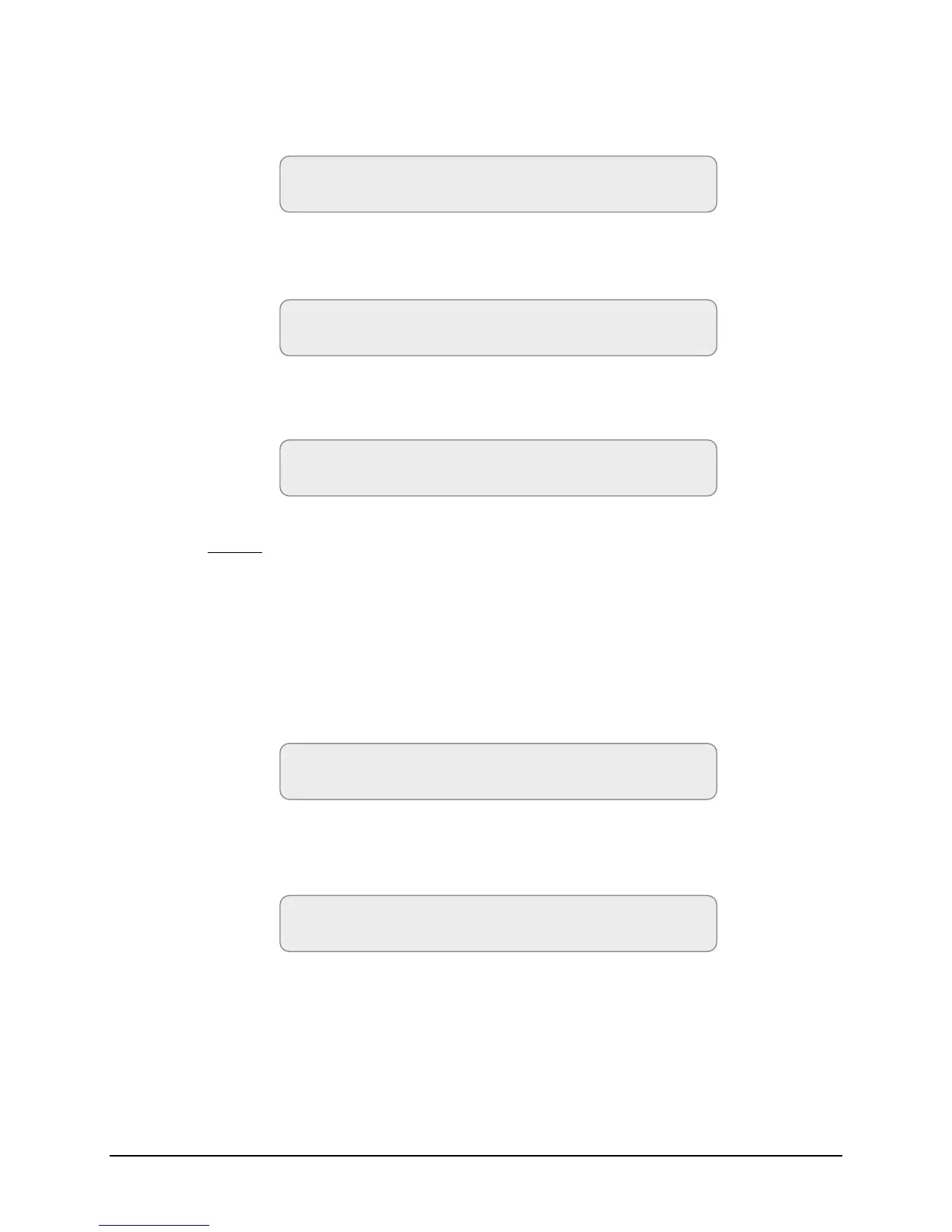OPERATION
Select odd parity with one stop bit:
ODD
Figure 3.7.17.4
Parity Select * Stop Bits Select
off - ODD - even * ONE - two
Select even parity with one stop bit:
EVEN
Figure 3.7.17.5
Parity Select * Stop Bits Select
off - odd - EVEN * ONE - two
Select no parity with two stop bits:
TWO
Figure 3.7.17.6
Parity Select * Stop Bits
OFF - odd - even * one - TWO
Pressing the NEXT switch will allow the user to select the word length and the output format.
One of two possible output formats can be selected. Either ASCII or PACKED-BCD. The
character length is always eight bits if PACKED-BCD output format is selected, while either
seven bit or eight bit character length may be selected if the ASCII output format is used.
Naturally, the input character length is always the same as the output character length.
Select a word length of seven and the ASCII word output format:
SEVEN
Figure 3.7.17.7
Word Length * Word Output Format
SEVEN eight * ASCII packed-bcd
Select packed BCD format: (Eight word length is automatic)
EIGHT
Figure 3.7.17.8
Word Length * Word Output Format
seven EIGHT * ascii PACKED-BCD
For a description of the RS-232 interface commands and word output format tables, see Section
3.10, RS-232 Interface Data Input/Output.
Symmetricom, Inc. TM7000 TymMachine TCG/T (Rev D) 3-19
