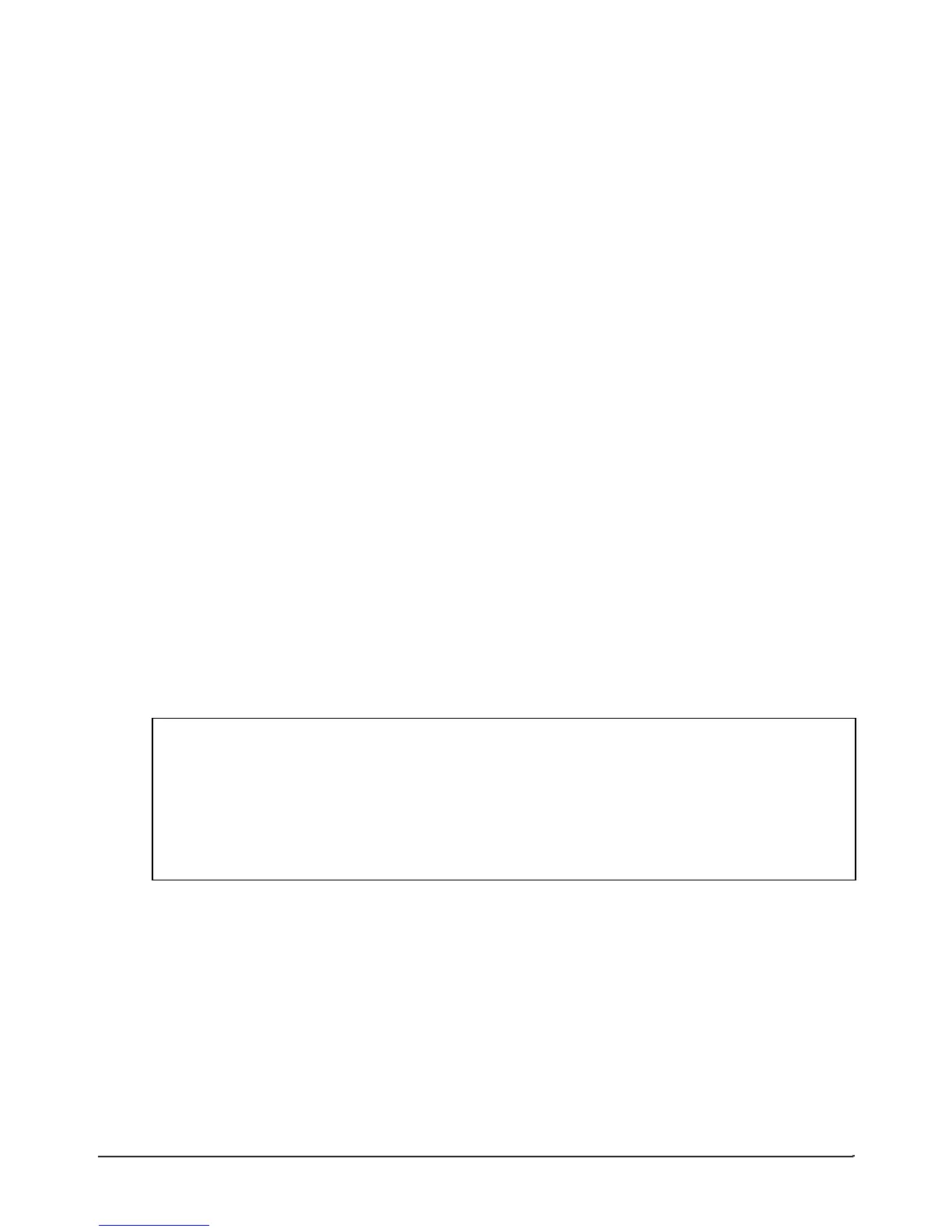APPENDIX A
1.3 CONTROLS AND ADJUSTMENTS
Refer to Figure One for location of the following controls and adjustments:
Note: When this assembly left the factory, it was adjusted as follows: full, 16- character display,
small characters (9 lines per field) with black characters and gray mask, horizontally positioned near
the bottom of the display. These conditions were adjusted while operating with the NTSC video
format (or with a 525-line Y-C video signal, if specified for Y-C operations at the time of purchase).
If this assembly is to be periodically configured for use with more than one video format, it may be
necessary to re-adjust some of the following controls. This is especially true of the horizontal
position and character width controls when configuring for use with one of the 875-line formats.
1.3.1 VERTICAL POSITION POTENTIOMETER R26
Used to position the inserted characters vertically in the video output signal. Clockwise operation
moves the inserted characters lower in the display. Positioning is performed in increments of four
horizontal lines. Vertical jitter will occur as the vertical delay control reaches each four-line
“threshold.” For jitter-free performance, it will be necessary to “feel” the thresholds on either side
of the desired position and set the positioning control approximately equidistant from each
threshold. Excessive clockwise operation may adversely affect circuit operation.
1.3.2 HORIZONTAL POSITION POTENTIOMETER R24
Used to position the inserted characters horizontally in the video output. Clockwise operation
moves the inserted characters to the right in the display. Excessive clockwise operation may
adversely affect circuit operation.
1.3.3 CHARACTER WIDTH POTENTIOMETER R29
Used to vary the width of the inserted characters. Clockwise operation increases the width of the
characters in the display. Excessive clockwise operation may adversely affect circuit operation.
* * * CAUTION * * *
Excessive clockwise or counterclockwise operation of either of the following controls
may adversely affect some of the video signal processing equipment which may be
connected to the Video Output connector, such as video recorders and time base
correctors. It is suggested that all equipment be interconnected and tested as a
system prior to beginning a critical mission.
1.3.4 CHARACTER LEVEL POTENTIOMETER R38
Used to adjust the shading of the inserted characters in the video output. Clockwise operation
increases character “whiteness.”
A-46 TM7000 TymMachine TCG/T (Rev D) Symmetricom, Inc.
