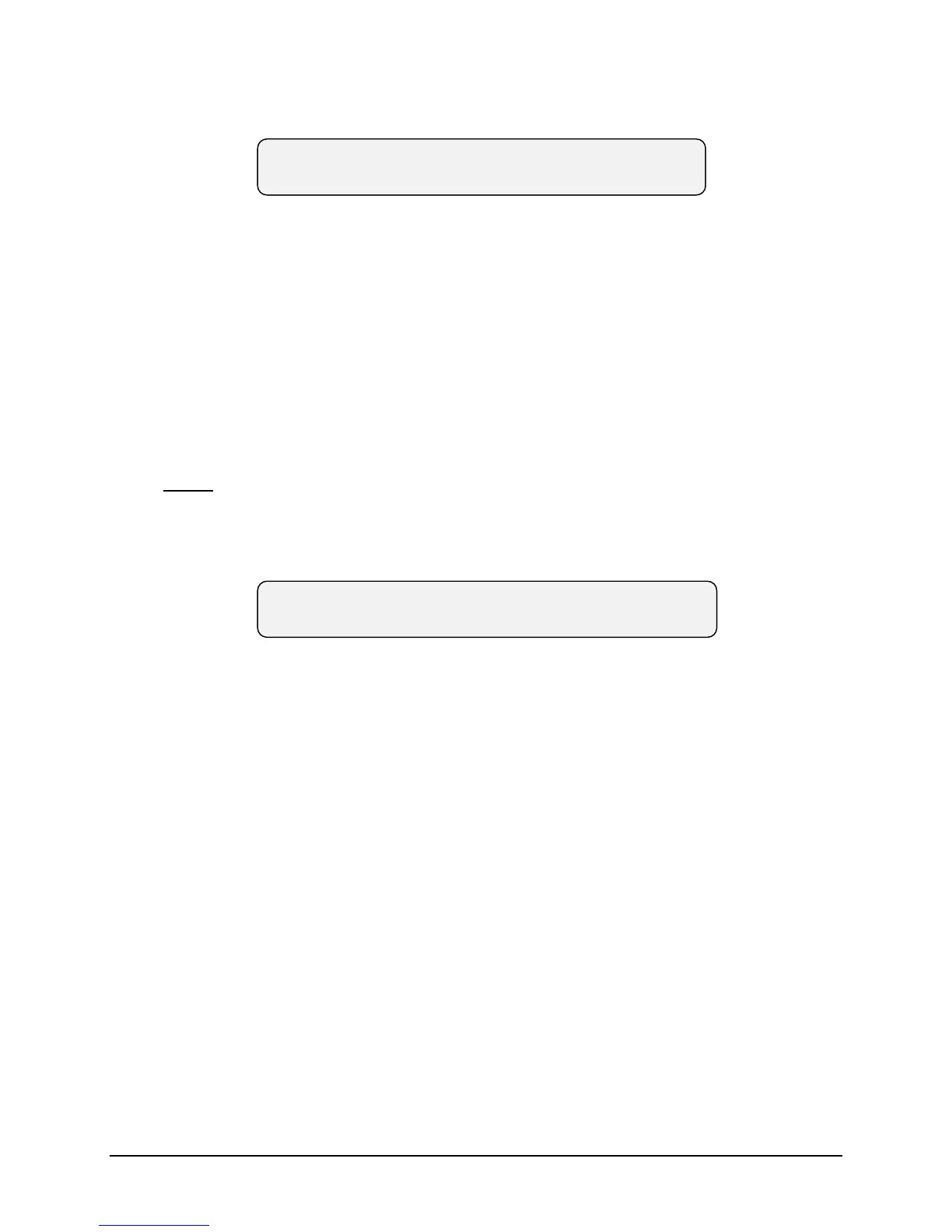OPERATION
Select Filters Display
Figure 3.8.6.1
ENVELOPE FILTER CARRIER FILTER
IN- - -out IN- - -out COAST
The Envelope Filter is a two pole low pass filter designed to improve performance by removing
higher frequencies from the input code.
When “IN” under ENVELOPE FILTER is selected, it will be in upper case letters and “out” will
be in lower case letters. When IN, Filters appropriate to the real-time rate of the code are
enabled. The appropriate filter for the code selected is preset when the input code was selected.
If only the envelope filter is enabled, the filter frequency may be set higher than the input rate,
but this must never be done when the carrier filter is enabled. To accommodate uncontrolled
tape search speeds, the search filters may be selected OUT, or higher than the fastest speed
selected.
When NEXT is pressed while the Select Filters Display is shown on the LCD Display it will
change to the Play/Search Speed Menu as shown in Figure 3.8.6.2. Note that either (or both) the
Envelope Filter or the Carrier Filter have to be selected IN.
Play/Search Speed Menu
Figure 3.8.6.2
PLAY SPEED RATIO SEARCH SPEED RATIO
SLOWER 1:1 FASTER SLOWER 1:1 FASTER
This menu provides for selecting the frequency of the filters during Playback operation and
(optionally) Search operation. Filters are selected as a multiple of the real-time rate, in
accordance with the previously selected code. If only the Envelope Filter is enabled, the filter
frequency may be set higher than the input rate, but this must never be done when the Carrier
Filter is enabled. To accommodate uncontrolled Tape Search speeds, the Search Filters may be
selected OFF by going “faster” than the maximum rate.
The filters are selectable from nominal rates of 31.25Hz to 400KHz depending on the selected
code. The actual corner frequency of the Envelope Filters is approximately one and a half times
nominal, i.e. 1.5KHz for IRIG B at 1:1.
The PLAY SPEED RATIO and the SEARCH SPEED RATIO may be set slower by pressing any
switch under SLOWER, or set faster by pressing any switch below FASTER.
The PLAY SPEED RATIO and the SEARCH SPEED RATIO selected is displayed on the LCD
Display between SLOWER and FASTER for each.
Symmetricom, Inc. TM7000 TymMachine TCG/T (Rev D) 3-25
