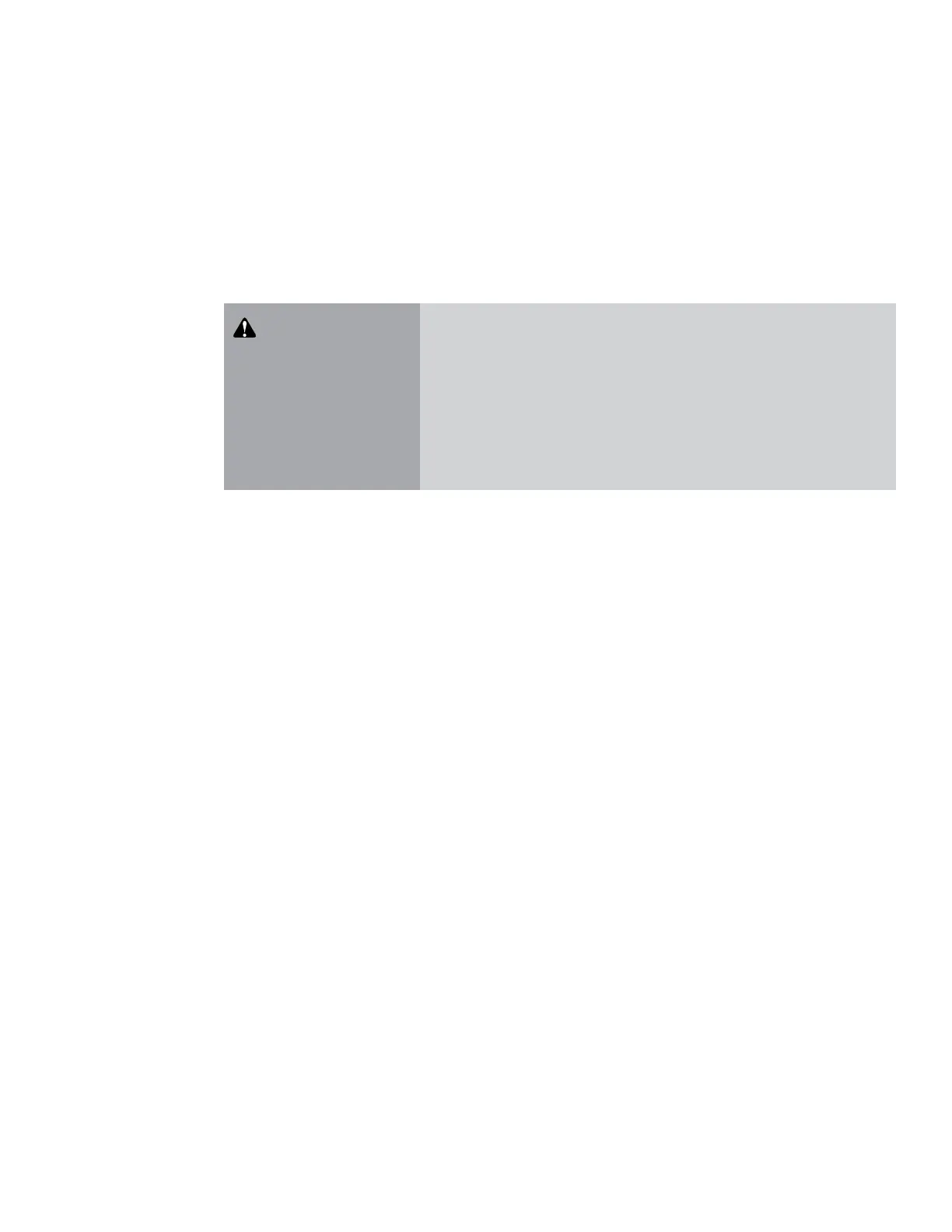maintenance/
troubleshooting
415
Synrad Firestar f-Series operator’s manual
Troubleshooting
Possible Causes:
■ No voltage is applied to Pin 3 (Remote Interlock) of the User I/O connector.
Warning
serious
personal
injury
On Firestar f-Series OEM lasers, remote interlock faults are not
latched. Clearing the fault condition re-enables the Ready indica-
tor and the laser will re after the ve-second delay provided that
the Shutter indicator is lit and a PWM Command signal is applied.
Because exposure to 10.6 µm CO
2
laser radiation can inict severe
corneal injuries and seriously burn human tissue, the OEM or System
Integrator must ensure that appropriate safeguards are in place to
prevent unintended lasing.
On systems using remote interlocks, check to see that a positive or negative voltage in the range of ±5–24
VDC is applied to Pin 3, Remote Interlock, with respect to Pin 11, Input Common, on the User I/O con-
nector (refer to User I/O connections in the Technical Reference chapter for details). For systems not using
interlocks, connect the factory-supplied Quick Start Plug to the User I/O connector on the laser’s rear panel
or wire your male DB-15 connector so that Pin 11 (Input Common) is jumpered to Pin 12 (Auxiliary DC
Power Ground) and Pin 3 (Remote Interlock) is jumpered to Pin 4 (+5 VDC Auxiliary Power).
Symptom:
■ An over-temperature fault is indicated by the following status LEDs and I/O states:
Remote Interlock LED – Green Interlock Open output – Open
Temp LED – Red Over Temperature output – Closed
Ready LED – O Laser Ready output – Open
Shutter LED – Blue Shutter Open output – Closed
Lase LED – O Laser Active output – Open
Possible Causes:
■ Coolant temperature is above 24 °C (f100/f200) or 28 °C (f201/f400) or there is inadequate coolant
ow through the laser.
Check that your chiller is maintaining a water temperature between 18 °C–24 °C (64 °F–75 °F) at a ow
rate of 7.6 lpm (2 GPM) for f100 lasers or 15.1 lpm (4 GPM) for f200 lasers. For f201/f400 lasers, verify the
chiller is maintaining a water temperature between 18 °C–28 °C (64 °F–82 °F) at a ow rate of 9.5 lpm
(2.5 GPM) for f201 or 18.9 lpm (5 GPM) for f400 lasers.
If water temperature is OK, check the ow rate. The simplest way to do this, if a ow meter is not avail-
able, is to disconnect the cooling tubing from the chiller inlet (or the drain) and run the cooling water for
one minute into a ve-gallon bucket; you should have close to the number of gallons listed above. If there
is much less than the recommend ow, check the cooling path for kinked or pinched cooling tubes or
check the chiller for a clogged or dirty lter.