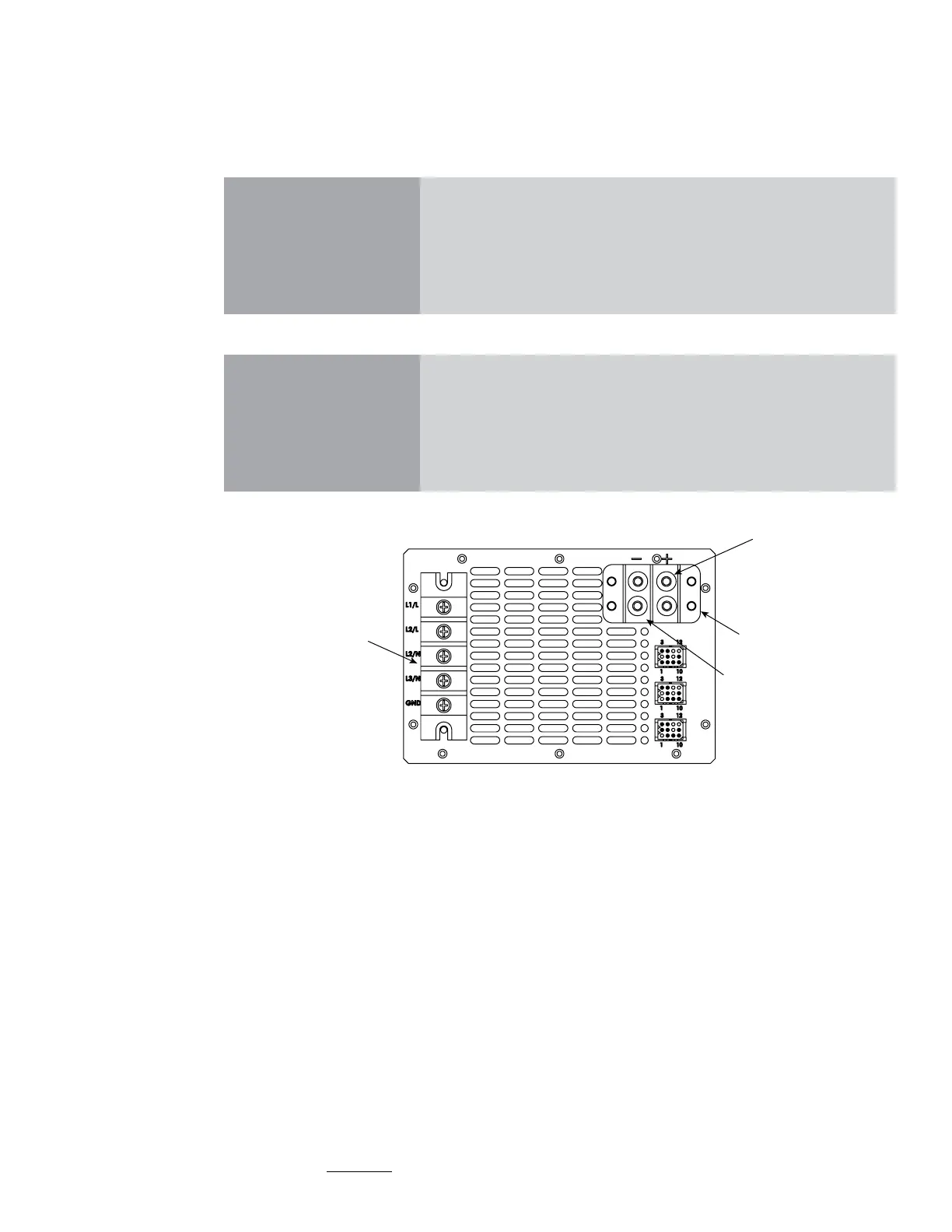getting started
121
Synrad Firestar f-Series operator’s manual
Connecting
Figure 1-14 PS-96 rear view
DC Power cable—f100/f200 lasers
1
Verify that input AC voltage to the DC power supply is physically locked out or discon-
nected.
2
Locate the f100/f200 DC Power cable. The DC Power cable is 1.4 meters (4 feet) long
with a plug on one end and three connection lugs on the other. This cable has a mini-
mum bend radius of 87.4 mm (3.44").
3
Carefully remove the plastic terminal guard from the output terminal block.
Important Note: Always re-install the terminal guard to protect users against inadvertent
contact with hazardous DC voltages on the connection lugs and DC
output terminals.
4
On the lug end of the cable, attach the black wire with the minus “–” marker to the
negative (–) 96 VDC output terminal on the DC power supply. Tighten the terminal nut
to a maximum torque of 4.0 N m (35 in lb).
Caution
possible
equipment
damage
Do not reverse polarity when connecting the DC Power cable to your
DC power source. Reversed DC polarity may damage the laser’s inter-
nal RF power supply. Carefully follow the directions below to ensure
that DC Power cable leads are properly connected to the correct DC
output terminals.
Caution
possible
equipment
damage
Do not plug and unplug the DC Power cable on the rear of the laser
to switch DC power to the laser. Switching power under load causes
arcing that will damage the connector and control board. To properly
cycle power to the laser, switch the AC power source controlling the
PS-96 DC power supply.
VAC
(Recommended)
+96 VDC Output
– DC Output
Chassis Ground