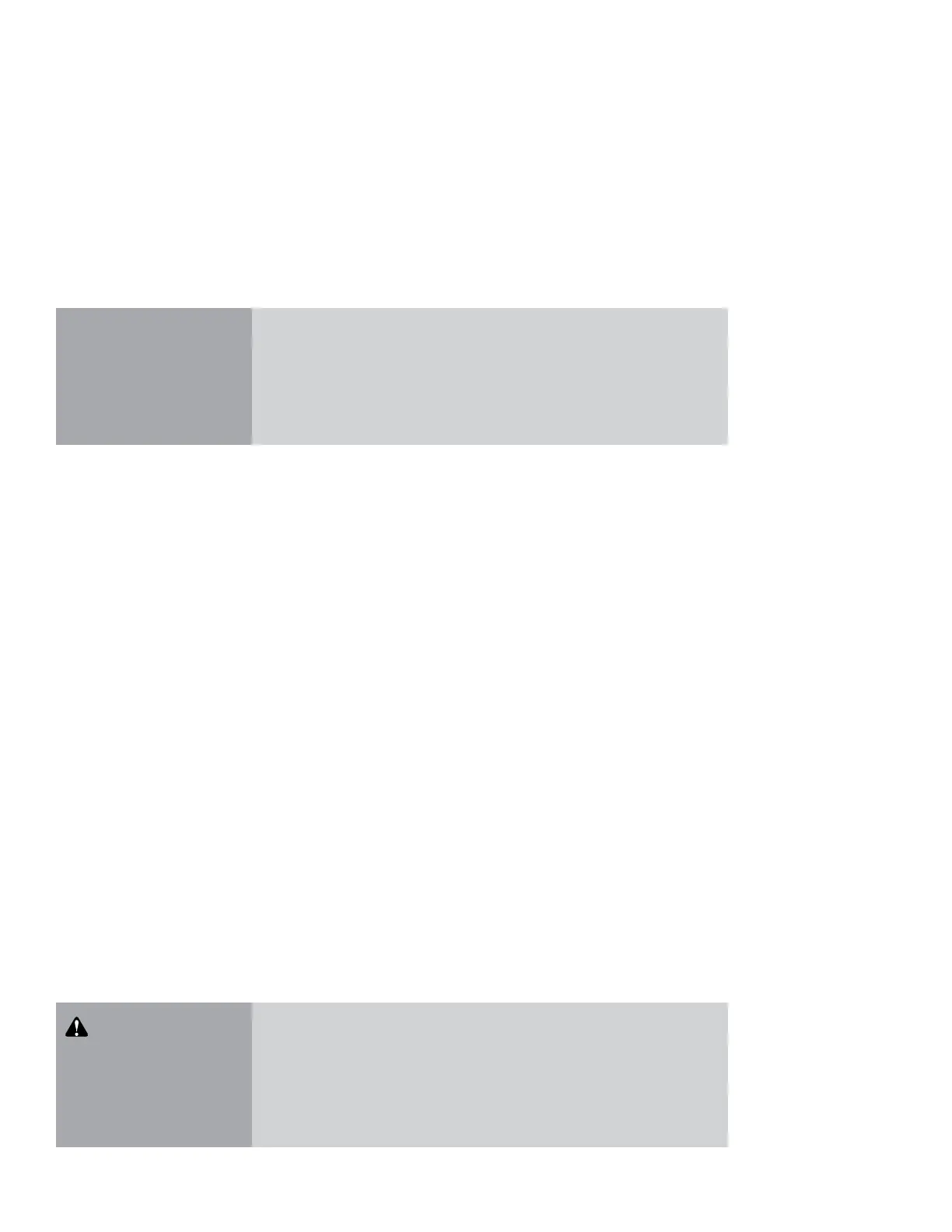getting started
120
Synrad Firestar f-Series operator’s manual
Connecting
5
Select the other two lengths of previously cut 1/2-inch cooling tubing and connect one end of each
piece to the laser’s WATER OUT ports.
6
Connect the other end of each length of tubing to the other “Y” tting.
7
Cut and connect a length of tubing to t between the chiller Inlet and the center of the “Y” tting.
Warning
serious
personal
injury
Hazardous DC voltages exist on DC power supply output terminals
when the power supply is energized. Contacting energized terminals
may result in serious personal injury or death. Protect all 96 VDC
connections from incidental contact in accordance with National,
State, and Local requirements for electrical insulation and labeling.
Caution
possible
equipment
damage
Inlet cooling water temperature must always be maintained above the
dew point to prevent condensation and water damage to your Firestar
laser.
8
Turn on the chiller and adjust the temperature setpoint to 18 °C to 22 °C. Regulate coolant ow to
15.1 lpm (4.0 GPM) for f200 or 18.9 lpm (5.0 GPM) for f400 lasers at less than 414 kPa (60 PSI) of
pressure.
9
Closely examine all cooling connections and verify that there are no leaks.
PS-96 power supply connections
The following procedures describe how to connect the PS-96 DC power supply to your f-Series laser.
When connecting other types of DC power sources, remember to follow proper Lockout/Tagout proce-
dures to ensure that AC power is de-energized, and then connect input AC power per the manufacturer’s
instructions. Firestar f-Series lasers require a DC power source capable of supplying 96 VDC. Maximum
amperage requirements are 18 A for the f100, 36 A for f200/f201 lasers, and 72 A for f400 models.
Note: The negative (–) side of the DC input to the laser is internally connected so that the laser chas-
sis serves as DC power ground. You should isolate the laser’s DC power supply so that the only
grounded connection is at the laser. Alternatively, you can mount the laser chassis on an insulat-
ing pad or lm in order to electrically isolate the laser when other equipment is grounded to the
laser’s DC power supply.
DC Power cable
To connect the DC Power cable to your f-Series laser, refer to Figure 1-14 and perform the steps described
in the f100/f200 lasers or f201/f400 lasers section.