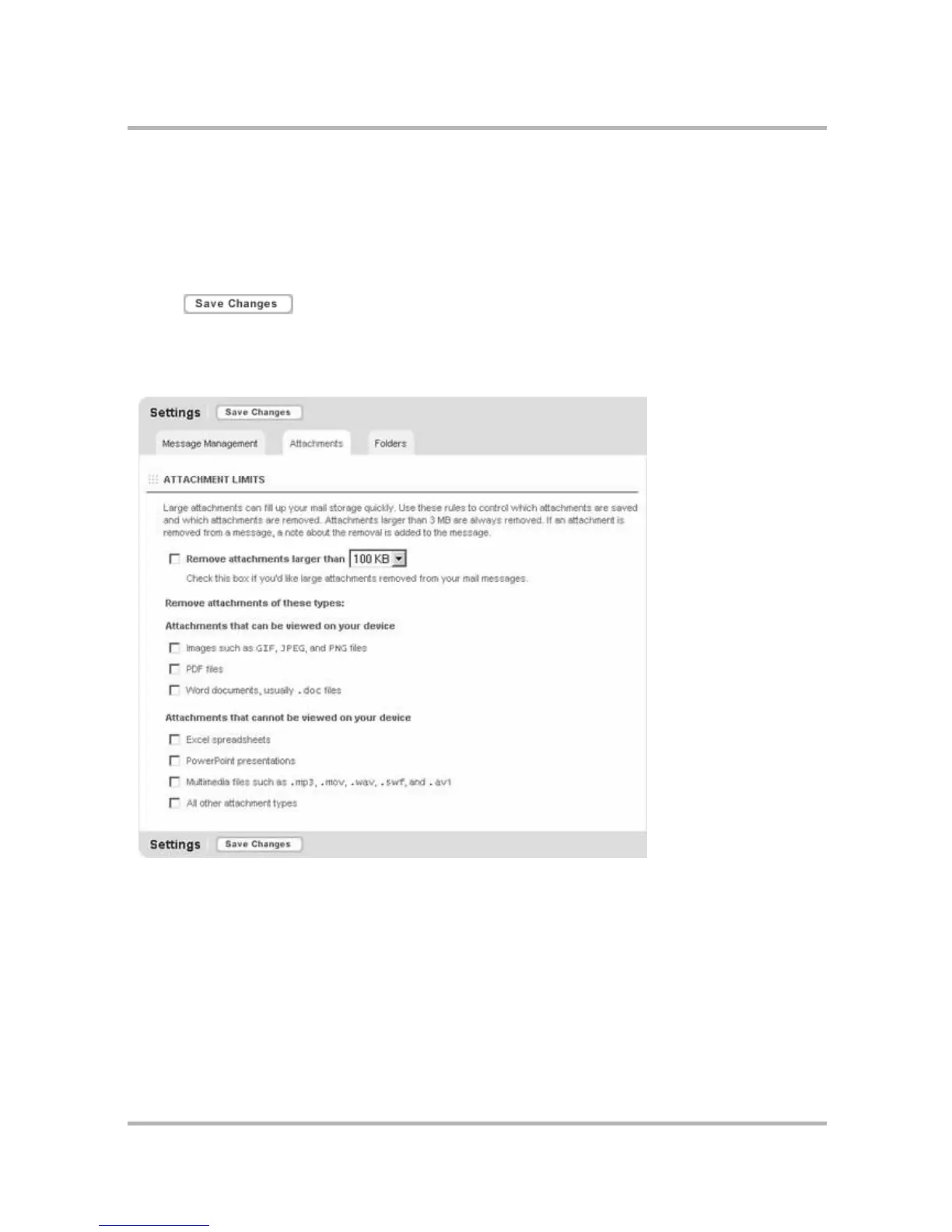Sending Email from the Web
July 29, 2002 T-Mobile Sidekick Owner’s Manual 179
• Automatically discard messages older than 7 days.
Selecting this option means that if there is no room for an incoming message, messages older than seven
days in all your folders (except the Saved folder) will be automatically deleted (
not
moved to Trash).
• Automatically discard messages of any age.
Selecting this option means messages of any age will be discarded to make room for new messages. Read
messages are discarded before unread messages.
3 Click at the bottom of the page.
Attachments
You control the size and type of attachments that are downloaded with emails from this page:
Folders
You can add up to six custom folders, in addition to the five system folders (Inbox, Saved, Drafts, Sent, and
Trash).
To add an email folder:
1 Click Settings and Folders in the Email sidebar to open the Settings page.
2 Select the Folders tab. This opens the Folders page, where all current folders are listed, along with the
number of messages in each folder and the folder size.