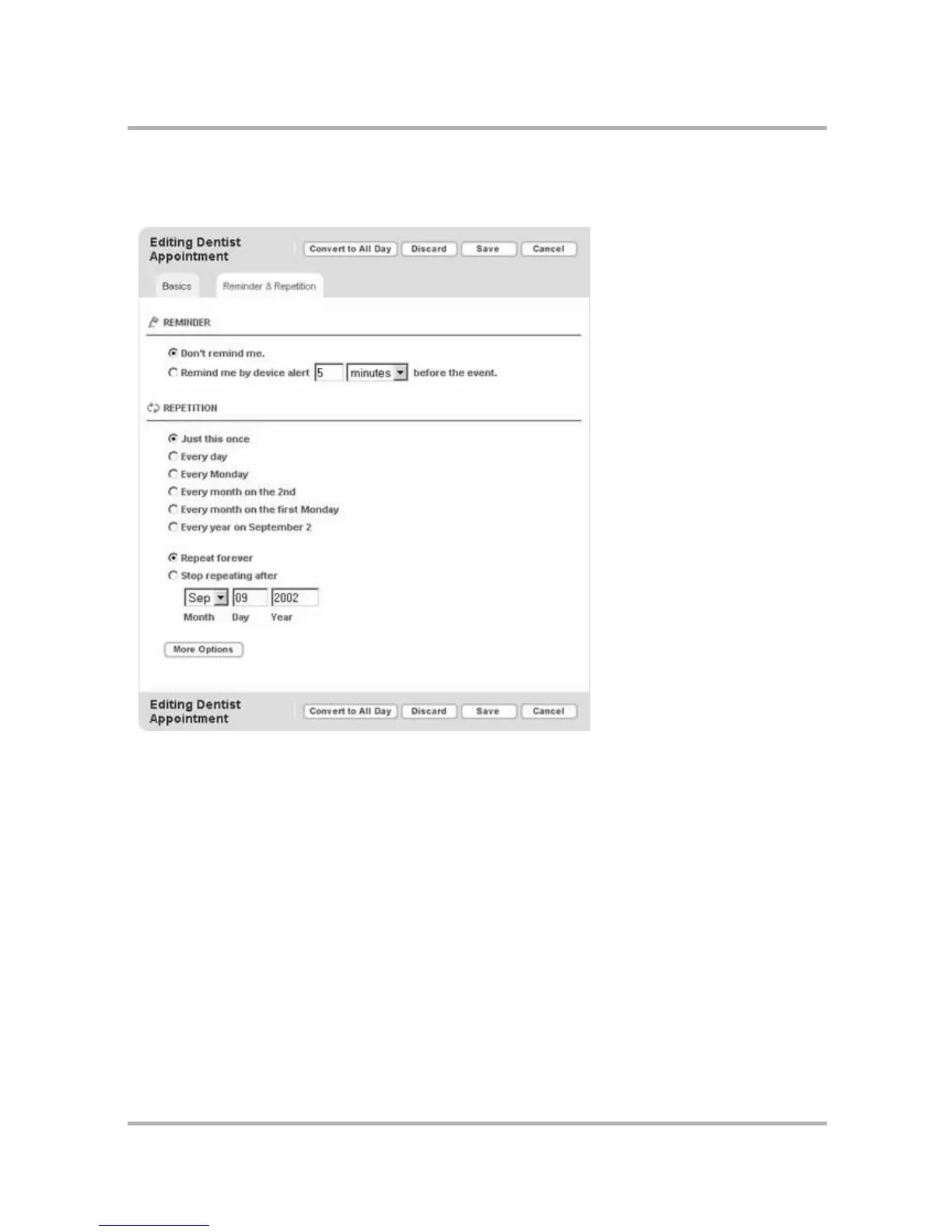Using Calendar on the Web
July 29, 2002 T-Mobile Sidekick Owner’s Manual 203
Complete Reminder & Repetition Information
If you wish to set up reminders or if the event is a repeating event, click the Reminder & Repetition tab:
1 In the REMINDER section, specify whether or not (and when) you want to be reminded when the event is
going to occur: don’t remind, or by device alert.
2 To make the event repeat on a regular interval, in the REPETITION section, select a repeat interval from
these choices:
• Just this once (that is, no repetition; this is selected by default).
•Every day.
•Every day of the week (where day of the week equals the day of the week on which the event is first
scheduled to occur; for example, Every Saturday).
•Every month on the nn (where nn is the date of the first occurrence of the event; e.g., Every month on
the 21st).
• Every month on the day of month (where day of month equals the specific day in the month when the
event first occurs; e.g., Every month on the 21st).
• Every year on date (where date equals the date of the first occurrence of the event; e.g., Every year on
May 21.
If you want additional reminder options, click More Options. You will then have the following options: