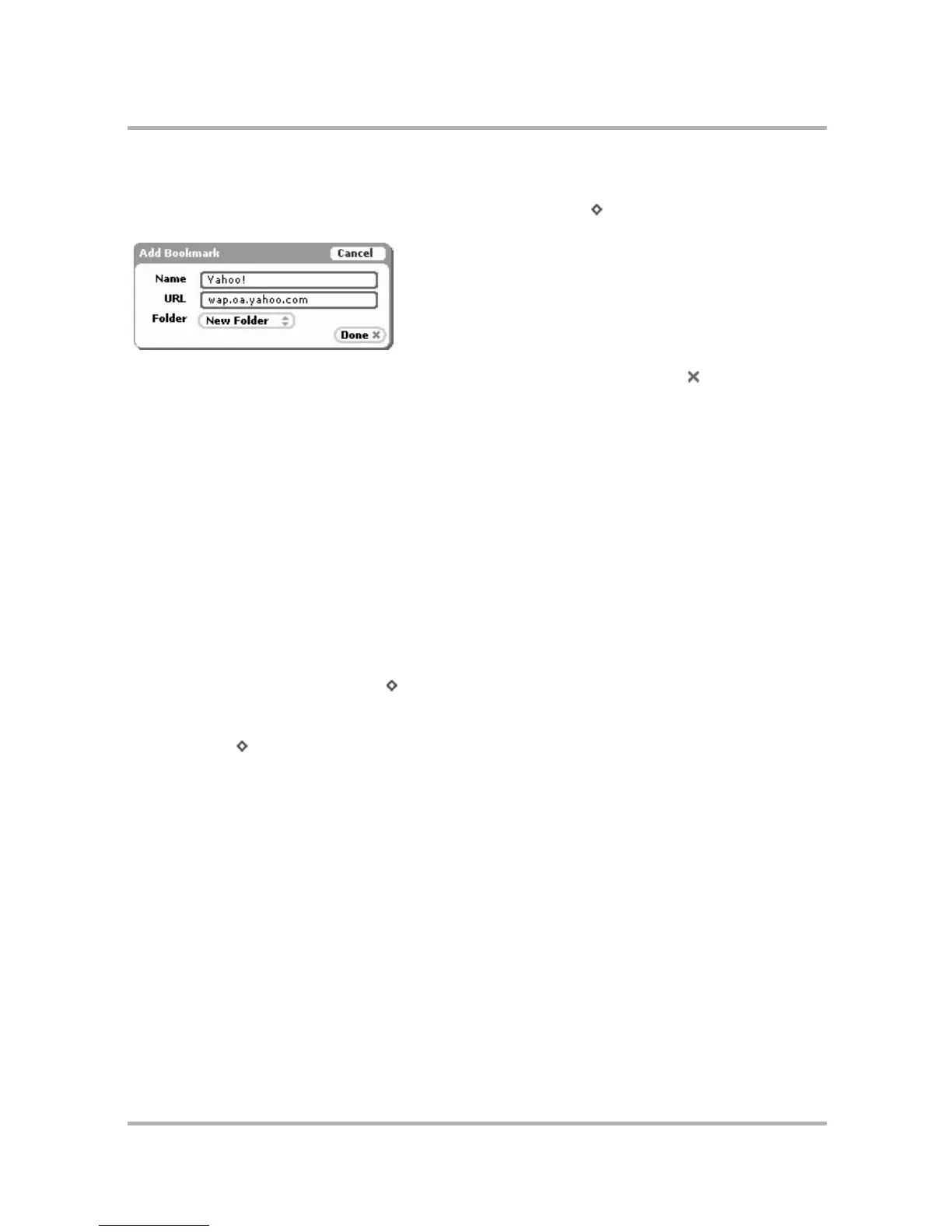Frequently Asked Questions
July 29, 2002 T-Mobile Sidekick Owner’s Manual 235
How can I see the URL of a Web page I’m viewing on the device?
With the Web page in view, open the menu and select Add Bookmark... [ + N]. You’ll see the URL on the
dialog box that opens:
Select Cancel to dismiss the dialog box, or you can add the bookmark by selecting Done .
There are some Web pages I want to view, but the device won’t display them. Can I do
anything about this?
You can let Danger, Inc. know about each Web page you want to view but can’t on the device, and we will
investigate. Send an email to WebURL@tmail.com. In the email, include the Web address and the problem
you experienced when trying to go to the URL, including any error messages you received.
How will I know that my URL submission to WebURL@tmail.com was received?
You will receive an email reply that reads: “Thank you for submitting your URL. Your participation helps us better
understand compatibility issues. We are working hard to ensure that browsing the Internet is a fun experience.”
How can I send a Web page URL to someone?
1 On your device, go to the Web page you want to send.
2 Open the menu and select Mail URL [ + M]. An email compose screen opens with the URL as the message
body. The Subject line is also filled in with the Web page’s title.
3 Complete the To field by typing the address of the person to whom you want to send the URL.
4 Select Send [ + M].
Why can’t I browse the Web while I’m on a phone call?
Browsing the Web and using the phone use different types of network connections. The device can switch
between the networks, depending on the service you require, but at this time it cannot serve both networks at
once.
While on the phone, you can use the following applications:
• Phone Messages (it uses the same network as the Phone)
• Address Book, Calendar, To Do, Notes, Camera, and game applications (they don’t require the network to
function, only to sync data)
While on the phone, you cannot use the following applications:
•Web Browser
• AOL Instant Messenger
• Email (you can compose messages; they’ll wait to send until you’ve ended your phone call)