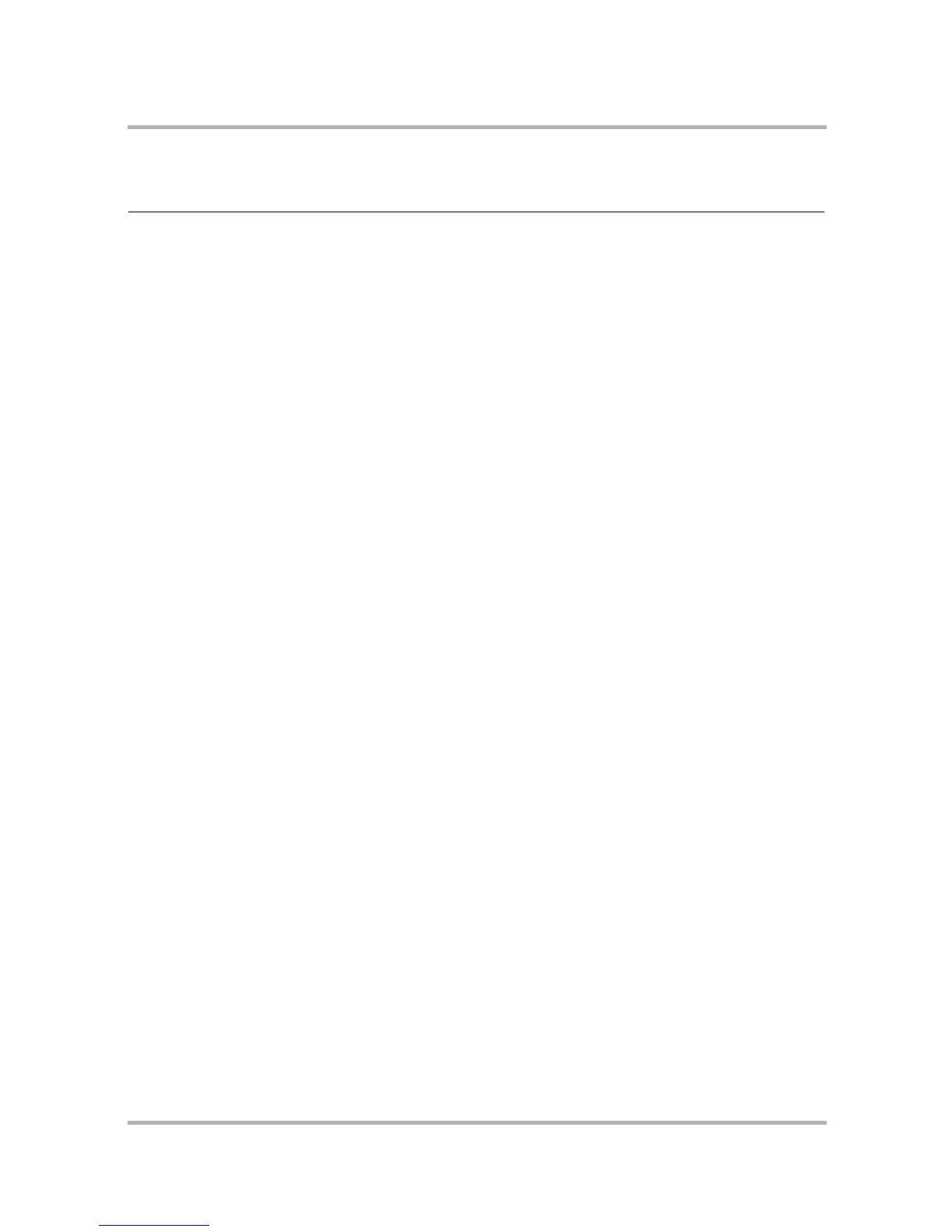Customizing Your Device
July 29, 2002 T-Mobile Sidekick Owner’s Manual 34
Date & Time
on page 39 • Current date & time text fields
• Time Zone setting pop-up menu (Default=US Pacific)
Jump Shortcuts
on page 40 • User-definable list of keyboard shortcuts to application screens. Jump
shortcuts use the Jump button plus another key. (Defaults are listed in
Jump Shortcuts
on page 40.)
Key Guard & Security
on
page 41
• Automatic key guard setting and display message (Default=5 min; blank
message)
• Set your three-digit security code (Default=Off)
• Identification Tag display (Default=If found or if privacy code fails, call T-
Mobile Customer Care at 1-800-937-8997.)
• Set your SIM PIN to lock your SIM card (Default=1234)
Keyboard
on page 45 • Keyboard repeat delay slider bar (Default=30%)
• Keyboard repeat rate slider bar (Default=30%)
Network
on page 46 • Scan for other networks (Default=Automatic)
Sound
on page 47 • Device sound & music volume slider bar (Default=80%)
• Mute/Un-mute button (Default=mute off)
• System Sounds check box and volume slider bar (Default=On; 40%)
• Keyboard Clicks check box (Default=On)
• Mute Options (Default=Off)
- Flash Wheel (Default=On)
-Vibrate Device (Default=On)
•Mute Schedule
- Mute every day from.... time pop-up menus (Default=Off)
- Mute all day check box and options: Weekdays, Weekends
(Default=Weekends)
System Info
on page 48 In System Info you will find the following information about your account and
device:
•Username
• Phone number
• SIM ID
• Device ID
• Recovery ROM (version)
•OS (operating system)
• Versions of firmware and applications
Wireless Options
on page
49
Select wireless options:
• Wireless connection on/off (Default=On)
• GPRS Data Roaming On check box (Default=On)
Device Settings Screen Customizable Items and Options