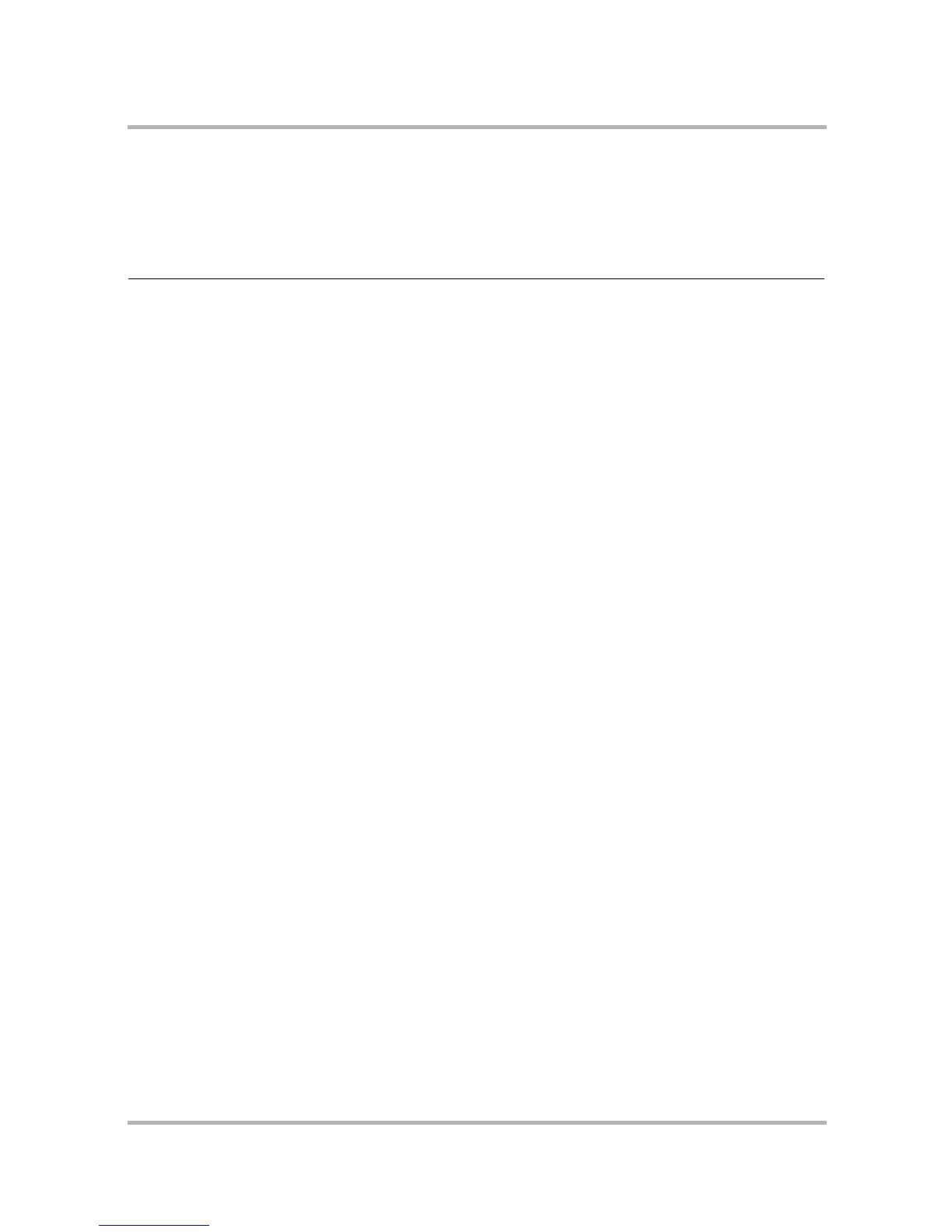Customizing Your Device
July 29, 2002 T-Mobile Sidekick Owner’s Manual 35
Application-Specific Settings
Application Settings
Screen
Configurable Items and Options
Web Browser Settings
on
page 54
• Home page URL text box and Use Current Page button
• Custom search engine in Go To pane selection list. Select from: Google,
Yahoo, MSN, AltaVista, Excite. (Default=Google)
• Show Pictures check box (Default=On)
• Clear History, Clear Cache, Clear Cookies buttons
AOL Instant Messenger
Settings
on page 80
• Accept Messages check box (Default=On)
• Play Buddy Alert Rings check boxn (Default=On)
- Ring Sign On By pop-up menu (Default=On:AIM:Door open)
- Ring Sign Off By pop-up menu (Default=On:AIM:Door slam)
- Ring New Message By pop-up menu (Default=On:AIM:Receive)
• Block User(s) List (Default=None blocked)
Email Settings
on page 91 • Show message count/size in Email screen check box (Default=Off)
• Ring for receipt of new email check box (Default=On:Tunes:Blue Flute)
• Ringtone pop-up menus
• Automatic Message Management
- Save outgoing messages in Sent folder check box (Default=Off)
- Empty Trash every night check box (Default=Off)
- Auto-discard msgs when mailbox is full check box (Default=Off)
- Only discard messages older than 7 days check box (Default=Off)
• Attachment Limits
- Remove attachments larger than... pop-up menu (Default=Off; 100KB)
- Remove attachments of these types... check boxes (Default=Off for all)
Phone Settings
on page 62 • Your device phone number
• Accumulated Call Time and Reset button
• Call volume slider bar
• Call Forwarding & Voice Mail set-up screen (Default=Voice Mail)
• Ringtones set-up screen (Default=On:Voice:New Message)
• Speed Dial set-up screen (Default=1. Voice Mail)
Setting Phone Messages
Ringtones
on page 111
• Ring for Receipt of New Message check box (Default=On)
• Ringtone pop-up menus (Default=On:Voice:New Message)
Address Book Settings
on
page 120
• Categories set-up screen. Use to create New Category, Edit Category, or
Discard Category.
• Labels set-up screen. Use to create New Label, Edit Label, or Discard Label.
• Import Contacts from SIM button