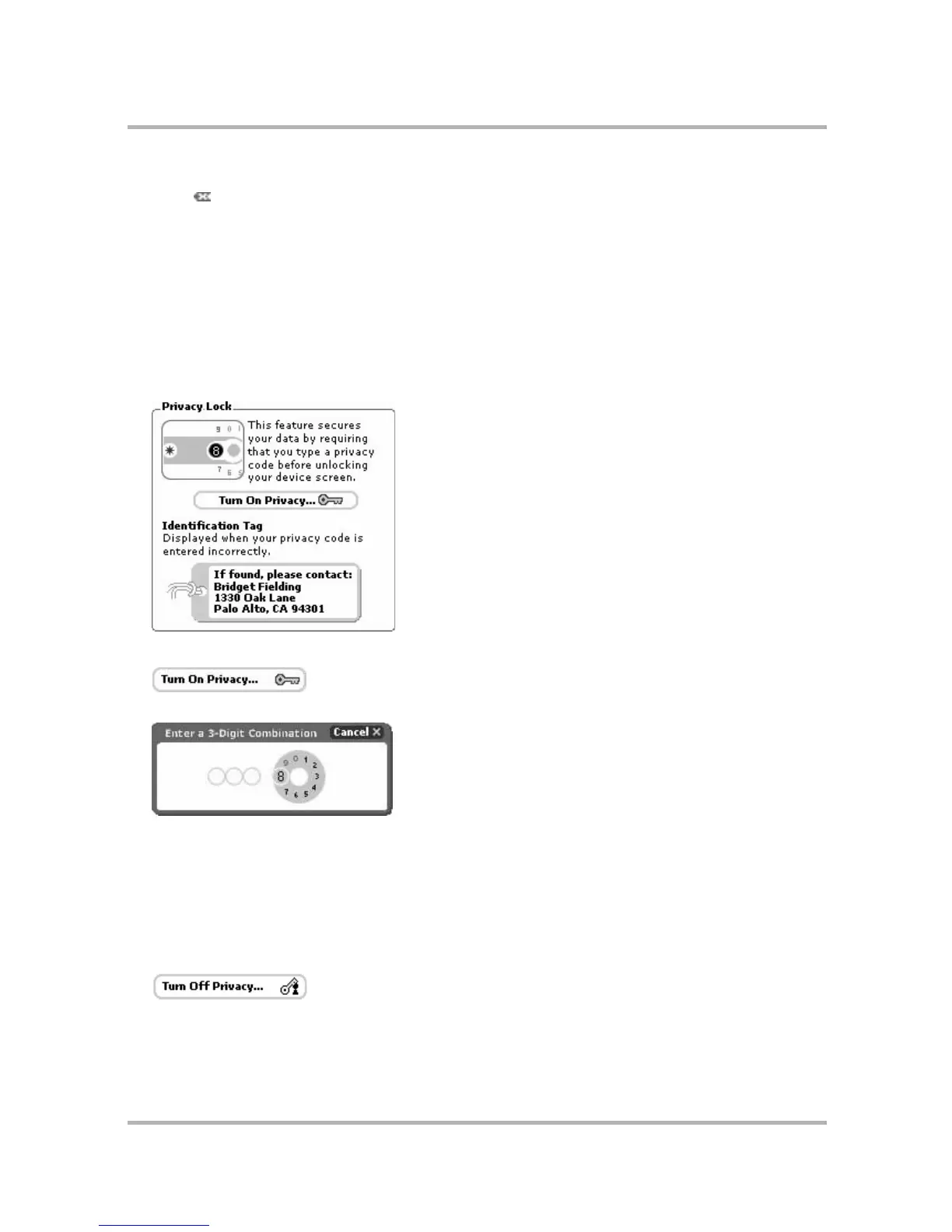Customizing Your Device
July 29, 2002 T-Mobile Sidekick Owner’s Manual 43
3 To remove your message, simply delete the text from the Key Guard Display Message box by pressing
ALT + .
About Privacy Lock and Key Guard
If you have set a privacy lock (as described below), then you will be prompted to enter your 3-digit code before
your device will unlock from key guard mode.
Turn On/Off Privacy Lock
If you want to secure your device from unauthorized access once your device has gone into key guard mode,
you will first need to set up a privacy code by following the instructions below.
1 From the Key Guard & Security screen, scroll down to the Privacy Lock section:
2 Using the wheel, press the Turn On Privacy... button:
The combination dialog box opens.
3 Enter a three-digit code using the keyboard or the dial. After you do so, a Verify Your Combination dialog box
will appear.
4 Re-enter the three digits to verify.
5 A “security enabled” message appears. Press OK.
6 After reading the confirmation message, press OK.
7 You are returned to the Key Guard & Security screen with the Turn Off Privacy... button highlighted.
8 If you want to turn off Privacy Lock at any time, simply highlight then press this button.
9 At the prompt, enter your three-digit code using the keyboard or dial.
10 You are returned to the Key Guard & Security screen, where you can Turn On Privacy at any time.