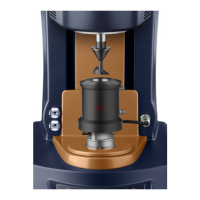AR 2000 Operator's Manual
5
Chapter 3: Technical Descriptions ............................................................................................................................ 25
Overview ........................................................................................................................................................................
25
The Air Bearing .............................................................................................................................................................25
Rotational Mapping .............................................................................................................................................. 26
Auto GapSet Mechanism..............................................................................................................................................27
Zeroing of the Gap .................................................................................................................................................27
Closing the Gap ...................................................................................................................................................... 27
Thermal Compensation ......................................................................................................................................... 27
Smart Swap™ ................................................................................................................................................................28
The Peltier Plate .............................................................................................................................................................28
Normal Force Transducer.............................................................................................................................................29
Chapter 4: Technical Specifications ......................................................................................................................... 31
Overview ........................................................................................................................................................................ 31
Specifications .................................................................................................................................................................31
Chapter 5: Installation and Operation ...................................................................................................................... 35
Overview ........................................................................................................................................................................ 35
Removing the Packaging and Preparing for Installation ......................................................................................... 35
Installation Requirements ............................................................................................................................................ 36
Connecting the System Together..................................................................................................................................37
Connecting the Rheometer to the Electronics Control Box ................................................................................37
Connecting the Computerto the Electronics Control Box .................................................................................. 37
Connecting Air and Water to the Rheometer ......................................................................................................38
Using Smart Swap™ .....................................................................................................................................................39
Installing the Peltier Plate .....................................................................................................................................39
Removing the Peltier Plate .................................................................................................................................... 40
Setting Up the Concentric Cylinder System ............................................................................................................... 41
Changing the Cup ..................................................................................................................................................42
Using the ETC ................................................................................................................................................................43
Installing the Low Temperature Accessory......................................................................................................... 46
Operating Hints .....................................................................................................................................................49
Controlling Cooling ........................................................................................................................................49
Low Temperature System Maintenance ....................................................................................................... 49
General Operating Guidelines..................................................................................................................................... 50
Do .............................................................................................................................................................................50
Do Not ..................................................................................................................................................................... 50
Keypad Functionality ................................................................................................................................................... 51
